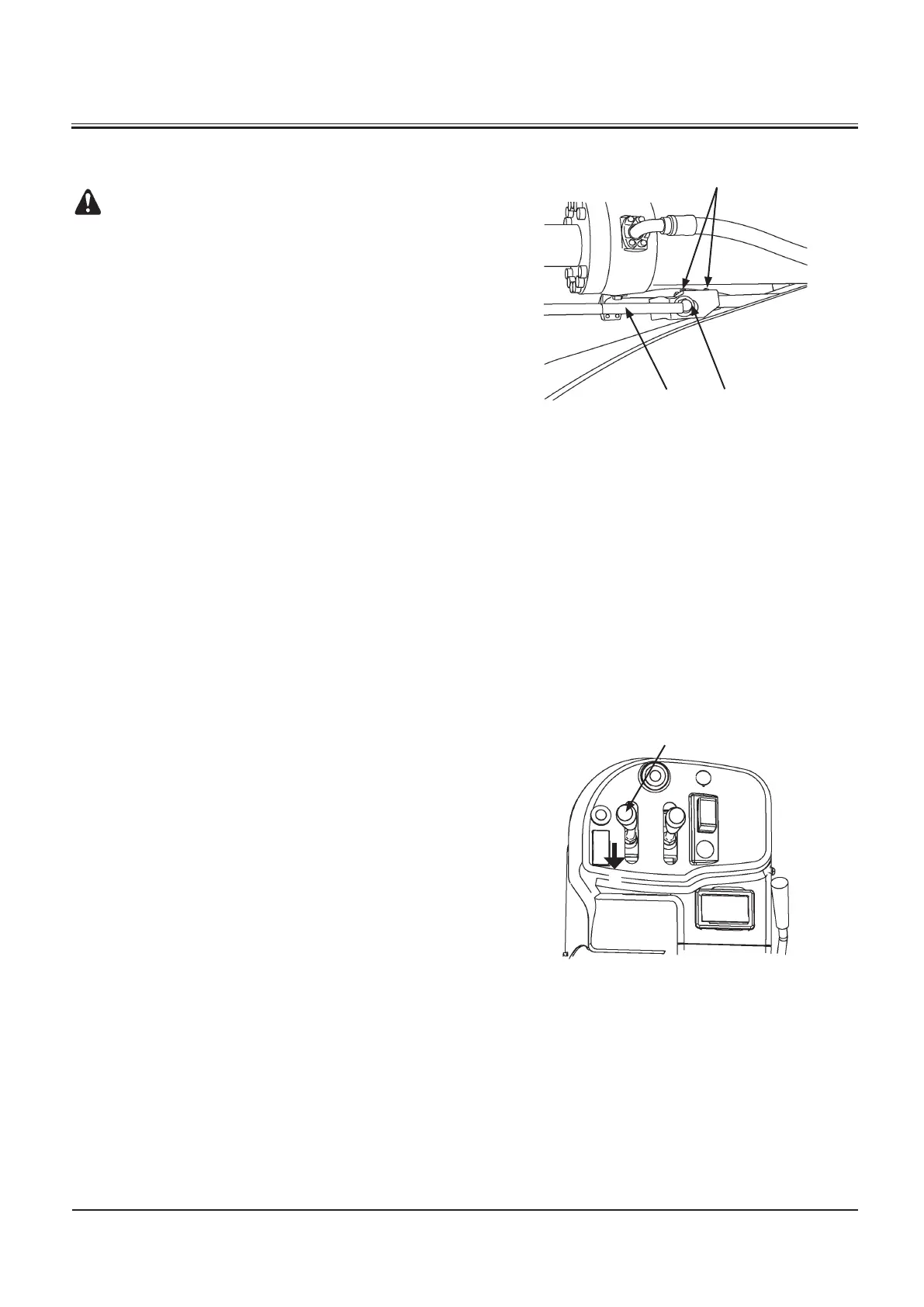5-8
The bucket auto leveler automatically stops the bucket move
-
ment at the preset digging angle. (When the machine is
shipped from the factory, the bucket positioner is preset so
that the bucket is stopped with the bucket bottom parallel
with the road surface.)
For example, after discharging the handling materials onto a
truck or into a hopper, when bucket control lever (4) is placed
to detent position (G), the lever is held in that position. Then,
when the bucket is returned to the preset angle position, the
bucket is automatically stopped and the lever is returned to
neutral (N).
The bucket auto leveler is preset so that when the bucket
bottom becomes parallel with the road surface, the bucket is
stopped. Nevertheless, when required to tilt the bucket for
-
ward or backward more than level position, adjust the bucket
auto leveler by moving the mounting position of the proximity
switch.
1. After moving the bucket to the desired digging angle,
stop the engine.
2. Loosen lock nut (2) tightening the proximity switch to
the base machine. Slide the end edge of positioner (3) up
to the center of the sensitive area (orange color). Then,
tighten lock nut (2).
3. When required to set the bucket digging angle more
than the angle set at above step 2, loosen nuts for U bolts
(1) (2 used). After moving the bracket, retighten the nuts.
4. After adjustment start the engine. Check that the bucket
can be stopped at the preset angle position.
M4GB-05-001
M4GB-01-043
