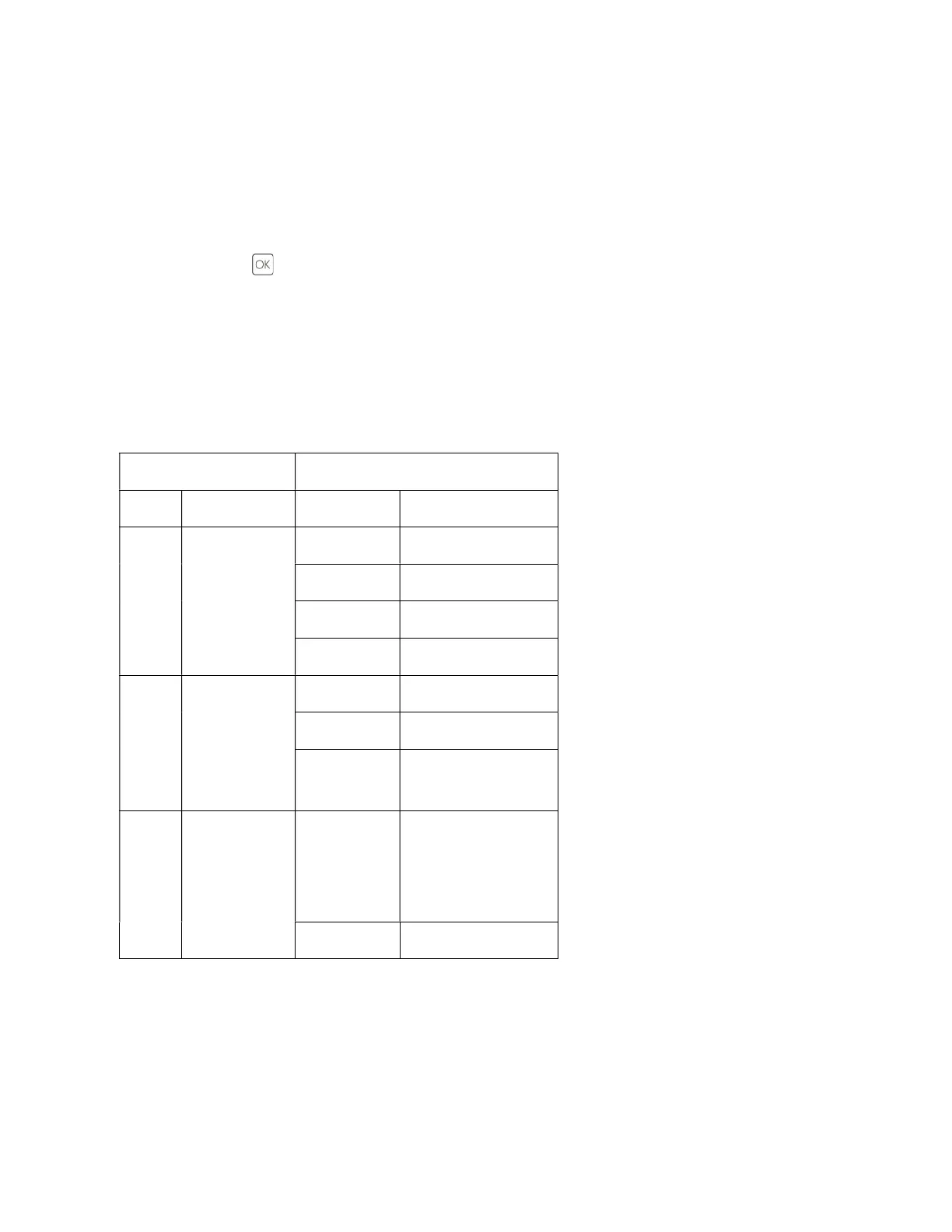system will exit after 2 seconds.
6) Observation Mode
Observation mode disables photo and video functions extending battery life.
Press and hold the button and then simultaneously press the power button to enter Observation Mode. In
this mode photography and video recording cannot be used. An eye symbol will be displayed in the upper right
corner of the screen. Power off the DRS to exit observation mode.
4. Menu Operation
Table 2. Description of menu options
First Level Menu Secondary Menu
Item Function Item Function
IMG Image Function
Bri Image Brightness
Ctrt Contrast
FPS Frames Per Second
Sharp Sharpness
Cal
Gun Calibration
Functions
Reti Reticle Position
OLED Display Image Position
Img
Camera image
Position
Set
Restore
Original
Functionality
and Formatting
Reset
Restore Factory
Settings (except for
red dot zero
settings)
FMT Formatting
1)IMG (Image Function)
Set the image display effect based on changes in ambient lighting.