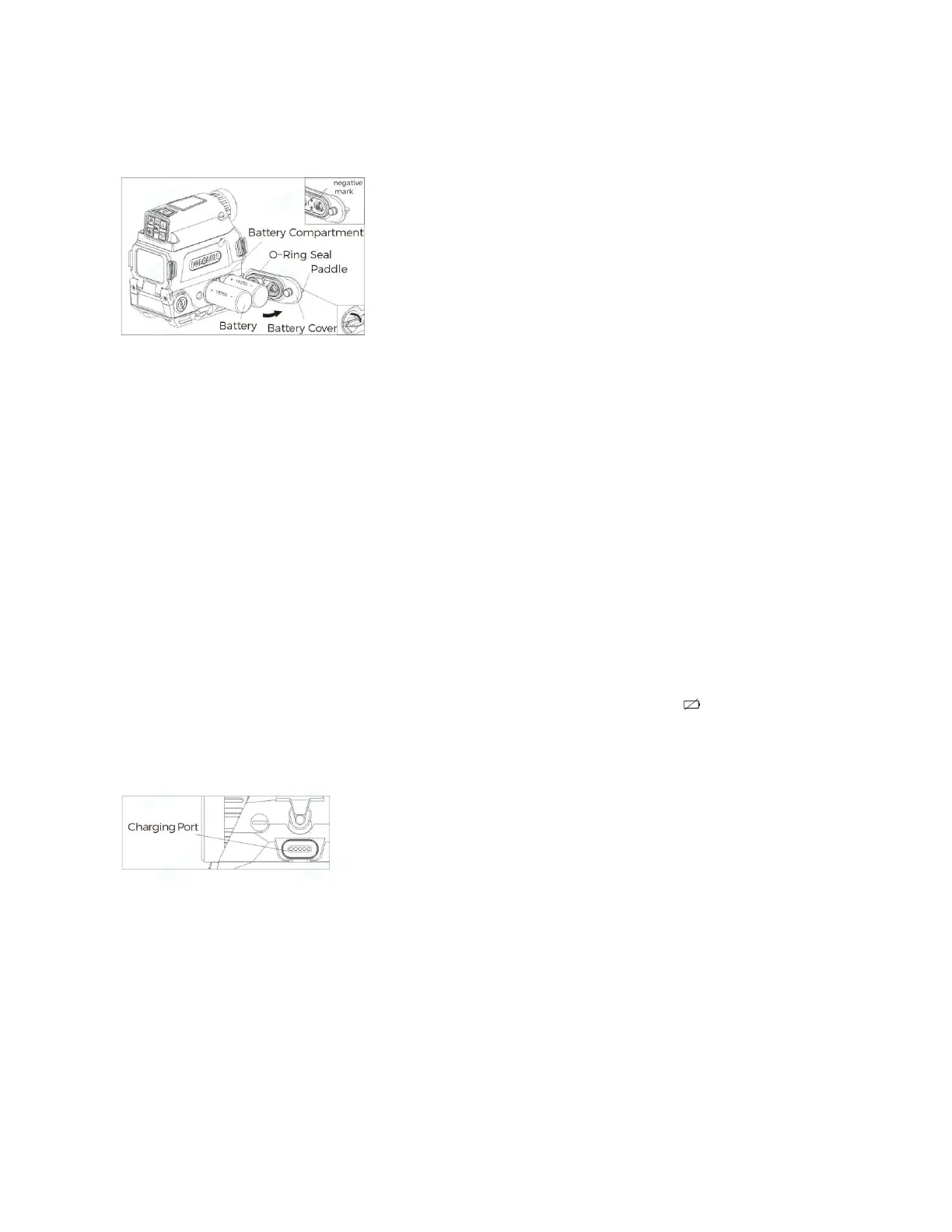high-quality battery charger for charging. Check the condition of the batteries frequently and do not use batteries
that show signs of damage.
Figure 2
2. Battery Recharging
1)The recharging voltage of the DRS-NV is DC5V, and the required power is above 5V/2A.
2)Connect the USB end of the dedicated USB magnetic cable to an external USB power source, and then connect
the other end of the cable to the magnetic charging port of the DRS-NV as shown in Figure 3.
3)Indicator light
a. Green indicator light flashes when charging.
b. After the battery is fully charged, the green indicator light is constant.
Note: If there are no batteries installed and the magnetic charging cable is connected, the indicator light will flash,
and the DRS-NV power can be turned on. A battery icon will be displayed as confirmation ( ).
Do not connect the magnetic USB charging cable when disposable batteries are installed.
Before charging, ensure the charging port is clean and wipe away any dust or debris.
Figure 3