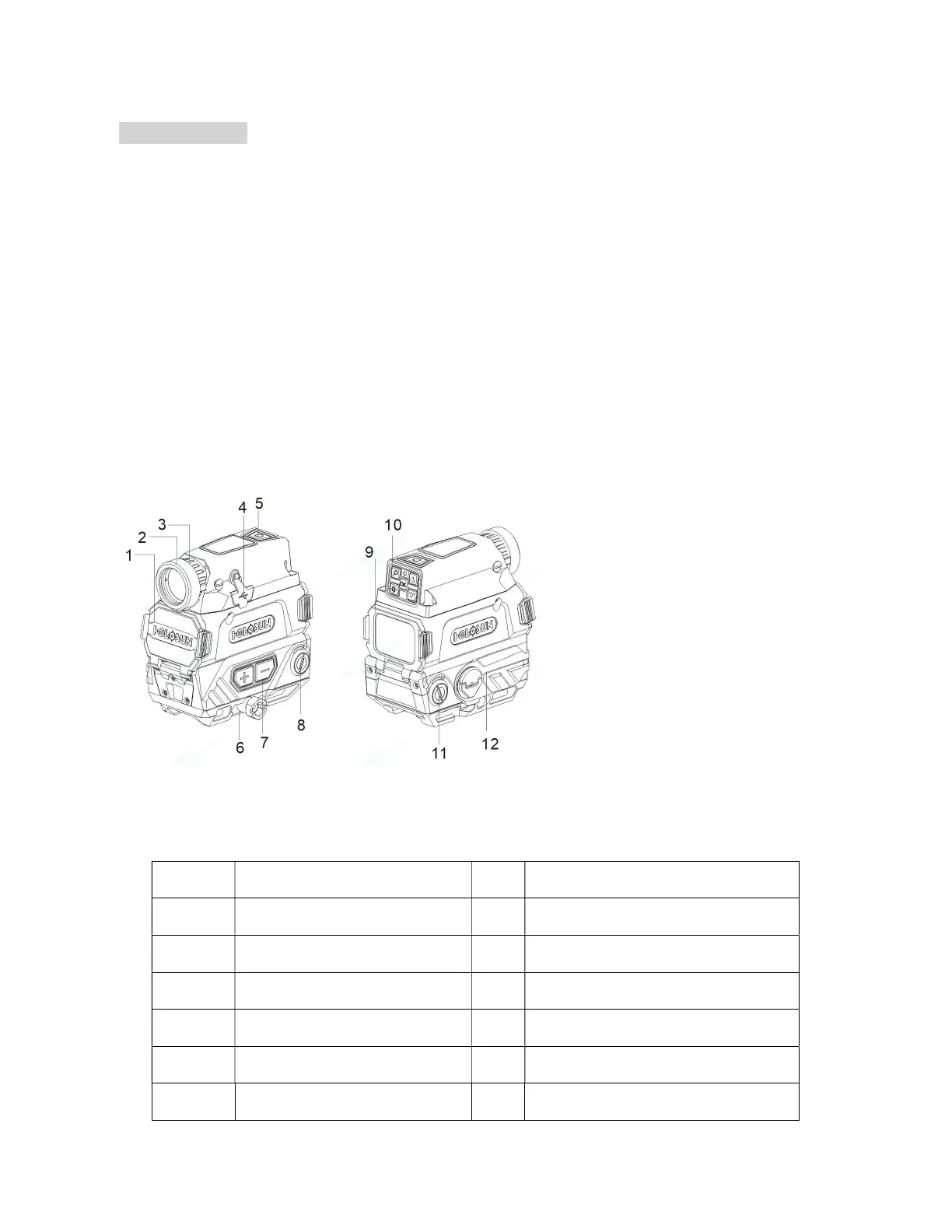 Loading...
Loading...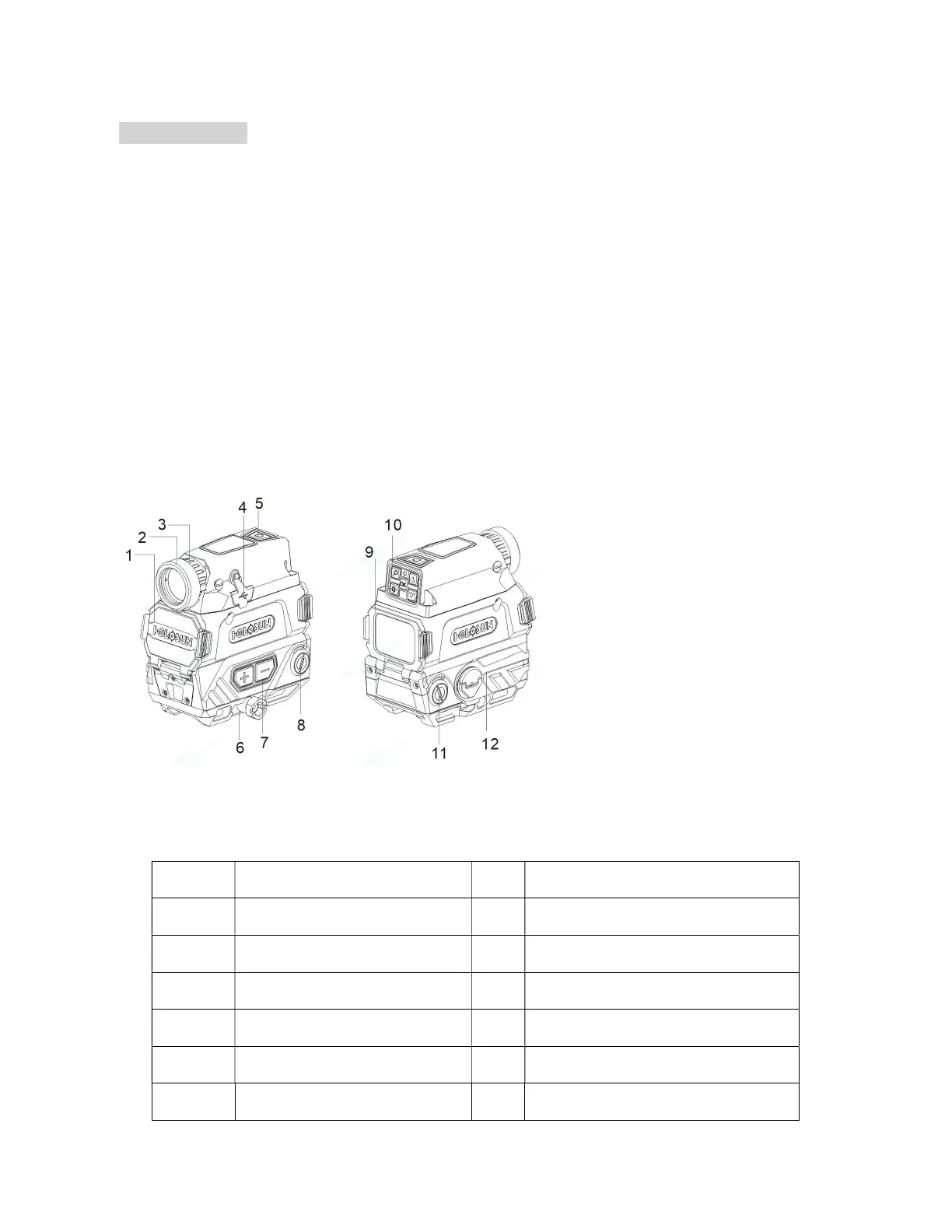
Do you have a question about the HOLOSUN DRS-NV and is the answer not in the manual?
| Magnification | 1x |
|---|---|
| Night Vision Compatibility | Yes |
| Water Resistance | IP67 |
| Reticle | Dot |
| Battery Life | 50, 000 hours |
| Housing Material | Aluminum |
Provides a description of the HOLOSUN DRS-NV digital fusion sight.
Identifies and describes the various components of the DRS-NV sight.
Detailed steps for installing the rechargeable batteries into the DRS-NV.
Instructions on how to recharge the batteries using the magnetic USB cable.
Describes the available reticle options and how to switch between them.
Explains how to turn the red dot sight on, off, and adjust brightness.
Procedure for activating the digital night vision camera.
Instructions for turning off the camera and enabling the Shake Awake feature.
Overview of buttons used for controlling camera functions like magnification and brightness.
How to capture photos and record videos using the night vision camera.
Adjusting the digital reticle's appearance and brightness.
Changing the digital magnification level of the sight.
Adjusting the brightness level of the device's display.
Accessing and navigating the main menu for various settings.
Enabling observation mode to conserve battery life by disabling certain functions.
Adjusting image parameters like brightness, contrast, FPS, and sharpness.
Performing zeroing and calibrating the projected image alignment.
Resetting the device to factory settings or formatting internal storage.
Explains the scale and appearance of universal reticles at various magnification settings.
Illustrates reticle examples for .308 caliber across different magnifications.
Shows holdover T-reticle examples for .223 caliber at various magnification levels.
Procedure for aligning the red dot with the digital reticle image.
Steps for zeroing the red dot sight and adjusting windage/elevation.
Guidelines for cleaning the lenses and maintaining the device's condition.
Instructions for updating the device's firmware.