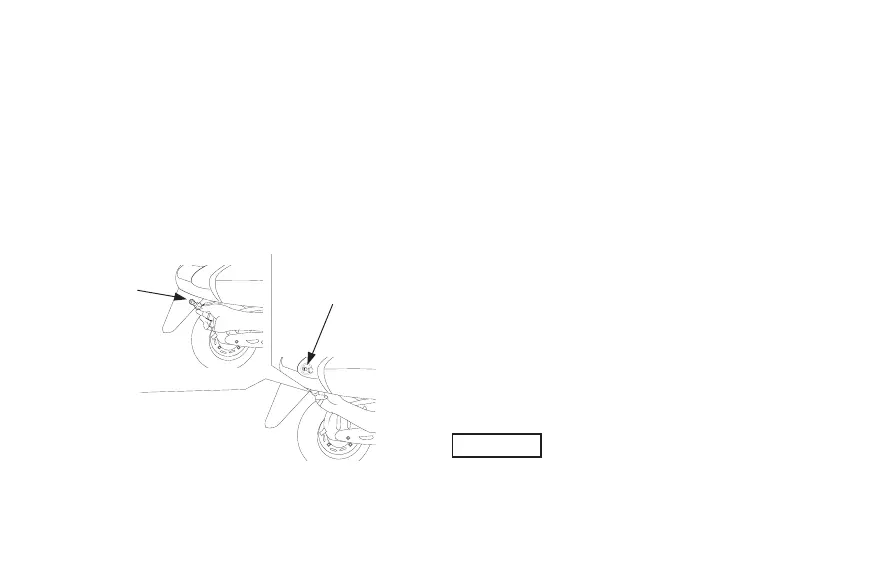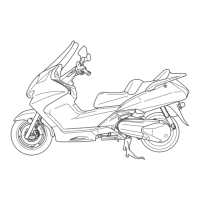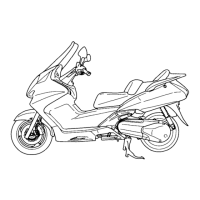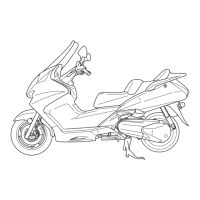68
(1)
(2)
(1) Turn signal bulb holder ¼VuZ flXuy cYc gksYMj½
(2) Bulb ¼cYc½
Rear Turn Signal Bulb
1. Insert hand from bodycover rear side,
above rear fender area and remove
turn signal bulb holder (1) by turning
counterclockwise.
2. Remove the bulb (2) from bulb holder
by pressing in and turning counter
clockwise.
3. Install a new bulb in the reverse order
of removal.
CLEANING
Clean your scooter regularly to protect the
surface finishes and inspect for damage,
wear, and oil leakage.
Avoid cleaning products that are not
specifically designed for scooter or
automobile surfaces.
They may contain harsh detergents or
chemical solvents that could damage the
metal, paint, and plastic on your scooter.
If your scooter is still warm from recent
operation, give the engine and exhaust
system time to cool off.
We recommend avoiding the use of high
pressure water spray (typical in
coinoperated car washes).
NOTICE
High pressure water (or air) can damage
certain parts of the scooters.
