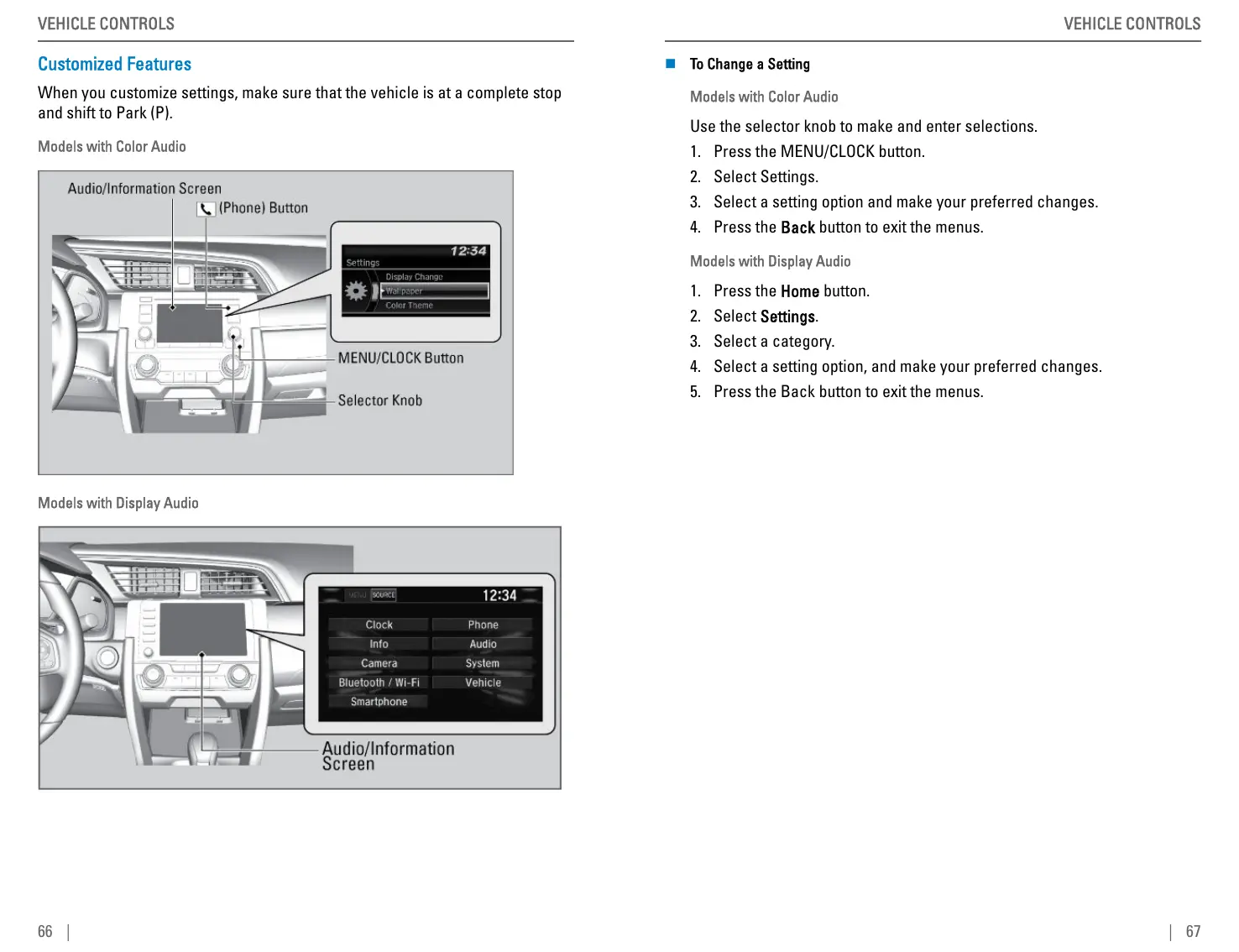Customized Features
When you customize settings, make sure that the vehicle is at a complete stop
and shift to Park (P).
Models with Color Audio
Models with Display Audio
VEHICLE CONTROLS
66 |
n To Change a Setting
Models with Color Audio
Use the selector knob to make and enter selections.
1. Press the MENU/CLOCK button.
2. Select Settings.
3. Select a setting option and make your preferred changes.
4. Press the Back button to exit the menus.
Models with Display Audio
1. Press the Home button.
2. Select Settings.
3. Select a category.
4. Select a setting option, and make your preferred changes.
5. Press the Back button to exit the menus.
VEHICLE CONTROLS
| 67