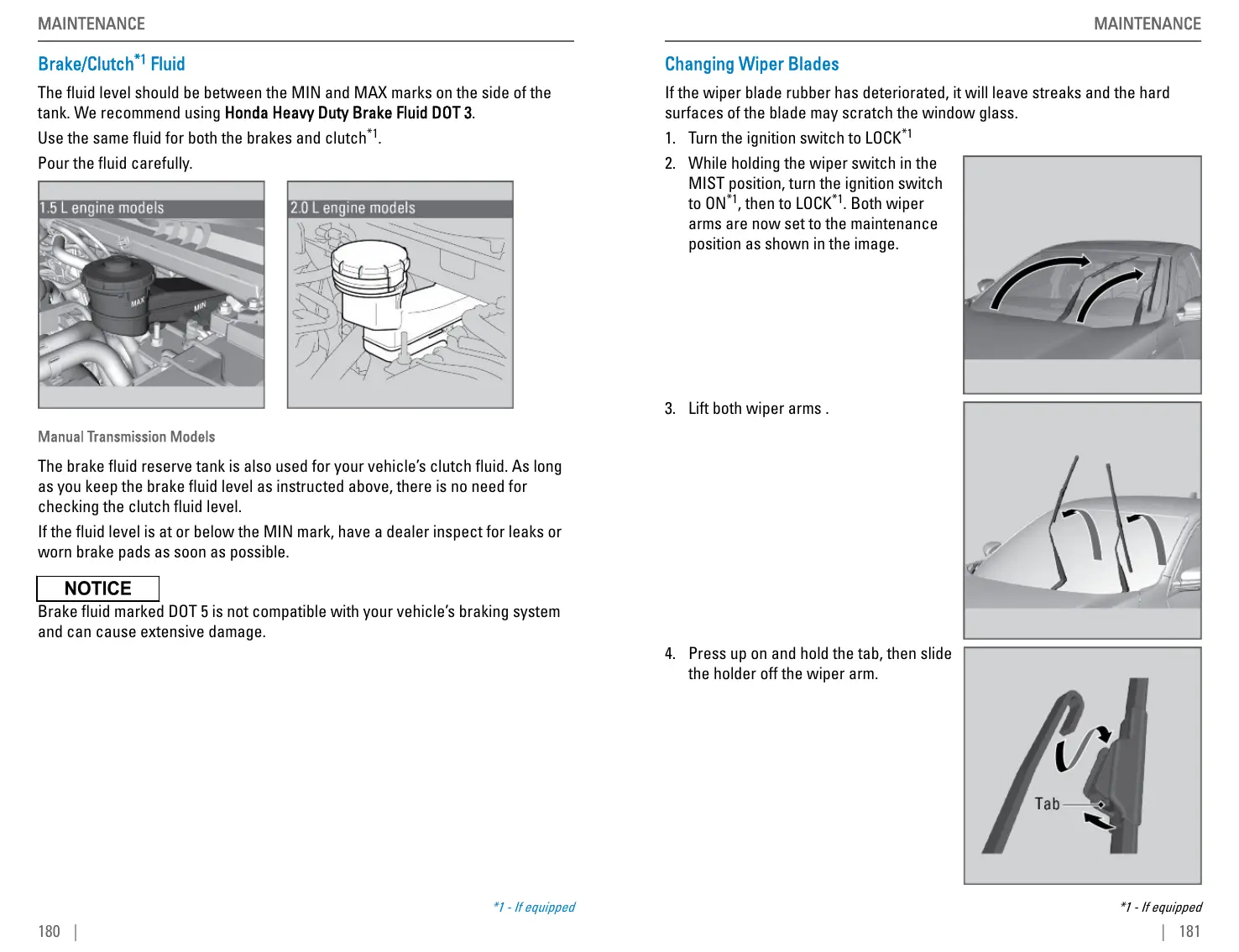Brake/Clutch
*1
Fluid
The fluid level should be between the MIN and MAX marks on the side of the
tank. We recommend using Honda Heavy Duty Brake Fluid DOT 3.
Use the same fluid for both the brakes and clutch
*1
.
Pour the fluid carefully.
Manual Transmission Models
The brake fluid reserve tank is also used for your vehicle’s clutch fluid. As long
as you keep the brake fluid level as instructed above, there is no need for
checking the clutch fluid level.
If the fluid level is at or below the MIN mark, have a dealer inspect for leaks or
worn brake pads as soon as possible.
Brake fluid marked DOT 5 is not compatible with your vehicle’s braking system
and can cause extensive damage.
*1 - If equipped
MAINTENANCE
180 |
Changing Wiper Blades
If the wiper blade rubber has deteriorated, it will leave streaks and the hard
surfaces of the blade may scratch the window glass.
1. Turn the ignition switch to LOCK
*1
2. While holding the wiper switch in the
MIST position, turn the ignition switch
to ON
*1
, then to LOCK
*1
. Both wiper
arms are now set to the maintenance
position as shown in the image.
3. Lift both wiper arms .
4. Press up on and hold the tab, then slide
the holder off the wiper arm.
*1 - If equipped
MAINTENANCE
| 181
