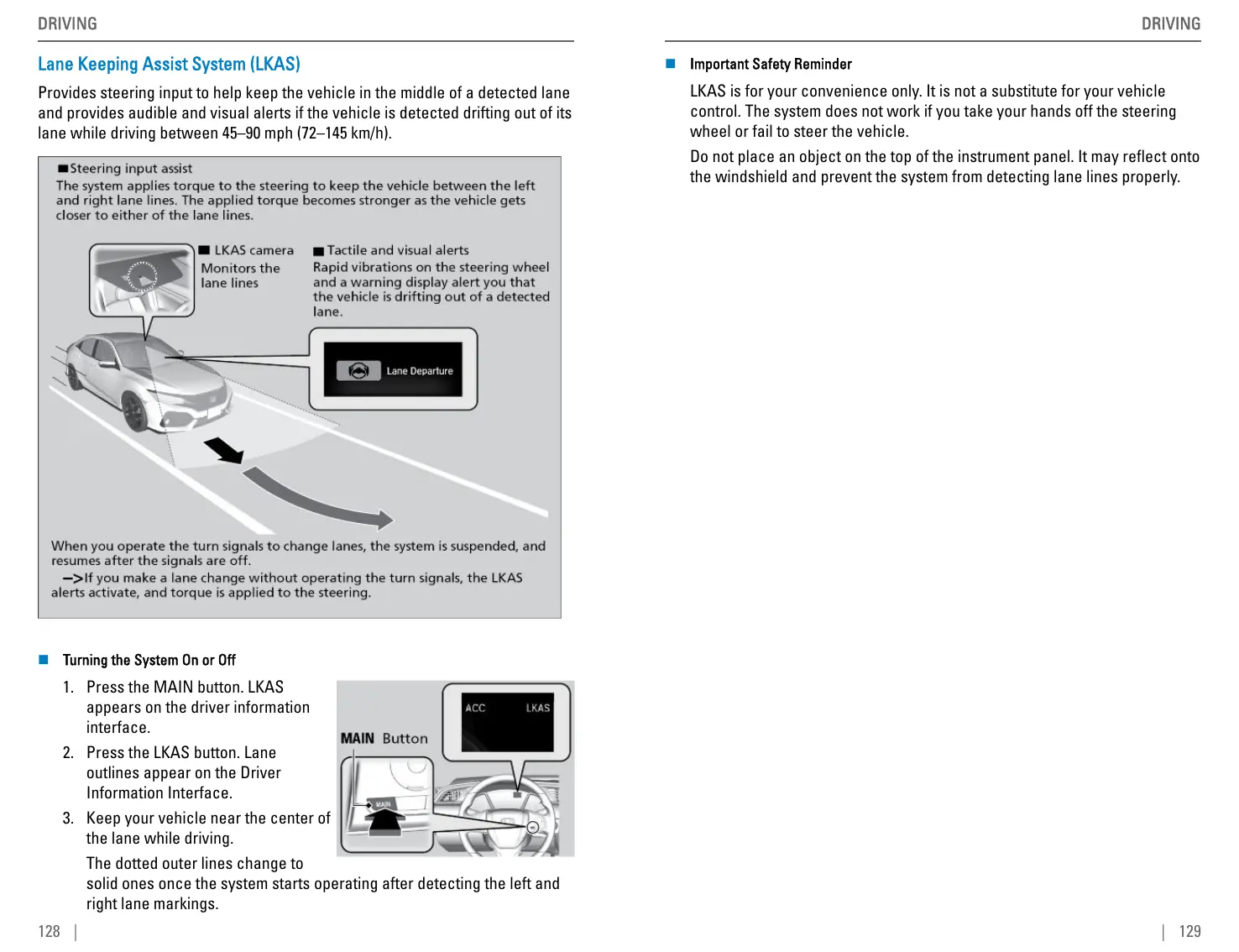Lane Keeping Assist System (LKAS)
Provides steering input to help keep the vehicle in the middle of a detected lane
and provides audible and visual alerts if the vehicle is detected drifting out of its
lane while driving between 45–90 mph (72–145 km/h).
n Turning the System On or Off
1. Press the MAIN button. LKAS
appears on the driver information
interface.
2. Press the LKAS button. Lane
outlines appear on the Driver
Information Interface.
3. Keep your vehicle near the center of
the lane while driving.
The dotted outer lines change to
solid ones once the system starts operating after detecting the left and
right lane markings.
DRIVING
128 |
n Important Safety Reminder
LKAS is for your convenience only. It is not a substitute for your vehicle
control. The system does not work if you take your hands off the steering
wheel or fail to steer the vehicle.
Do not place an object on the top of the instrument panel. It may reflect onto
the windshield and prevent the system from detecting lane lines properly.
DRIVING
| 129
