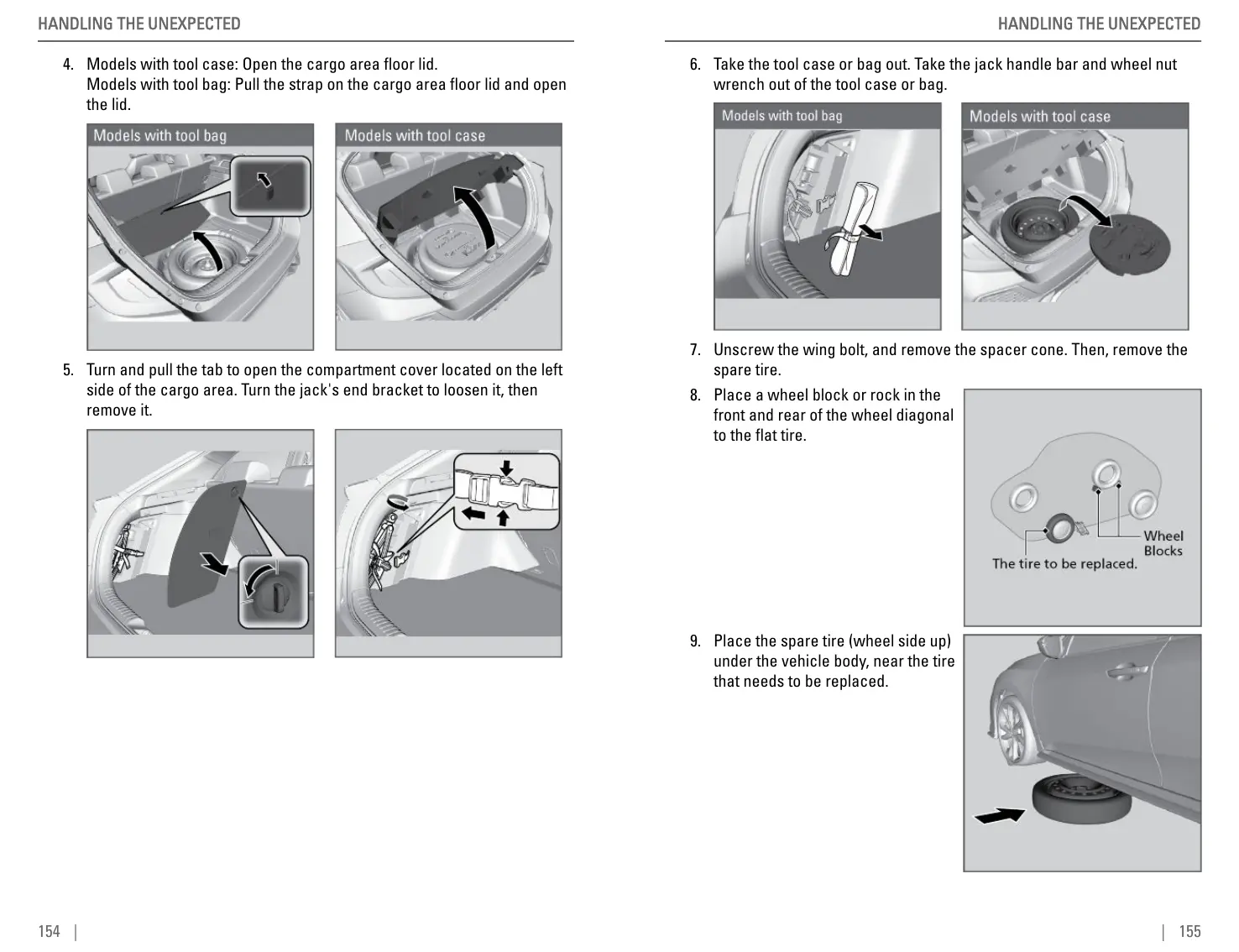4. Models with tool case: Open the cargo area floor lid.
Models with tool bag: Pull the strap on the cargo area floor lid and open
the lid.
5. Turn and pull the tab to open the compartment cover located on the left
side of the cargo area. Turn the jack's end bracket to loosen it, then
remove it.
HANDLING THE UNEXPECTED
154 |
6. Take the tool case or bag out. Take the jack handle bar and wheel nut
wrench out of the tool case or bag.
7. Unscrew the wing bolt, and remove the spacer cone. Then, remove the
spare tire.
8. Place a wheel block or rock in the
front and rear of the wheel diagonal
to the flat tire.
9. Place the spare tire (wheel side up)
under the vehicle body, near the tire
that needs to be replaced.
HANDLING THE UNEXPECTED
| 155
