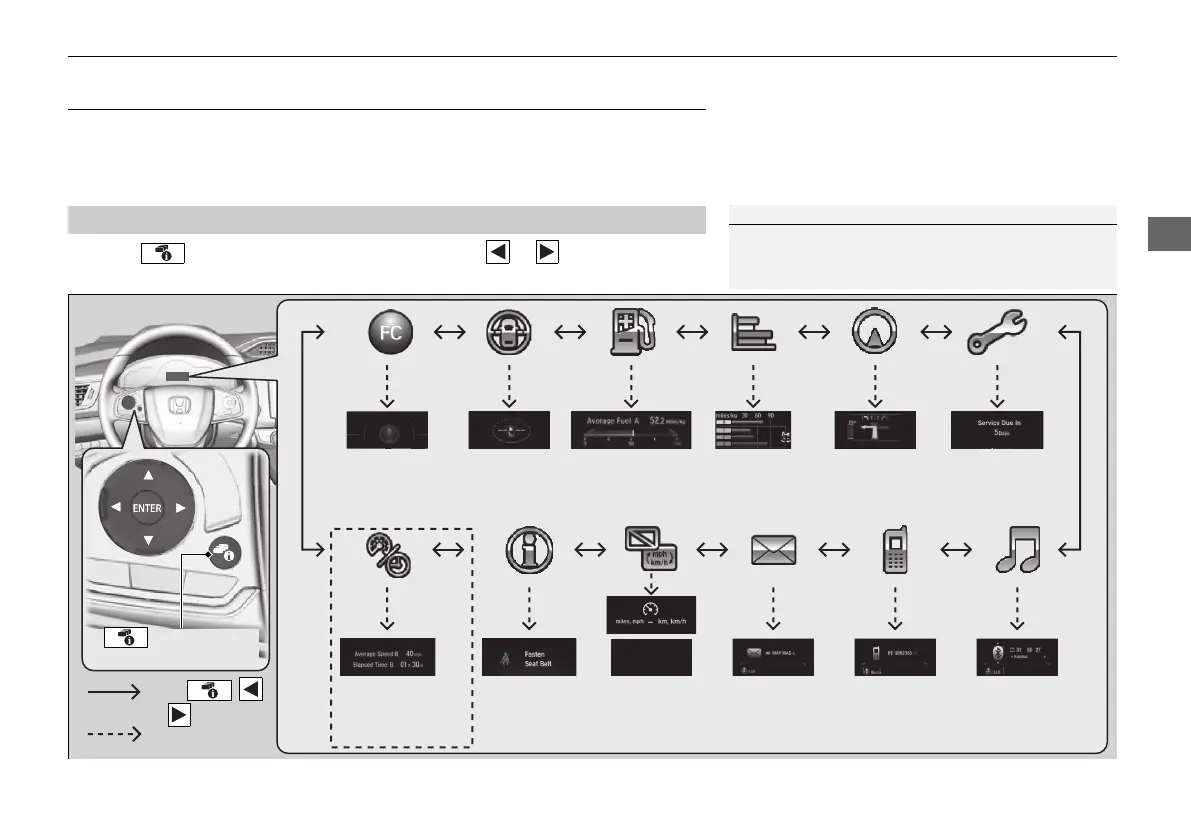121
uuGauges and Driver Information InterfaceuDriver Information Interface
Continued
Driver Information Interface
The driver information interface shows the odometer, trip meter, outside
temperature indicator, and other gauges. It also displays important messages such
as warnings and other helpful information.
Press the (display/information) button and press or to change the
display. Press ENTER to see detailed information.
*1:You can add the content using the audio/information screen.
■
Switching the Display
1Switching the Display
You can edit, add, or delete the meter contents using
the audio/information screen.
2 Customizing the Meter P. 214
Press , ,
or .
Speed Unit &
Disp OFF
Fuel Cell Power
Generation
Monitor
ECO Drive
Display
MailWarning
Messages
AudioAverage Speed/
Elapsed Time
Average/Instant
Fuel Economy
Navigation &
Compass
Maintenance
Minder
TM
Average Fuel
Economy
Records
Phone
Press ENTER.
(Display/
Information) Button
*1
21 CLARITY FCV CSS-31TRT6400_02.book 121 ページ 2020年9月25日 金曜日 午後3時15分
