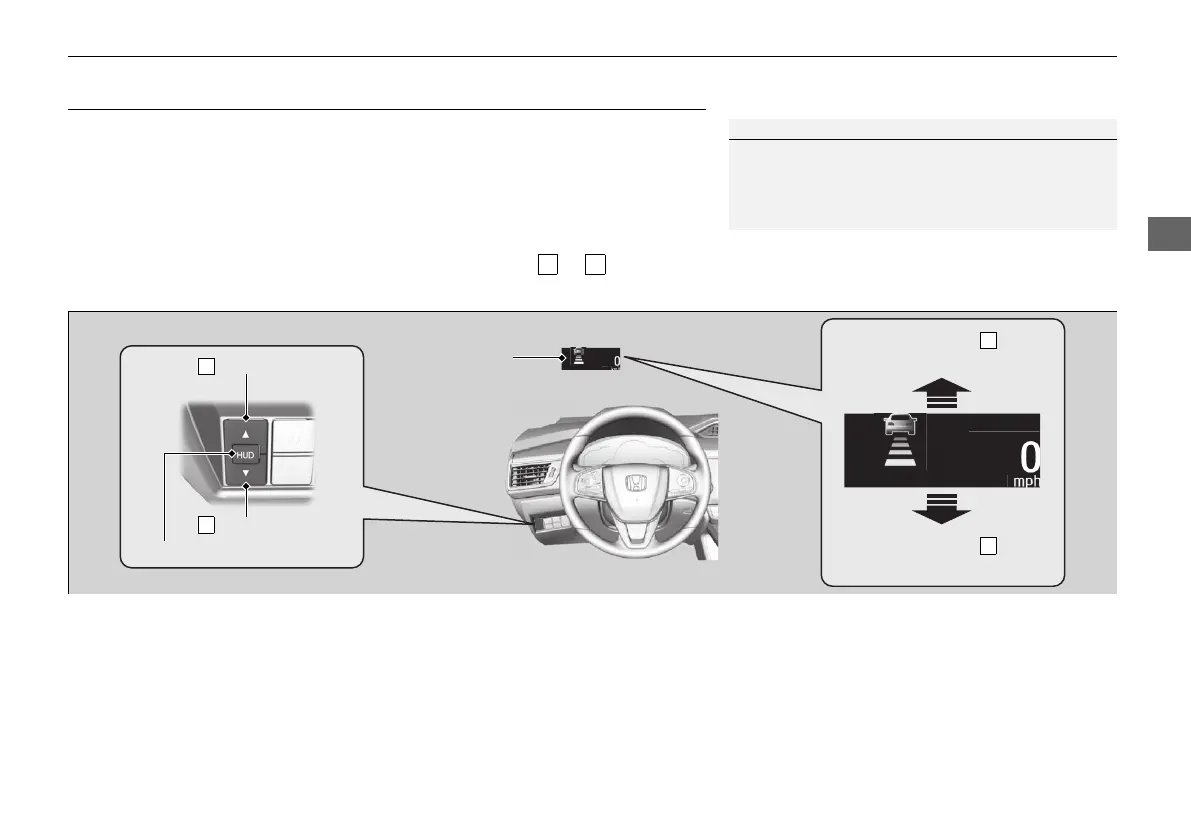129
uuGauges and Driver Information InterfaceuHead-Up Display
Continued
Head-Up Display
Shows the current mode for ACC with Low Speed Follow or turn-by-turn directions
along with the vehicle speed. The displayed item changes automatically according to
the current state of the vehicle. They are displayed when the power mode is in ON.
To turn the head-up display on and off: Press the HUD button.
The display can be moved up and down to become level with your eyes.
To raise or lower the head-up display: Press and hold the or button until
the desired position is reached.
1Head-Up Display
When you unlock and open the driver’s door with a
remote transmitter, or keyless access system, the
head-up display adjusts automatically to one of the
two preset positions.
HUD Button
Head-Up Display
Press and hold the button
to raise the display.
Press and hold the button
to lower the display.
21 CLARITY FCV CSS-31TRT6400_02.book 129 ページ 2020年9月25日 金曜日 午後3時15分
