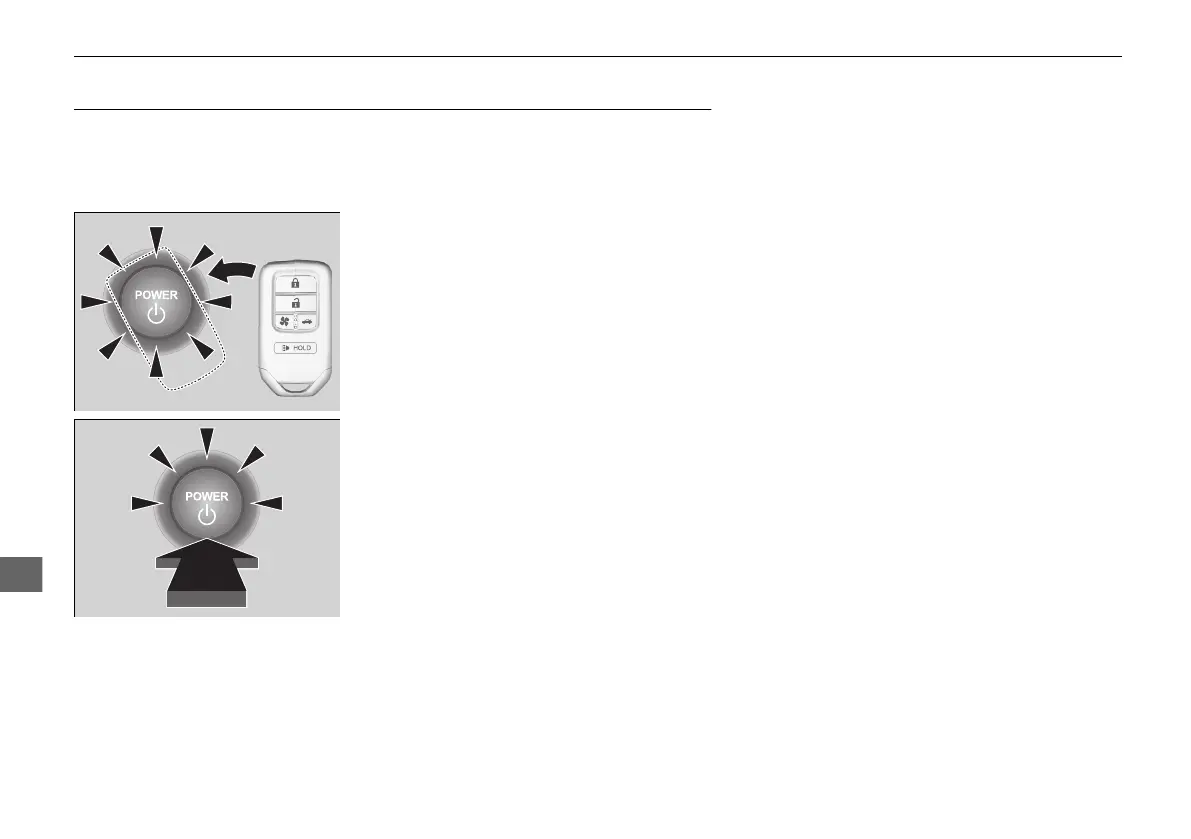506
uuPower System Won’t StartuIf the Smart Entry Remote Battery is Weak
If the Smart Entry Remote Battery is Weak
If the beeper sounds, the To Start, Hold Remote Near Start Button message
appears on the driver information interface, and the POWER button flashes, and the
power system won’t start, start the power system as follows:
1. Touch the center of the POWER button
with the H logo on the smart entry remote
while the indicator on the POWER button is
flashing. The buttons on the smart entry
remote should be facing you.
u The POWER button flashes for about 30
seconds.
2. Depress the brake pedal and press the
POWER button within 10 seconds after the
beeper sounds and the POWER button
changes from flashing to on.
u If you do not depress the pedal, the
mode will change to ACCESSORY.
21 CLARITY FCV CSS-31TRT6400_02.book 506 ページ 2020年9月25日 金曜日 午後3時15分
