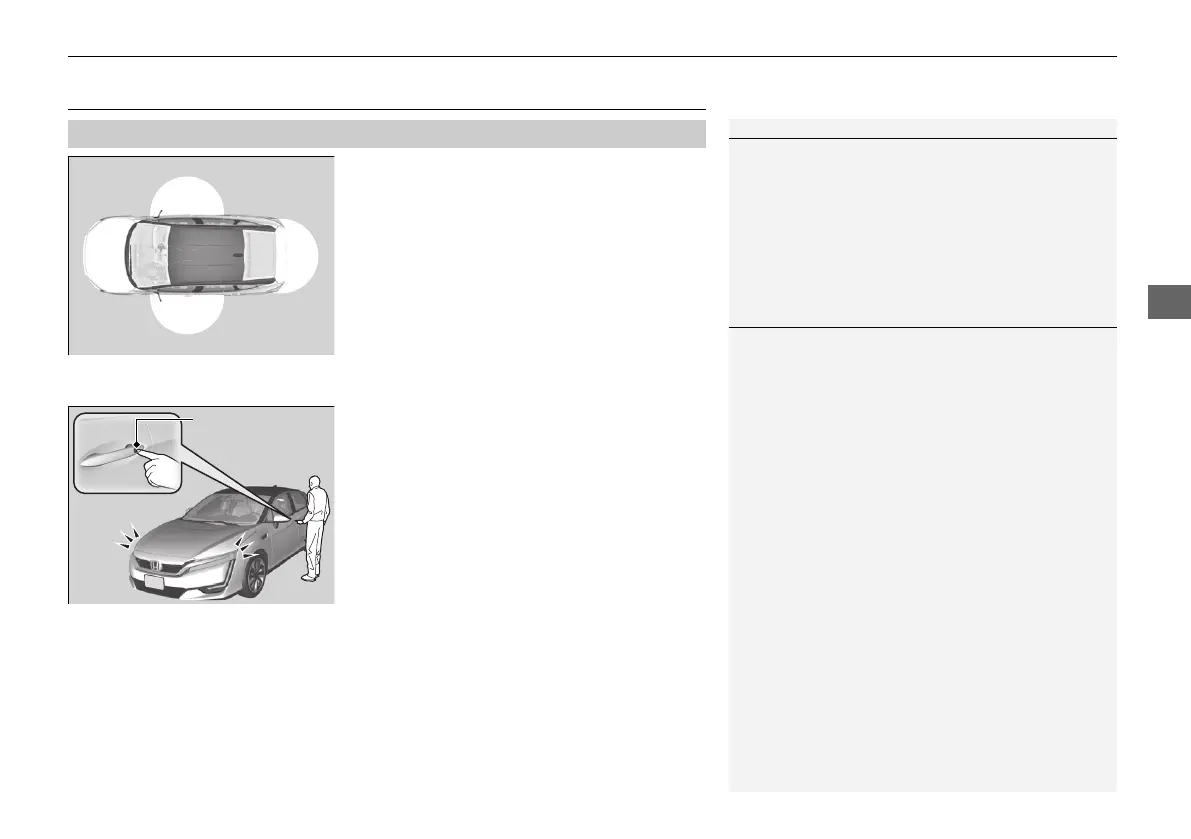137
uuLocking and Unlocking the DoorsuLocking/Unlocking the Doors from the Outside
Continued
Locking/Unlocking the Doors from the Outside
When you carry the smart entry remote, you
can lock/unlock the doors and open the trunk.
You can lock/unlock the doors within a radius
of about 32 inches (80 cm) of the outside door
handle or trunk release button.
■
Locking the doors and trunk
Press the door lock button on the front door.
u Some exterior lights flash; the beeper
sounds; all the doors lock; and the
security system sets.
■
Using the Smart Entry with Push Button Start System
1Locking/Unlocking the Doors from the Outside
If the interior light switch is in the door activated
position, the interior light comes on when you unlock
the doors.
No doors opened: The light fades out after 30
seconds.
Doors relocked: The light goes off immediately.
2 Interior Lights P. 180
1Using the Smart Entry with Push Button Start System
If you do not open a door within 30 seconds of
unlocking the vehicle with the smart entry system,
the doors will automatically relock.
You can lock or unlock doors using the smart entry
system only when the power mode is in VEHICLE OFF.
21 CLARITY FCV CSS-31TRT6400_02.book 137 ページ 2020年9月25日 金曜日 午後3時15分
