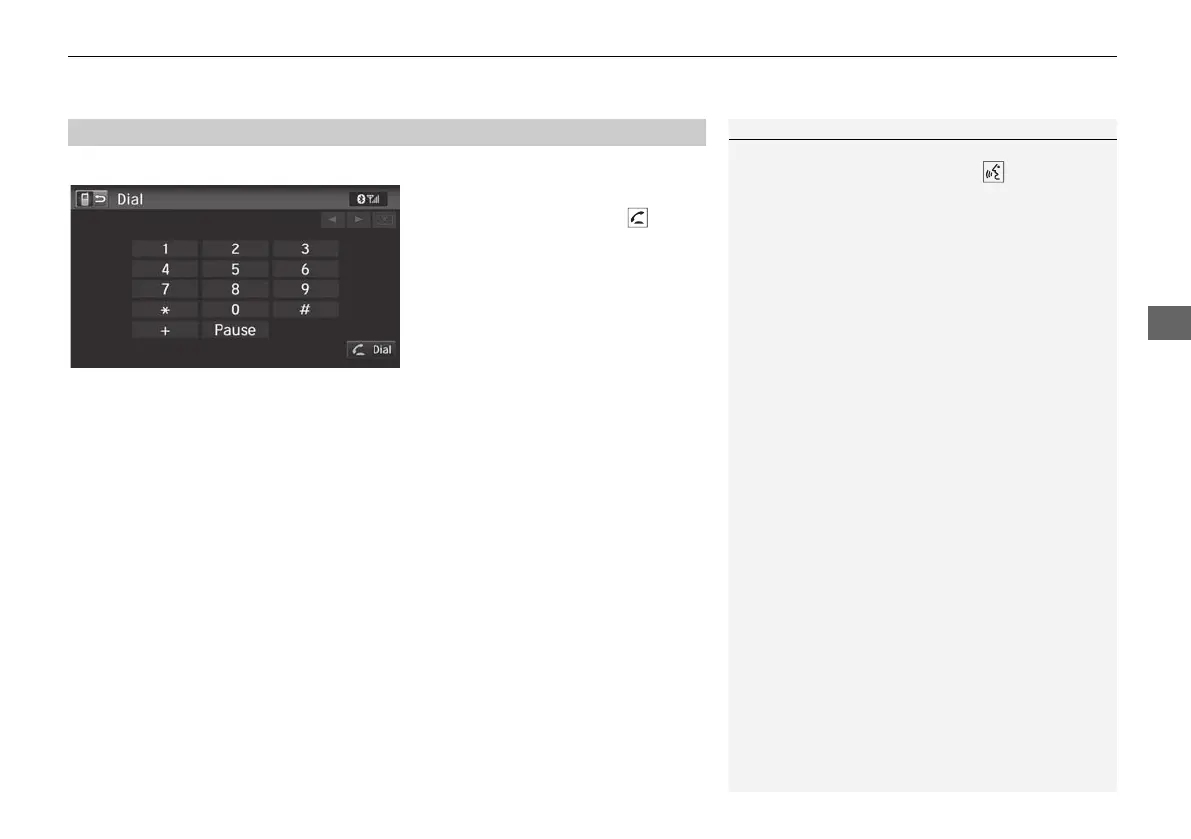1. Enter a phone number.
2. Select Dial or press the (Pick-
Up) button to begin dialing.
1 Entering a Phone Number
A command that consists of several words can be
spoken together. For example, say “123-456-
7890” at once. You can also say a phone number
from the voice portal screen.
Symbol commands, such as #, *, +, or Pause cannot
be spoken together with numbers. Say these
commands individually.
This function is disabled while the vehicle is moving.
However, you can call a stored voice tagged speed
dial number, phonebook name, or number using
voice commands.
2 Limitations for Manual Operation P. 21
2 Setting Up Speed Dialing P. 179
2 Phonebook Phonetic Modification P. 182
