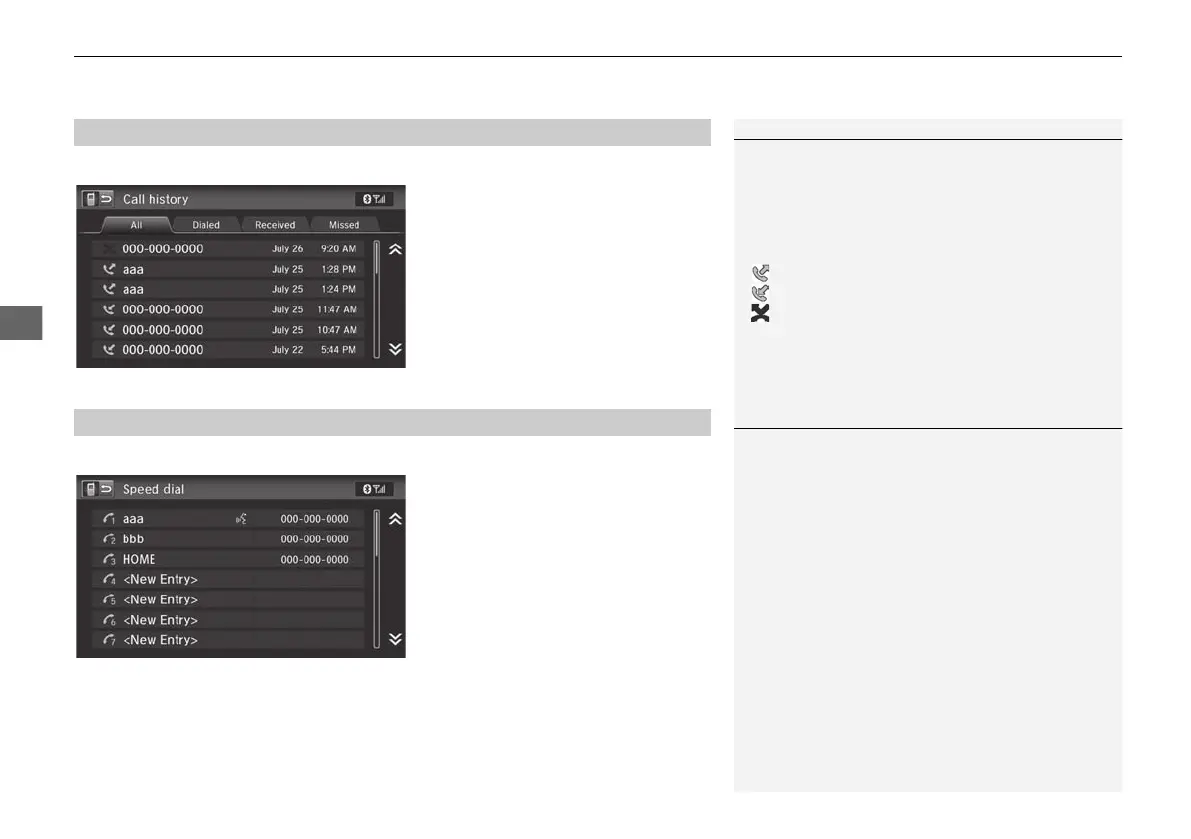uuBluetooth® HandsFreeLink®uMaking a Call
188
Bluetooth® HandsFreeLink®
H HOME button u Phone u MENU button u Call History
1. Select a call.
u Select All, Dialed, Received,
Missed tabs to view the call
history by category.
u The system begins dialing.
H HOME button u Phone u MENU button u Speed Dial
1. Select a speed dial entry.
u The system begins dialing.
■
Using Call History
1 Using Call History
The call history displays the last 20 dialed, received, or
missed calls (appears only when a phone is connected
to HFL).
These icons next to the number indicate the
following:
: Dialed calls
: Received calls
: Missed calls
You can also select a call on the Phone screen.
2 Phone Screen P. 170
■
Using Speed Dial
1 Using Speed Dial
To make a call using speed dial, you need to create
speed dial entries.
2 Setting Up Speed Dialing P. 179
You can also select a speed dial entry on the Phone
screen.
2 Phone Screen P. 170
You can add a new speed dial entry by selecting New
Entry.
2 Setting Up Speed Dialing P. 179
15 CR-V NAVI-31T0A8100.book 188 ページ 2014年8月7日 木曜日 午前10時50分
