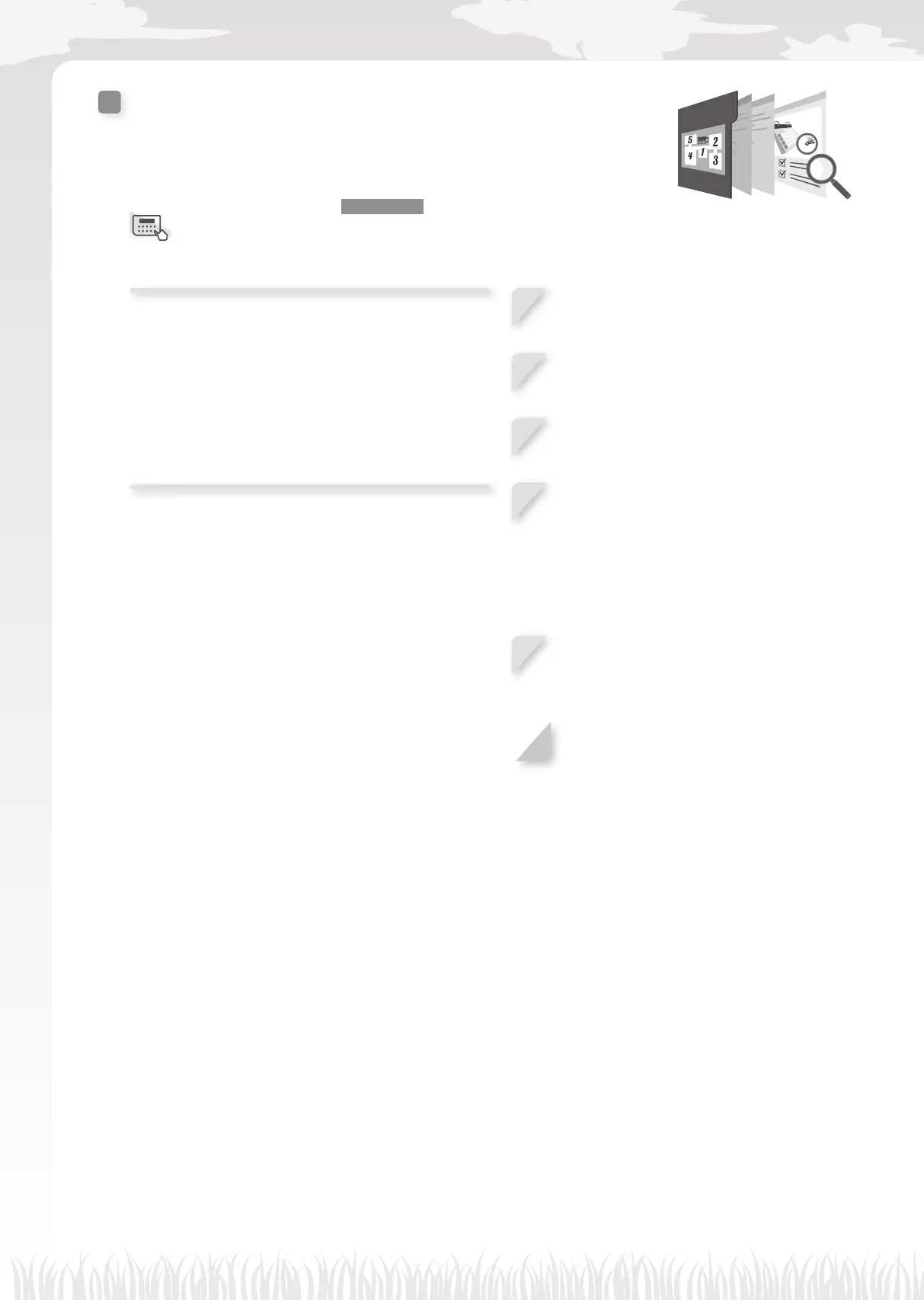44
Checking the system
Test start points
You can check whether the lawnmower can correctly return to the docking
station, and whether it can reach each start points according to settings.
Home screen J [3.Diagnostics] J [2.Test start points] J
[1.Point1] to [5.Point5]
You can test if the lawnmower will correctly go to a
specic start point.
HRM310: Start point 1 to 3
HRM520: Start point 1 to 5
NOTE:
- Perform this test when the lawnmower is connected
to the docking station.
1
Select a point from 1 to 5 which you want
to test and press the H button.
2
Conrm the value of the selected point
settings.
3
Select [Yes] and press the H button.
4
Close the control panel cover.
The lawnmower starts to the selected start
point.
When the test is correctly nished, the
lawnmower rolls slowly from side to side
showing the minimum and maximum exit
angle, and a beep sound is emitted from the
lawnmower.
5
Press the manual STOP button.
The control panel cover pops up.
The message “Do you want to modify the
start point?” appears on the display.
6
Select [Yes] or [No] to the question and
press H button.
If you select [Yes], Mowing start point screen
appears. You can modify the settings of the
tested start point.
If you select [No], the previous screen
appears.
NOTE:
- For details on the start point settings,
see “Setting the mowing start points”
(M page 19).
Menu screen
