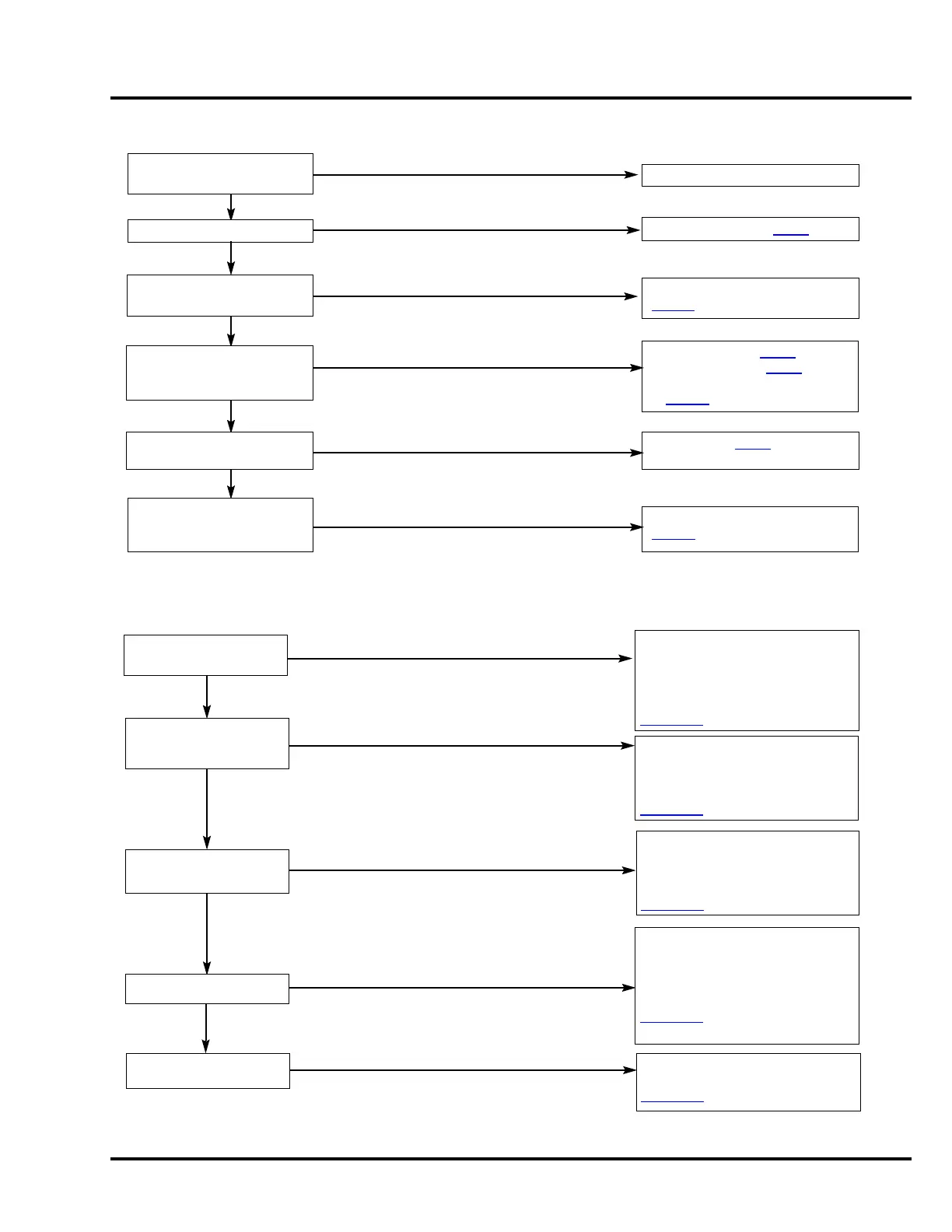Tighten blade bolts (P. 3 - 4 ).
• Inspect blades (P. 3 - 4).
• Replace blades (P. 3 -4
).
• Check crankshaft runout
(P. 2-14).
Tighten bolts (P. 5 - 1).
Blades bolt(s) loose.
Blades bent, damaged, or
unbalanced by improper
sharpening.
Engine mounting bolts
loose.
Clean out mower deck.
Check crankshaft runout
(P. 2-14
).
Mechanical damage, such
as a bent crankshaft.
Grass and debris lodged
under mower deck.
OK
OK
OK
OK
Readjust to specification
(P. 3-21
).
Maximum engine speed too
high.
OK
Adjust Smart Drive
“TRANSMISSION PROPELS THE
MOWER, BUT SLIPS OR SLOWS
DOWN UNDER LOAD” on
page 2-18
.
Transmission slips or
slows down under load
Mower self-propels with
Smart Drive released
Inspect the Smart Drive cable,
drive belt, and transmission
“MOWER WILL NOT
SELF-PROPEL WHEN THE
SMART DRIVE IS ENGAGED” on
page 2-18
.
Clean and inspect pinion gears
“ONLY ONE WHEEL PROPELS
OR ONE WHEEL
INTERMITTENTLY STOPS
ROTATING UNDER LOAD” on
page 2-20
.
Mower will not
self-propel
Clean and inspect transmission
“TRANSMISSION LEAKS OIL” on
page 2-20.
Transmission leaks oil
Only one wheel propels
OK
OK
OK
OK
Adjust Smart Drive “LAWN
MOWER CONTINUES TO
SELF-PROPEL WHEN THE
SMART DRIVE IS RELEASED” on
page 2-19.
