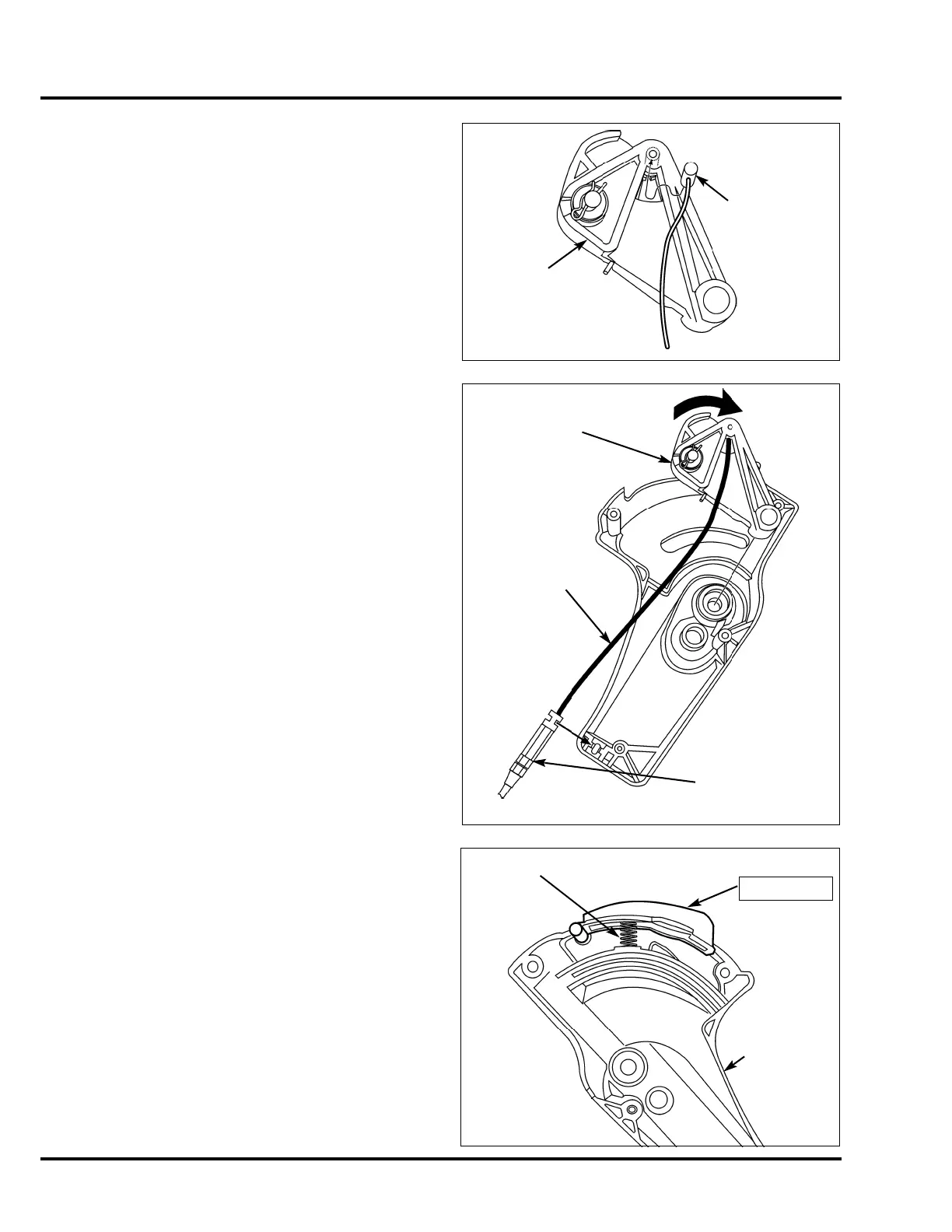11-24
HANDLEBAR/ CABLES/CONTROLS HRN216
INSTALLATION
1. Install the Roto-Stop cable cylinder end in the Roto-Stop
arm assembly.
2. Install the Roto-Stop cable ferrule in the Roto-Stop left
case.
3. Install the Roto-Stop arm assembly in the Roto-Stop left
case. Make sure the Roto-Stop arm assembly is rotated
all the way to the back as shown.
4. Position the yellow push knob in the Roto-Stop right
case. Install the lever return spring between the push
knob and the Roto-Stop right case and hold the push the
knob in place.
ROTO-STOP
CABLE
CYLINDER
END
ROTO-STOP ARM
ASSEMBLY
ROTO-STOP CABLE
ROTO-STOP ARM
ASSEMBLY
ROTO-STOP
FERRULE
ROTO-STOP
RIGHT CASE
PUSH KNOB
Hold in place.
LEVER
RETURN
SPRING
