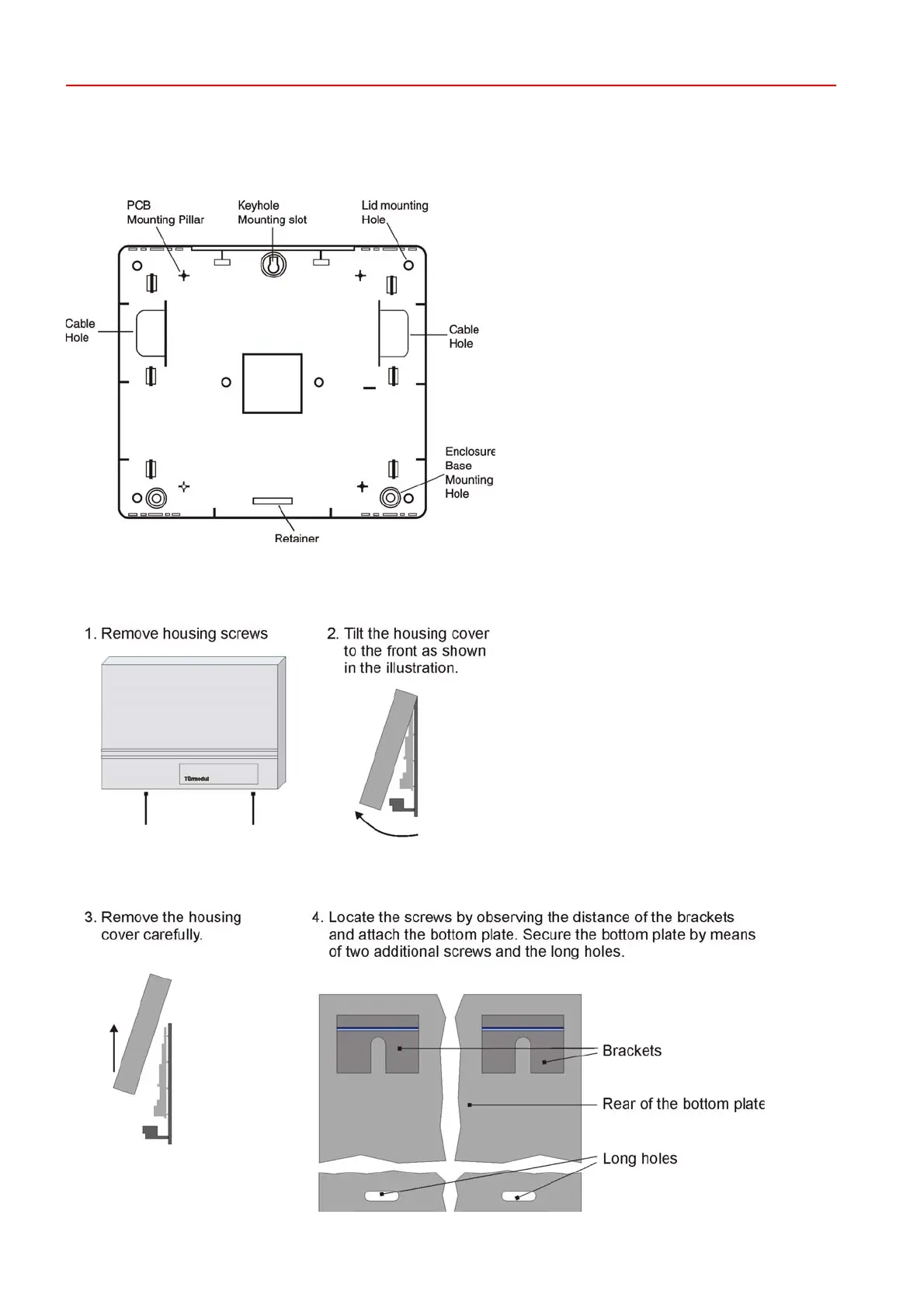14 Mounting and Connection Instructions - Door module RS485
4. Mounting
4.1 Mounting of Door module RS485 (026593.10)
The door module 026593.10 is deliverd with a
plastic housing.
If necessary, the pcb can be removed for easier
mounting of the housing. To do so push the
retainer with notch slightly downwards and
remove the pcb from the mounting pillars.
To attach the plastic housing on a wall there are
three mounting screws required.
After mounting the plastic housing set up the pcb
in the mounting pillars and snap it into the
retainer. Now the peripheral devices can be
connected. Observe the connection diagrams
and the terminal assignments!
Then attach the housing cover and close it with
the housing screws.
4.2 Mounting of Door module RS485 (026594.10)
