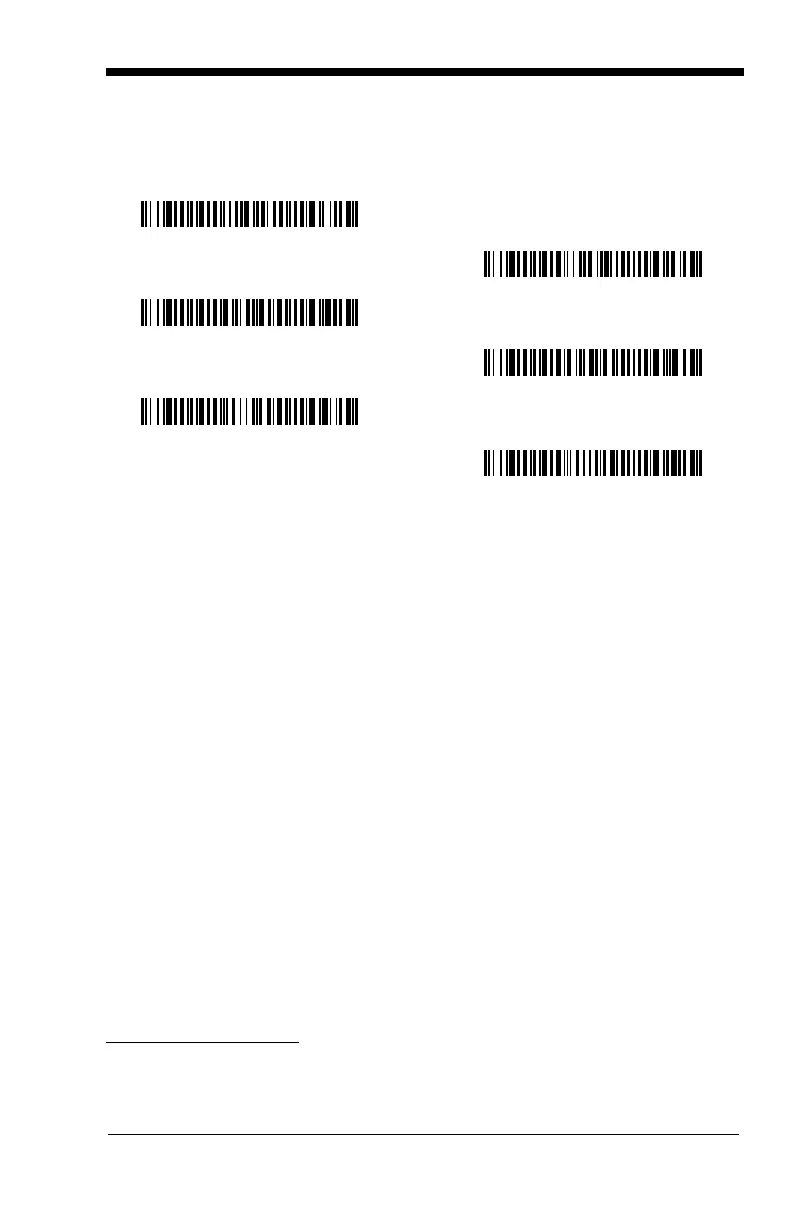2 - 11
transmission, the host sends the XON character (DC1, hex 11). Data transmis-
sion continues where it left off when XOFF was sent.
Default = RTS/CTS, XON/
XOFF and ACK/NAK Off.
Host ACK Selection
Some applications require that the host terminal (or server) approve or reject
incoming bar code data and notify the operator of these actions. These applica-
tions require that the host maintain control over the response indicators emitted
from the source image scanner. Turning the Host ACK selection on, configures
the cordless system image scanners to respond to commands from the host
system.
The following criteria must be met for the Host ACK to work correctly:
• The cordless system must be configured for Host Port RS-232 (terminal ID =
000) or USB COM Emulation (terminal ID = 130).
• RTS/CTS is defaulted off. You must enable it if the host system requires it.
• Host ACK must be enabled (page 2-12).
• System performance degrades when using Host ACK at rates lower than
9600.
• The host terminal software must be capable of interpreting the bar code data,
make decisions based on the data content, and send out appropriate escape
commands to the source image scanner.
Escape commands are addressed to the source image scanner via “Application
Work Groups.” Once a command is sent, all image scanners in a group respond
to that command. Because of this situation, it is recommended that each
image scanner is assigned to its own group in host ACK mode.
The commands to which the image scanner responds are listed on page 2-13.
The <ESC> is a 1B in hex. A typical command string is y <ESC> x, where “y” is
the application work group number, “<ESC> x” is the escape command, and the
comma is the terminator
, which is required.
RTS/CTS On
* XON/OFF Off
* RTS/CTS Off
XON/XOFF On
ACK/NAK On
* ACK/NAK Off
