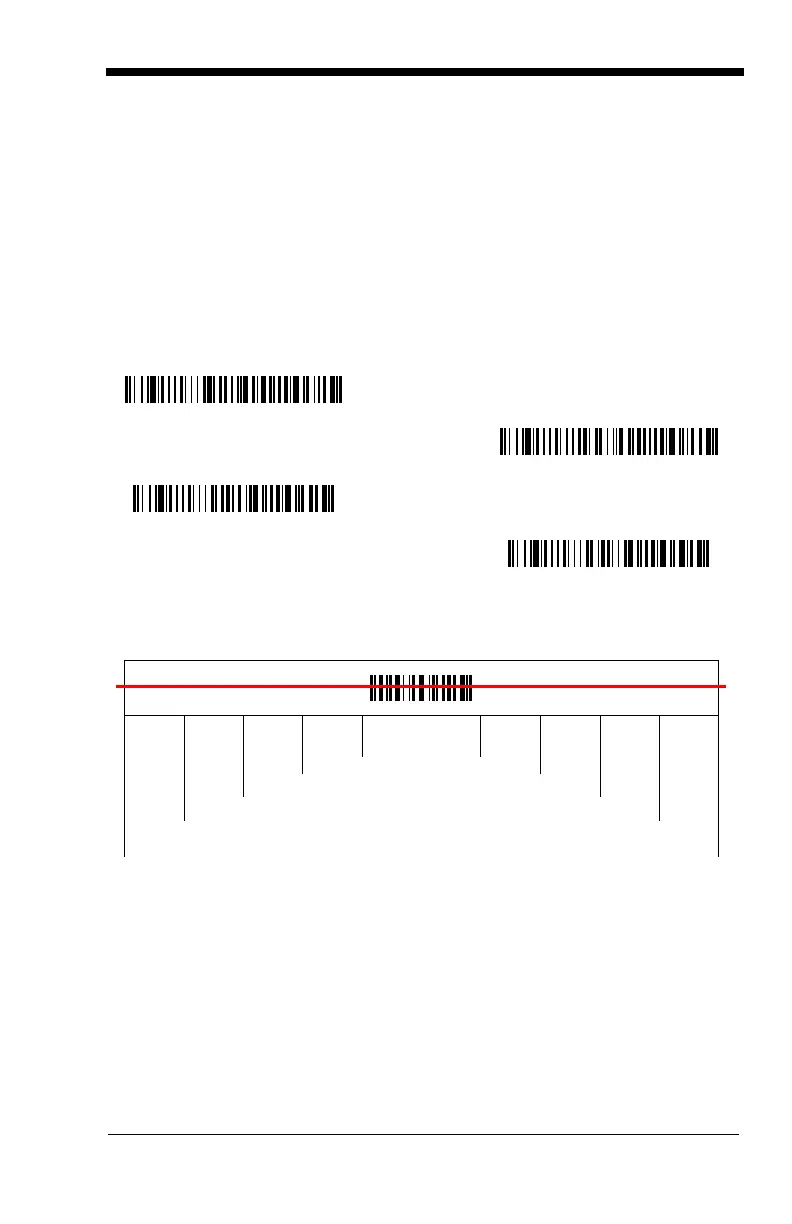3 - 7
Centering Window
Use the centering feature to narrow the image scanner’s field of view so the
image scanner reads only the bar code you want. When centering is turned on,
the image scanner only reads codes that intersect or are contained within the
centering window you set up. At least part of a bar code must be within the
window to be decoded or output by the image scanner.
To change the left or right edge of the centering window, scan Centering On,
then scan one of the following bar codes. Then scan the percent you want to
shift the centering window using digits on the inside back cover of this manual.
Scan Save. Default Centering = 40% for Left, 60% for Right.
The figure below illustrates the percentage range from 1 to 100%.
Left of Centering Window
Right of Centering Window
* Centering Off
Centering On
20%
30%
90%
80%
40% 60%
70%
10%
0%
100%
