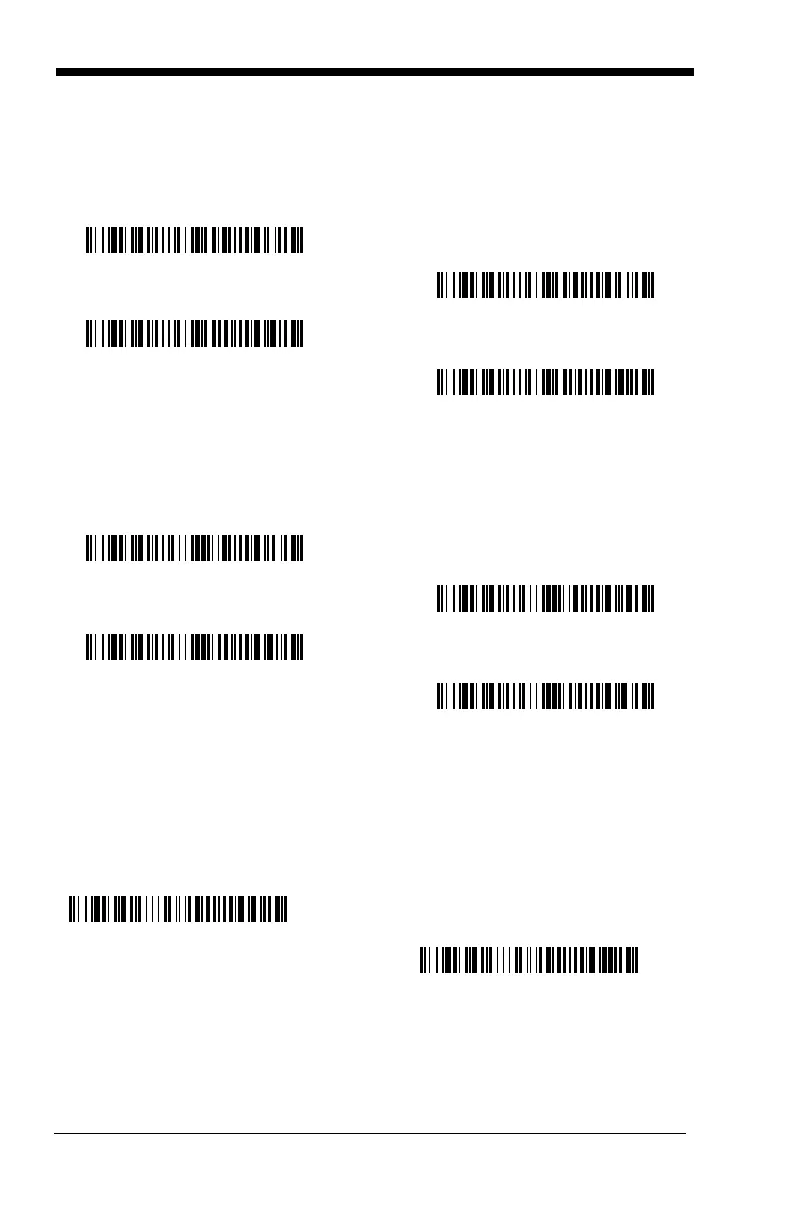2 - 16
Wand Emulation Data Block Size
This transmits the data in smaller blocks to prevent buffer overflow.
Default =
40
.
Wand Emulation Delay Between Blocks
This sets the delay time between data blocks.
Default = 50ms.
Wand Emulation Overall Checksum
When this option is turned on, a computed check character is added at the end
of the entire message. The check character is the character which when Exclu-
sive-OR’d with every preceding character of the message yields a result of 0x00
(00H).
Default = Off.
* Wand Emulation Overall
Checksum Off
Wand Emulation Overall
Checksum On
