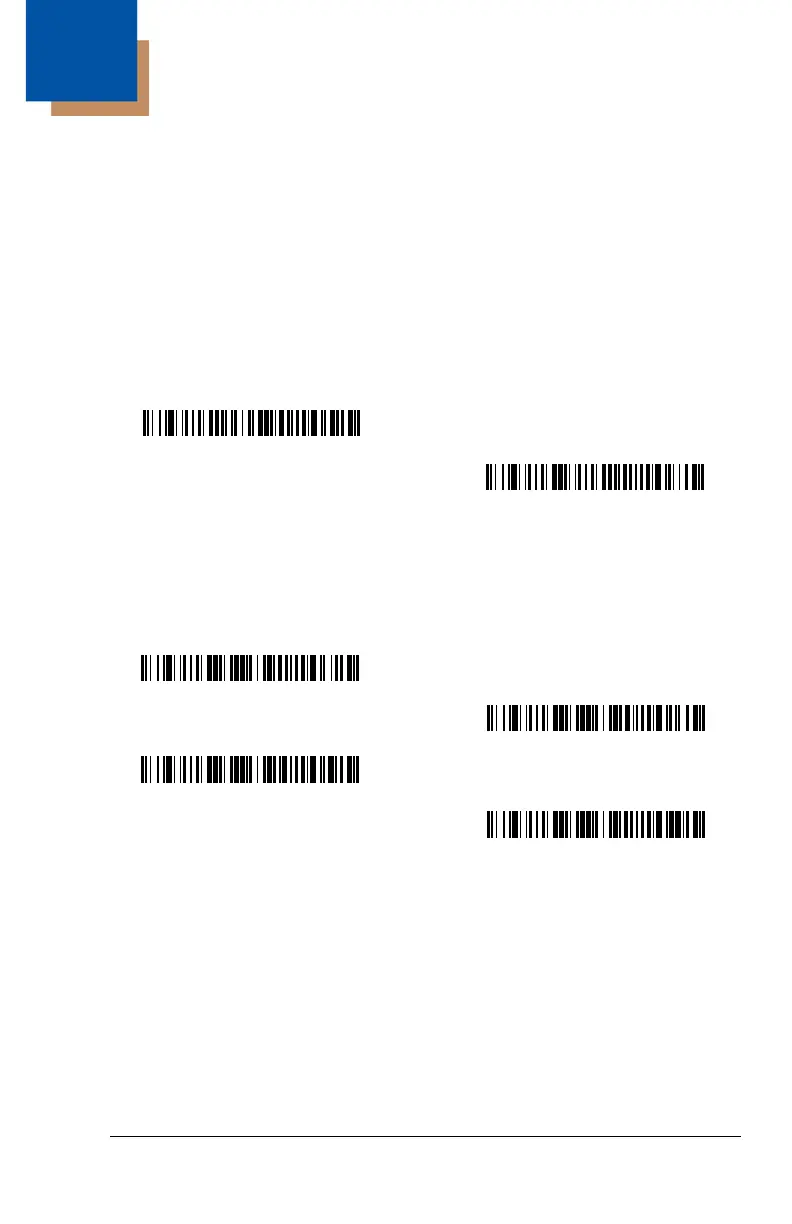3 - 1
3
Output
Image Scanner Functions
Good Read Indicators
Beeper – Good Read
The beeper may be programmed On or Off in response to a good read. Turning
this option off, only turns off the beeper response to a good read indication. All
error and menu beeps are still audible.
Default = On.
Beeper Volume – Good Read
The beeper volume codes modify the volume of the beep the image scanner
emits on a good read.
Default = Medium.
* Beeper - Good Read On
Beeper - Good Read Off
