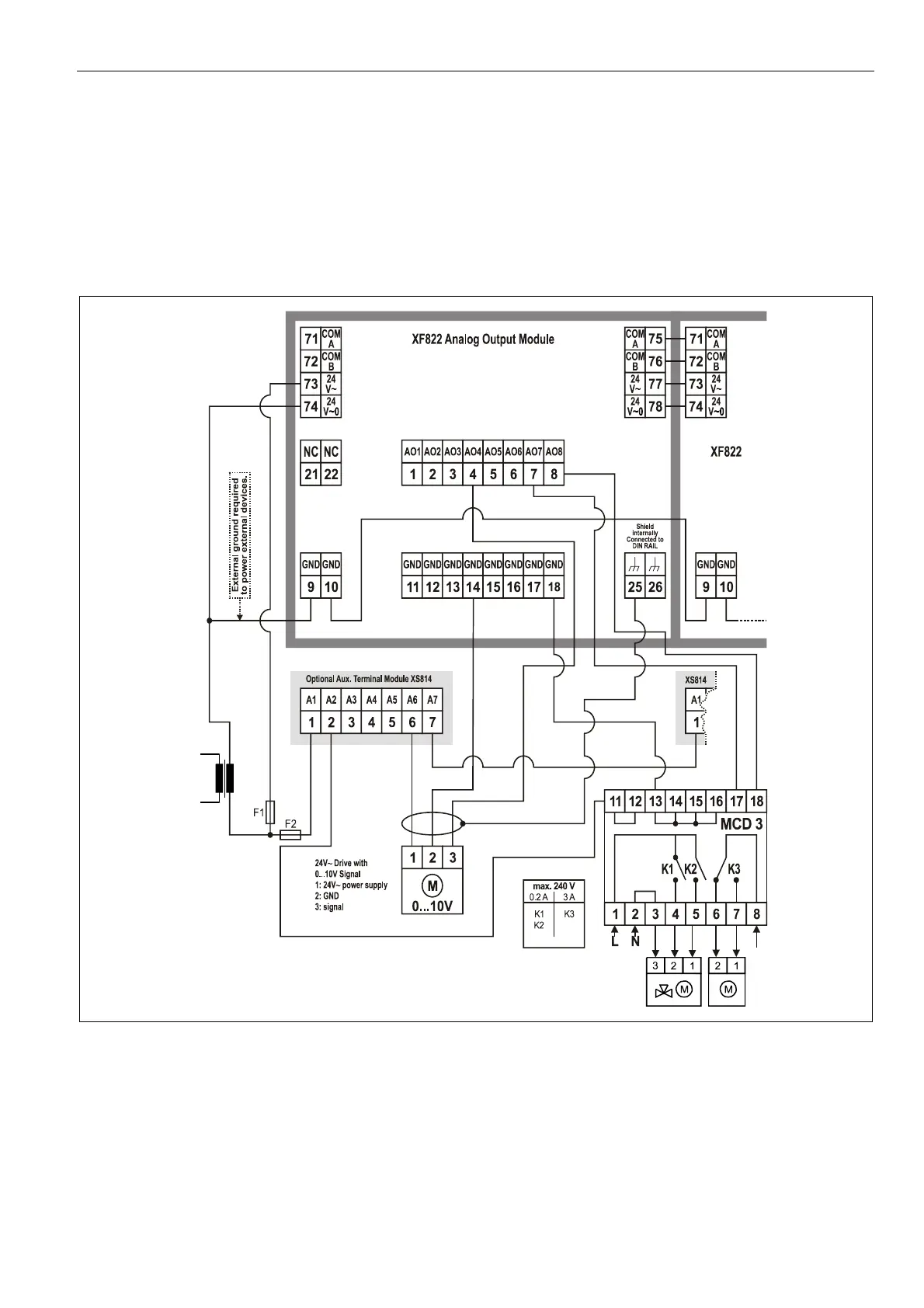Excel 800 Description of the I/O Modules
47 EN1B-0375GE51 R0910
Synchronization Behavior of Analog Output
Module Configured as Floating Output
In order to regularly update the real actuator position with
the calculated position and thus ensure that the actuator
definitely reaches its end position, a synchronization
process is performed by the analog output module.
During the synchronization process, the analog output
module will continue running for the configured runtime
once it reaches the calculated end position.
This updating (synchronization) is performed:
If the calculated position of the actuator
< lower synchronization threshold (2%)
= synchronization towards 0%
If the calculated position of the actuator
> upper synchronization threshold (98%)
= synchronization towards 100%
Following any power-up or any reset
Fig. 70 Connection example with Relay Module MCD 3
The relay module facilitates the control of peripheral devices with high load via the analog outputs.
Input terminal 17 controls of MCD3 controls changeover contact K3.
Relay terminal 18 of MCD3 controls the N.O. contacts (floating outputs) K1, K2.
For fusing specifications, see section "Fusing Specifications" on page 10.
