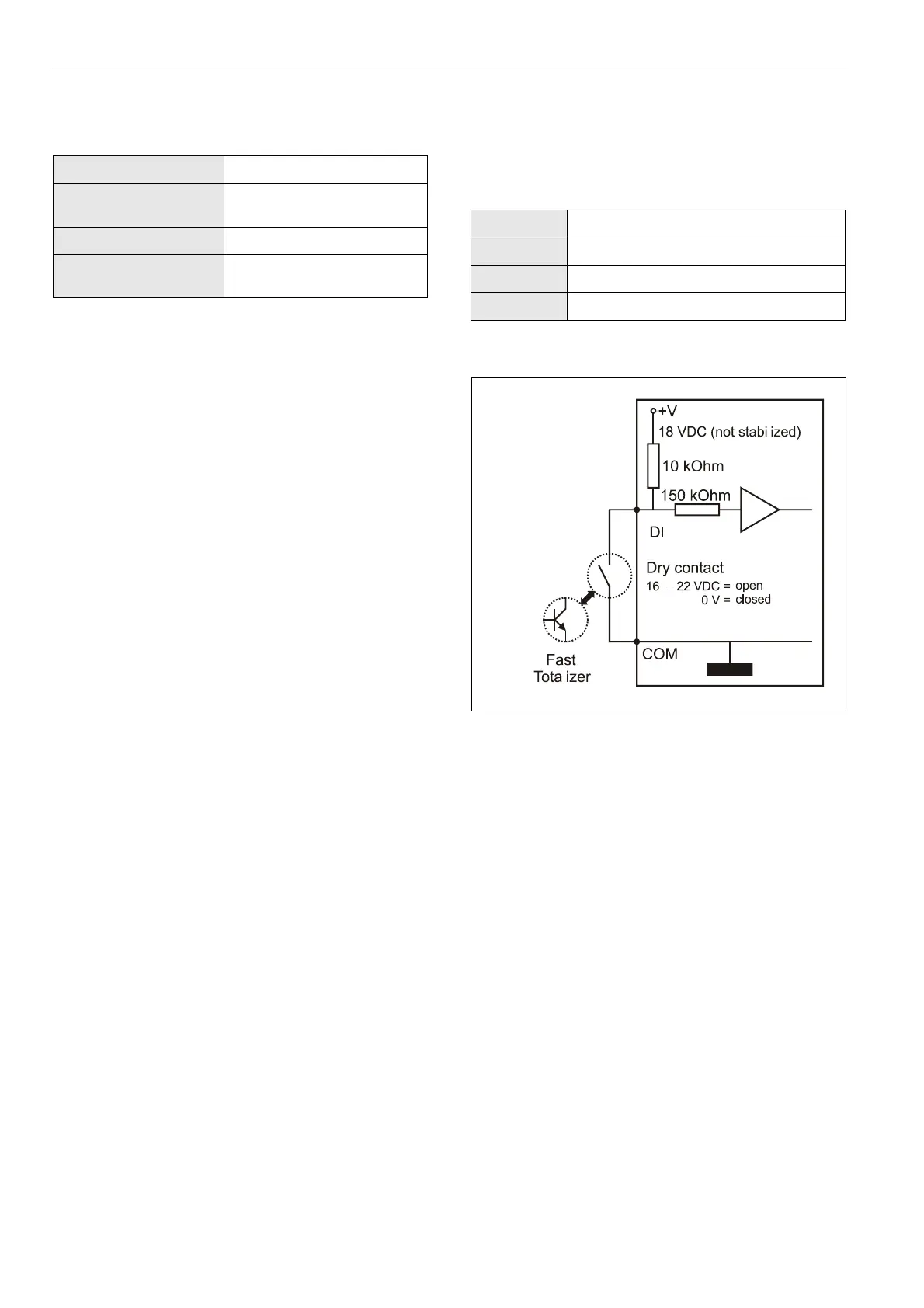Description of the I/O Modules Excel 800
EN1B-0375GE51 R0910
50
Technical Data
Input type
Dry-contact or open collector
Current rating (closed
input)
2 mA
Open contact voltage
16…22 VDC
Protection
Protected against failure
voltage (24 VAC, 40 VDC)
Status LED Behavior
Using CARE, each of the twelve status LEDs can be
configured individually for use as either alarm LEDs
(red/green) or as status LEDs (yellow/OFF [default]).
Given a logical state of "ON," the status LED will be lit
(yellow or red).
Configuration as Fast Totalizer
Using CARE, the binary inputs can be configured as fast
totalizers for operation in conjunction with devices equipped
with an open collector output.
Frequency
max. 20 Hz
Pulse ON
min. 25 ms
Pulse OFF
min. 25 ms
Bounce
max. 5 ms
Table 52 Binary inputs used as fast totalizers
Fig. 74 Configuration of binary input as fast totalizer