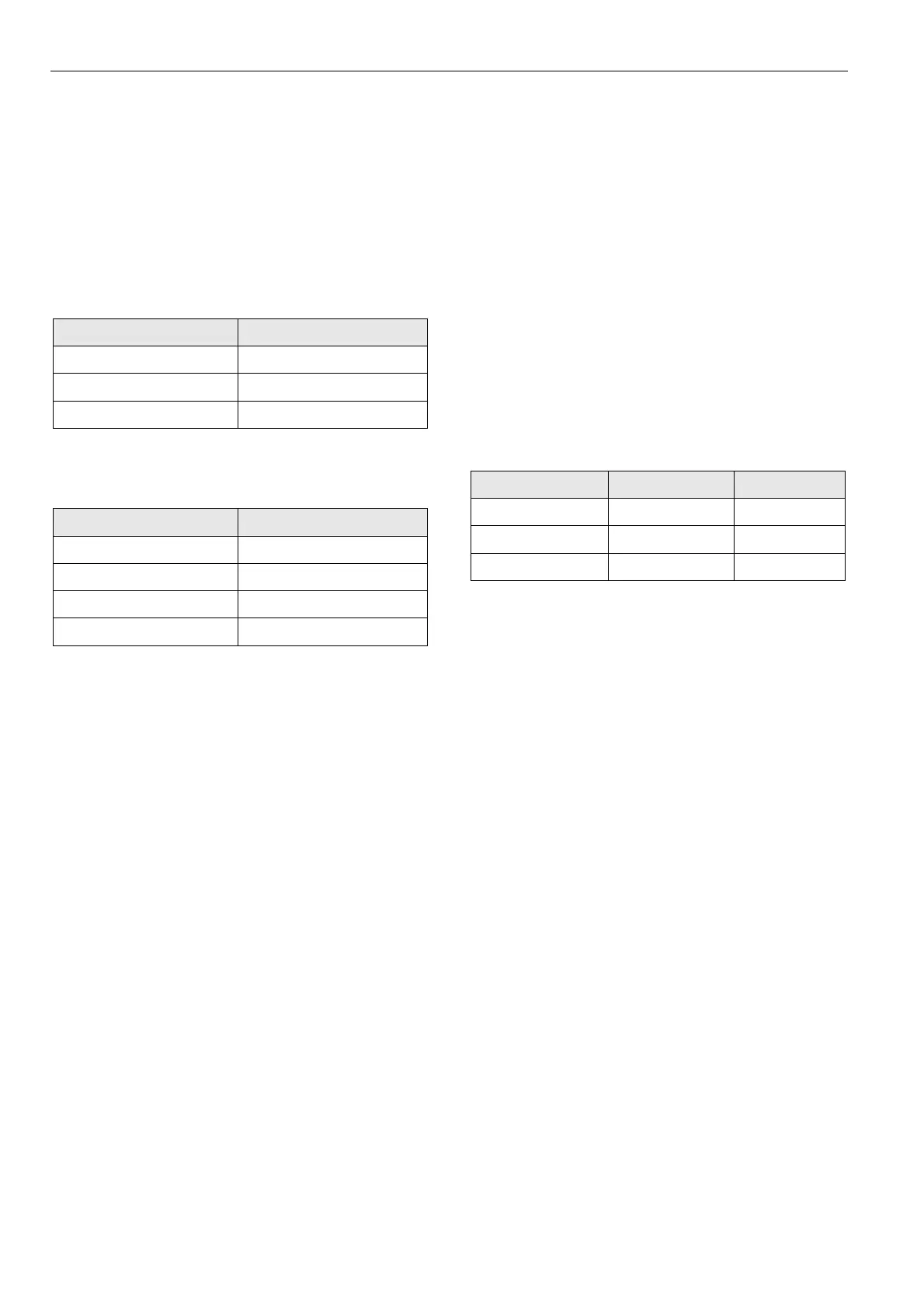LON Software Interface Description Excel 800
EN1B-0375GE51 R0910
68
Default Service Type
The default service type of these variables is
unacknowledged.
Analog Sensor Output – nvoAiValuePct[ ]
If configured for voltage input, this network variable output
represents the percentage level for the appropriate input.
Valid Ranges for 0 … 10 V Input
Value Representation
< 0 V 0%
0 V … 10 V 0 … 100%
> 10 V 100%
Table 64 Analog input values: 0 … 10 V
Valid Ranges for 2 … 10 V Input
Value Representation
< 1.5 V Sensor break/short circuit
1.5 V … 2 V 0%
2 V … 10 V 0 … 100%
> 10 V 100%
Table 65 Analog input values: 2 … 10 V
Default Value
The default value is set after power-up or reset and remains
until the module has measured a valid value.
nvoAiValuePct = INVALID = 0x7FFF (=163.835%)
The sensor failure behavior can be configured for 2 … 10 V.
Temperature Sensor Output – nvoAiTempP[ ]
If configured for temperature sensor input (but not from
PT1000-2 temperature sensors), this network variable
output represents the temperature for the appropriate input.
Range: see Table 44 and Table 45 on page 40.
Default Value
The default value is set after power-up or reset and remains
until the module has measured a valid value.
nvoAiTempP = INVALID = 0x7FFF (= 327.67 °C)
Slow Digital Input – nvoAiSwitch[ ]
This network variable output represents a slow digital input
connected to the universal input terminals.
Valid Range
Sensor Value State
Enabled 100% 1
Disabled 0% 0
Not configured 0% -1
Table 66 Slow digital input values
Temperature#2 Sensor Output – nvoAiTemp[ ]
If configured for temperature sensor input (from PT1000-2
temperature sensors, only), this network variable output
represents the temperature for the appropriate input.
Range: see Table 44 and Table 45 on page 40.
Default Value
The default value is set after power-up or reset and remains
until the module has measured a valid value.
nvoAiTemp = INVALID = 0xFFFF (= 6279.5 °C)
