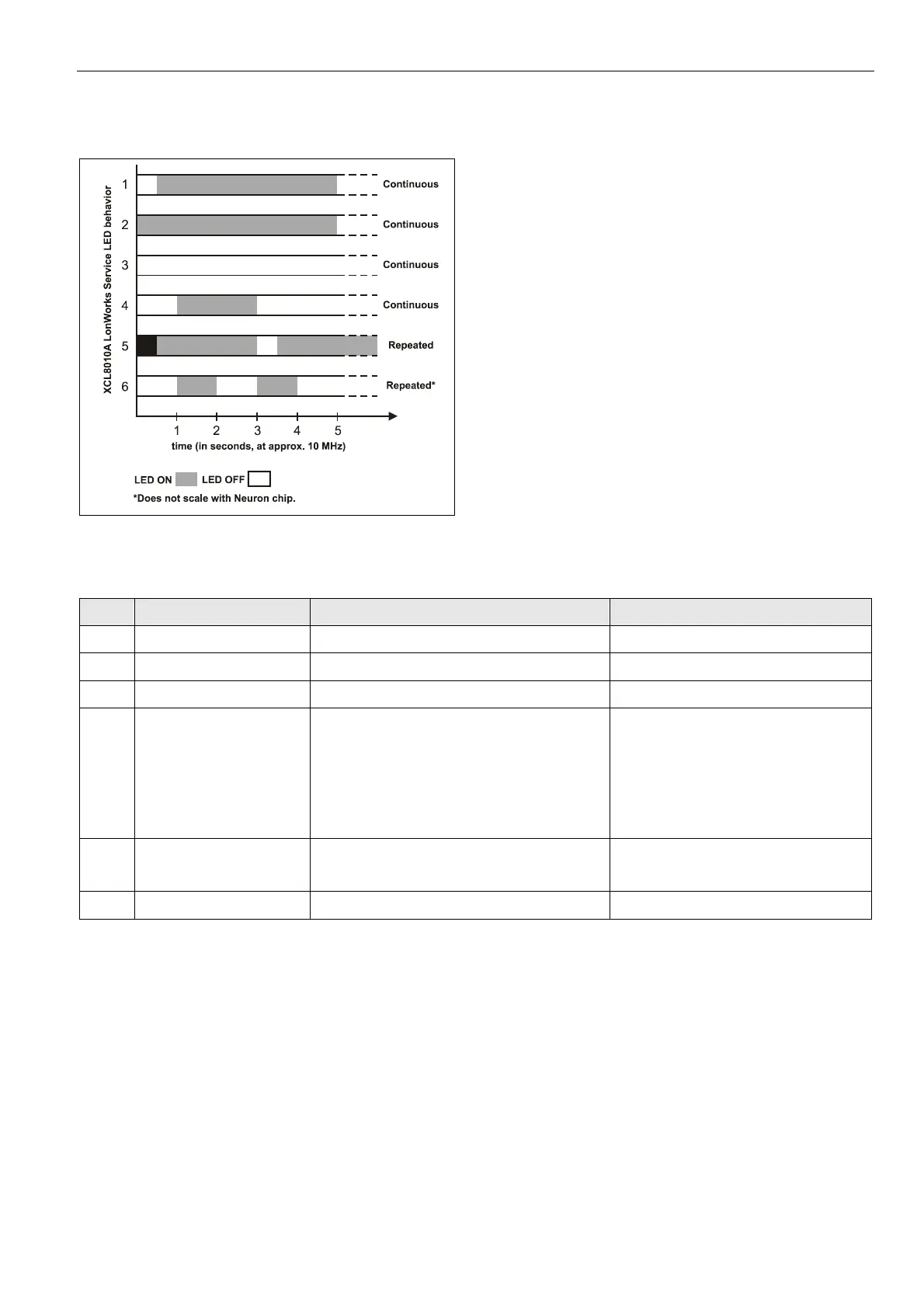Excel 800 Troubleshooting
75 EN1B-0375GE51 R0910
LONWORKS Service LED
Fig. 110 Flashing pattern of the LONWORKS service LED
The L
ONWORKS service LED of the controller module displays the following flashing patterns indicating possible failure modes:
case When can it occur? Meaning Remedy
1
Anytime
Node is configured and running normally.
No action necessary.
2
Power up of controller
Bad node hardware.
► Replace hardware.
3
Power up of controller
Bad node hardware.
► Replace hardware.
4
Power up / reset
Node lacks application.
May be caused by neuron chip firmware when
a mismatch occurs on application checksum.
► Using EXCELON, set module to
“configured online”.
► If problem persists, the MIP software
on LW interface has been erased due
to wrong setting performed using
ECHELON tool:
Replace hardware.
5
Anytime
Watchdog timer resets occurring.
Possible corrupt EEPROM and bootstrap
mode.
► Download firmware.
6
Anytime
Node is unconfigured but has an application.
► Proceed with commissioning.
Table 73 XCL8010 LONWORKS service LED
