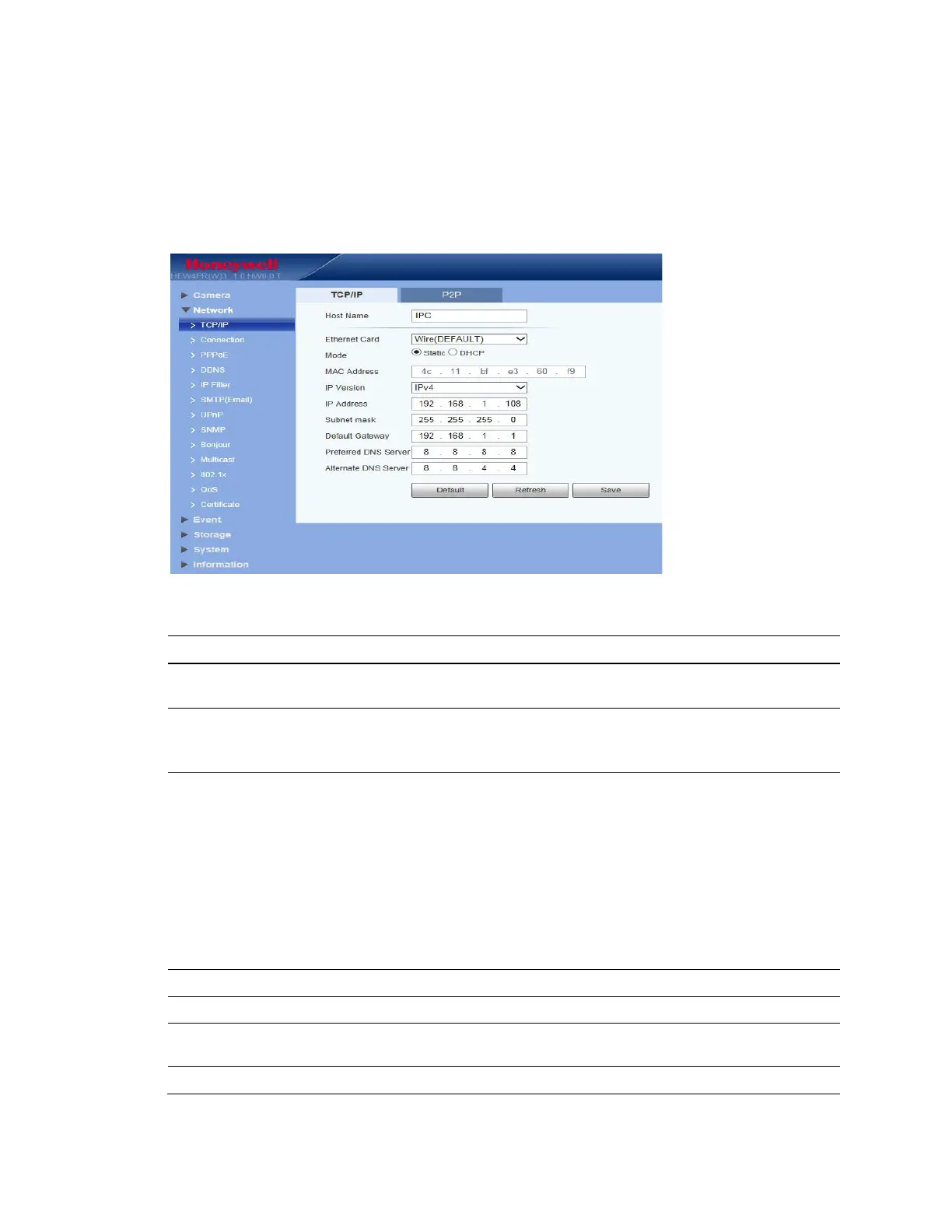Configuring Camera Settings
31
Configuring Network Settings
TCP/IP
Figure 5-9 TCP/IP Interface
Table 5-7 TCP/IP Configuration
Parameter Function
Host Name
Configure to set the current host camera’s name. Maximum 32
characters.
Ethernet Card
Select an Ethernet port. The default is wire LAN.
Note If you modify these settings, you will have to reboot your camera
to activate the new setup.
Mode
Select Static or DHCP mode.
The IP Address, Subnet mask, and Default Gateway fields are
unavailable when you select DHCP mode to automatically search for
the IP address.
If Static mode is selected, you must manually assign the IP Address,
Subnet mask, and Default Gateway.
If DHCP mode is selected, the IP Address, Subnet mask, and Default
Gateway are assigned automatically.
Note IP Address, Subnet mask, Default Gateway, and DHCP are read-
only when PPPoE is enabled.
MAC Address Displays the MAC address.
IP Version Select the IP version you are using: IPv4 or IPv6.
IP Address
If Static mode is selected, type values for the IP Address, Subnet mask,
and Default Gateway.
Preferred DNS Server Enter the preferred DNS server IP address.