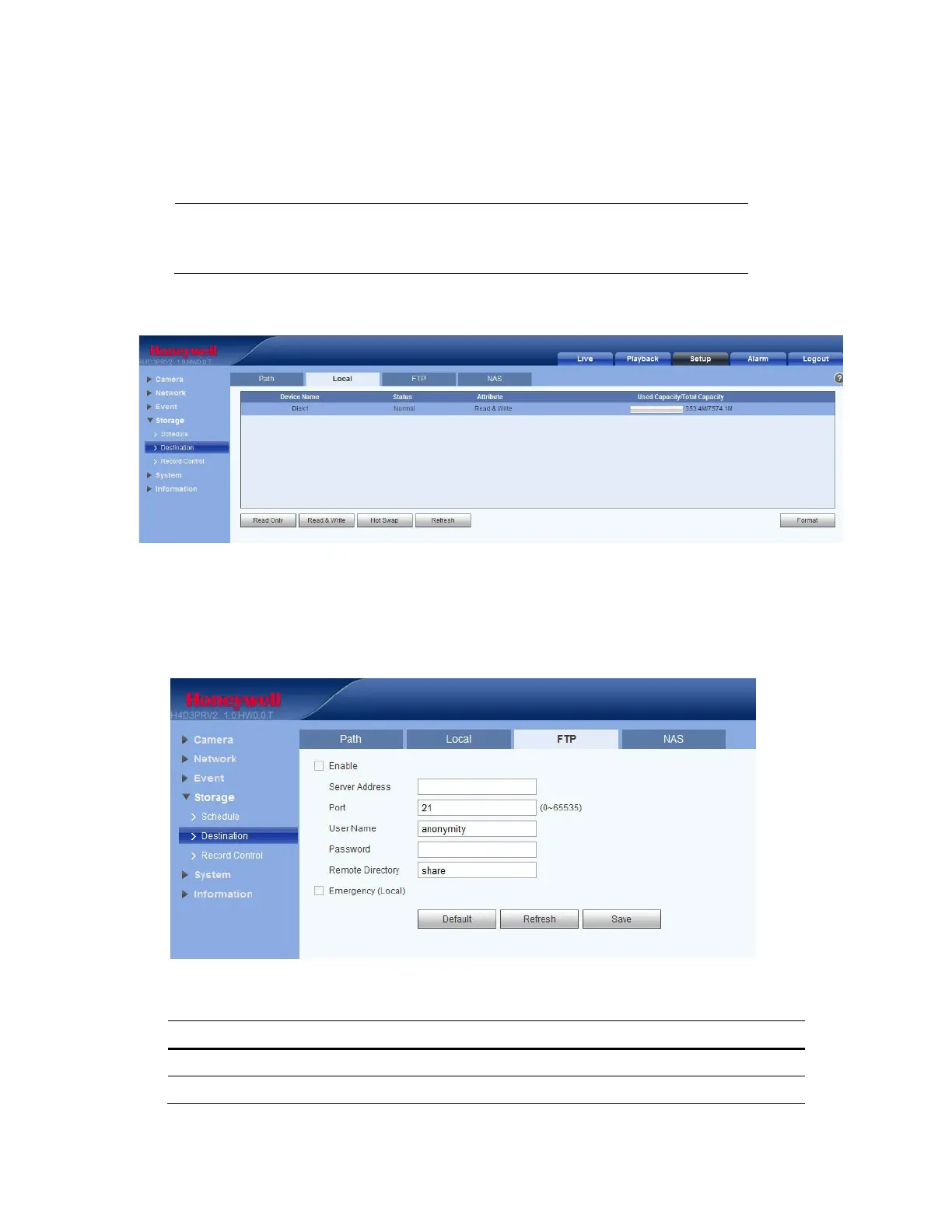Configuring Camera Settings
45
Local
On the Local tab, you can view local microSD card or NAS disk information. You can also access the
Read Only, Read & Write, Hot Swap, and Format functions.
Note
This function is only supported by the following models:
H2W2PRV3/H2W4PRV3/HBW2PR2/HBW4PR2/HEW2PR2/HEW4PR2/
H4W2PRV2/H4W4PRV2.
Figure 5-27 Local Storage Configuration Interface
FTP
On the FTP tab, you can enable the FTP storage function. When enabled, event-triggered video and
snapshots (either scheduled or motion detection, depending on what you chose in Figure 5-26) will be
saved to the specified FTP server.
Figure 5-28 FTP Configuration Interface
Table 5-18 FTP Configurations
Parameter Function
Server Address Enter the IP address of the FTP server.
Port The default setting is 21. You can modify this setting as necessary.