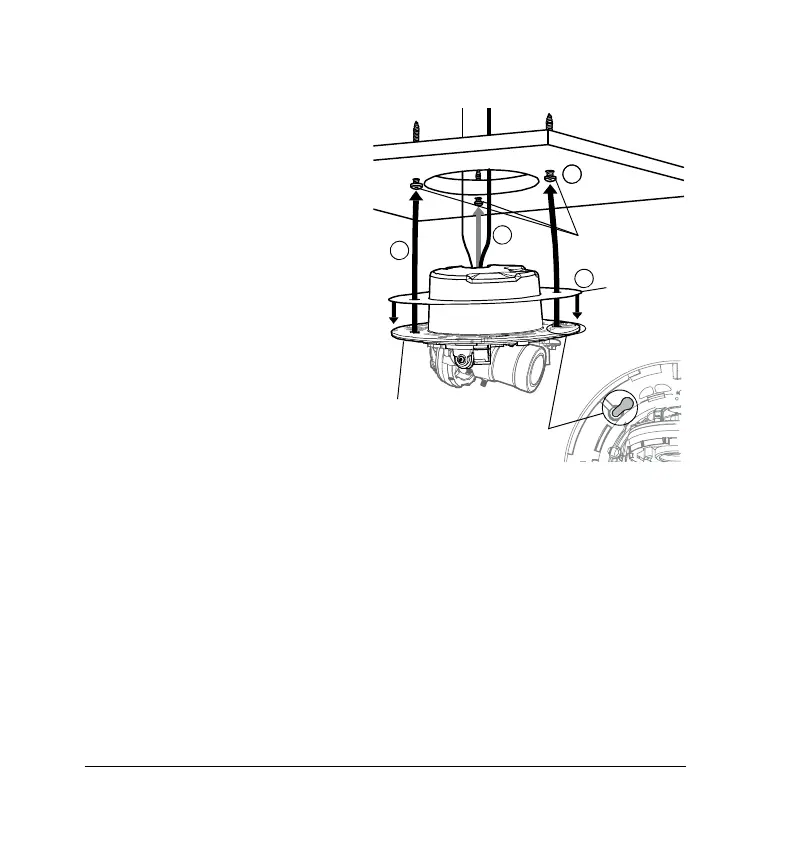20
4. Install the 3 mounting screws
(supplied). You might want to
use drywall anchors (not
supplied).
5. Slide the spacer down onto
the lower dome.
6. Connect the wiring as shown
in Cable Options on page 15.
7. Mount the camera to the
ceiling by fitting the large
ends of the keyhole slots over
the large ends of the
mounting screws, then
rotating the camera mount
counter-clockwise to lock into
place.
8. Tighten the mounting screws
to secure the HD5.
Installing a Pendant Dome
A pendant kit is available for the HD5 as an optional mounting choice.
Contact Honeywell Customer Service to order (see the back cover for
contact information). These installation instructions assume the mount for
the fixed camera dome has already been installed in the pendant. The top
Mounting screws
Keyhole slots
Spacer
Lower dome
55
6
7
8
