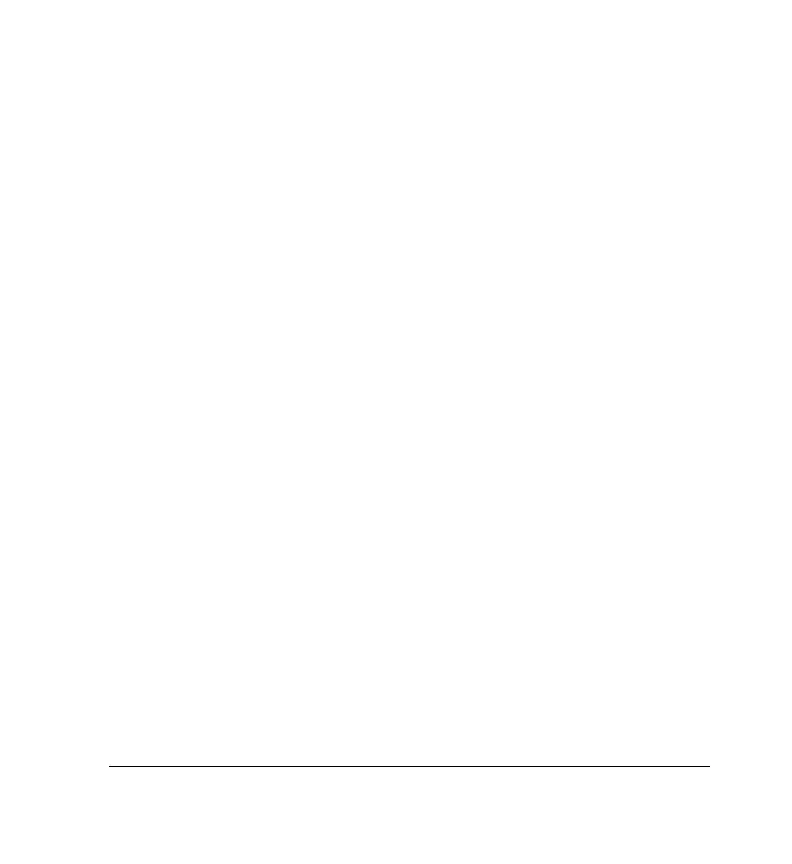Document 800-04763 Rev B 7
08/09
Contents
Introduction . . . . . . . . . . . . . . . . . . . . . . . . . . . . 9
Description . . . . . . . . . . . . . . . . . . . . . . . . . . 9
Features . . . . . . . . . . . . . . . . . . . . . . . . . . . . 9
Camera Model Configurations . . . . . . . . . . . . . . . . 10
Before You Begin . . . . . . . . . . . . . . . . . . . . . . . 13
Installation . . . . . . . . . . . . . . . . . . . . . . . . . . . . 16
Installing the Lens . . . . . . . . . . . . . . . . . . . . . . . 17
Housing Installation . . . . . . . . . . . . . . . . . . . . . . 19
Installing without a Back Box . . . . . . . . . . . . 19
Installing a Pendant Dome . . . . . . . . . . . . . 20
Installing with a Back Box (ceiling or wall mount). . 22
Setting Up the Camera. . . . . . . . . . . . . . . . . . . . . . 24
Connecting a Spot Monitor . . . . . . . . . . . . . . . . . . 24
Adjusting the Field of View and Focus . . . . . . . . . . . . 25
Adjusting the Field of View (FOV) . . . . . . . . . . 25
Focusing the Lens . . . . . . . . . . . . . . . . . . 26
Configuring the Camera. . . . . . . . . . . . . . . . . . . . 27
Configuring a 540 TVL Camera . . . . . . . . . . . 28
Configuring a WDR Camera . . . . . . . . . . . . . 30
Configuring a DNR Camera . . . . . . . . . . . . . 41
Installing the Turret . . . . . . . . . . . . . . . . . . . . . . 50
Attaching the Safety Lanyard . . . . . . . . . . . . . . . . . 51
Installing the Lower Dome. . . . . . . . . . . . . . . . . . . 52
Specifications . . . . . . . . . . . . . . . . . . . . . . . . . . 54
Dimensions . . . . . . . . . . . . . . . . . . . . . . . . . . 58
