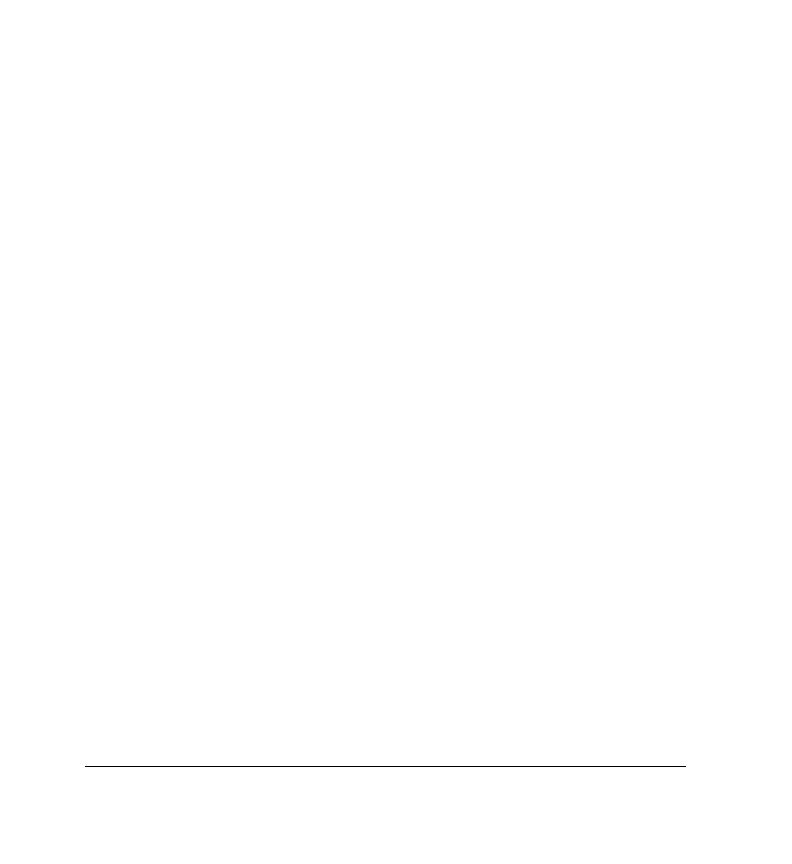28
Configuring a 540 TVL Camera
Phase Adjustment Use the V Phase Adjustment Pot (A) to adjust the
phase difference between cameras. Ensure that Switch 7 (see Line Lock
On/Off on page 30) is ON to activate the Line lock function (AC operation
only).
Picture Brightness Use the LEVEL Adjustment Pot (B) to adjust the iris
level. Turn the adjustment pot towards L (low) to make the picture darker.
Turn the adjustment pot towards H (high) to make the picture brighter.
Adjust the DIP Switches
Set the DIP switches to activate or deactivate the functions as described in
the table below.
Note In the camera configuration table that follows, the default
settings are in bold.
