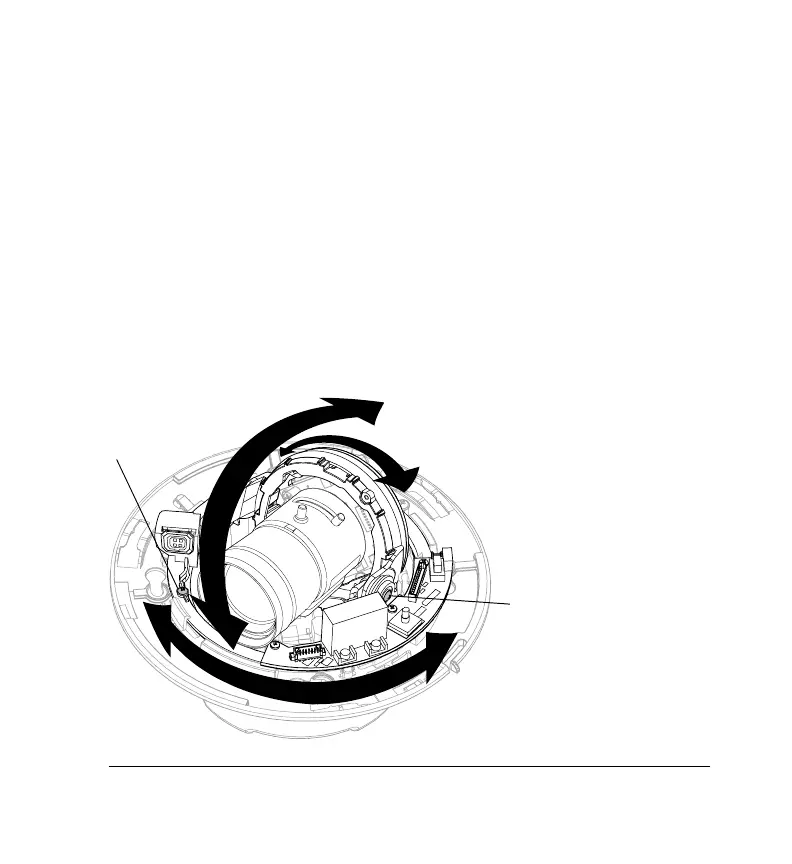Document 800-04763 Rev B 25
08/09
Adjusting the Field of View and Focus
Apply power to the camera and watch the video on a connected spot
monitor. Rotate parts of the gimbal to adjust the field of view of the camera.
Rotate the focus ring on the lens to adjust the focus.
Note You will need to rotate the lower dome and place it in front of
the camera lens to properly adjust the camera.
Adjusting the Field of View (FOV)
Caution Do not turn the lens more than 360° as this might cause the
internal cables to twist and disconnect or break.
A
Legend
A=Pan rotation 360°
B=Tilt rotation 90°
C=Horizontal rotation 360°
D=Pan rotation setscrew
E=Tilt rotation setscrew
C
D
E
B
