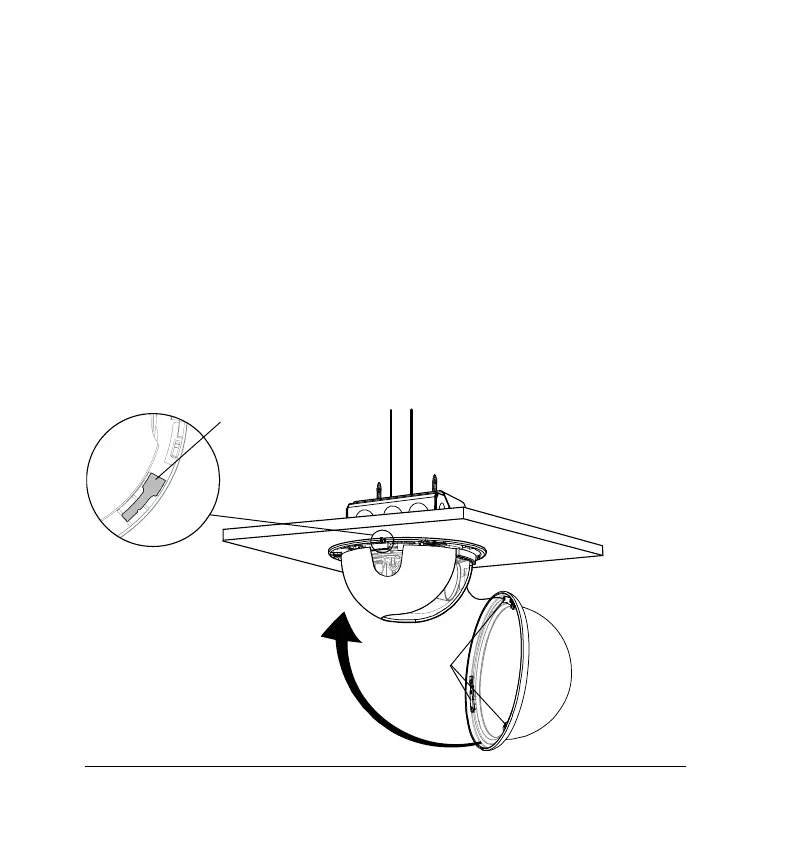52
Installing the Lower Dome
Ceiling or Wall Mount
1. Rotate the bottom dome counter-clockwise (as viewed from the
bottom dome) until the lanyard safety cable between the camera base
and the bottom dome is tight.
2. Align the locking tabs on the bottom dome with the mounting slots on
the camera base.
3. Push the bottom dome over the camera base until the bottom dome is
flush with the ceiling.
4. Rotate the bottom dome clockwise (as viewed from the bottom dome)
until the locking tab clicks into place.
Locking tabs (3)
Mounting slots (3)
Note Illustration shows back box,
which is not supplied
.
