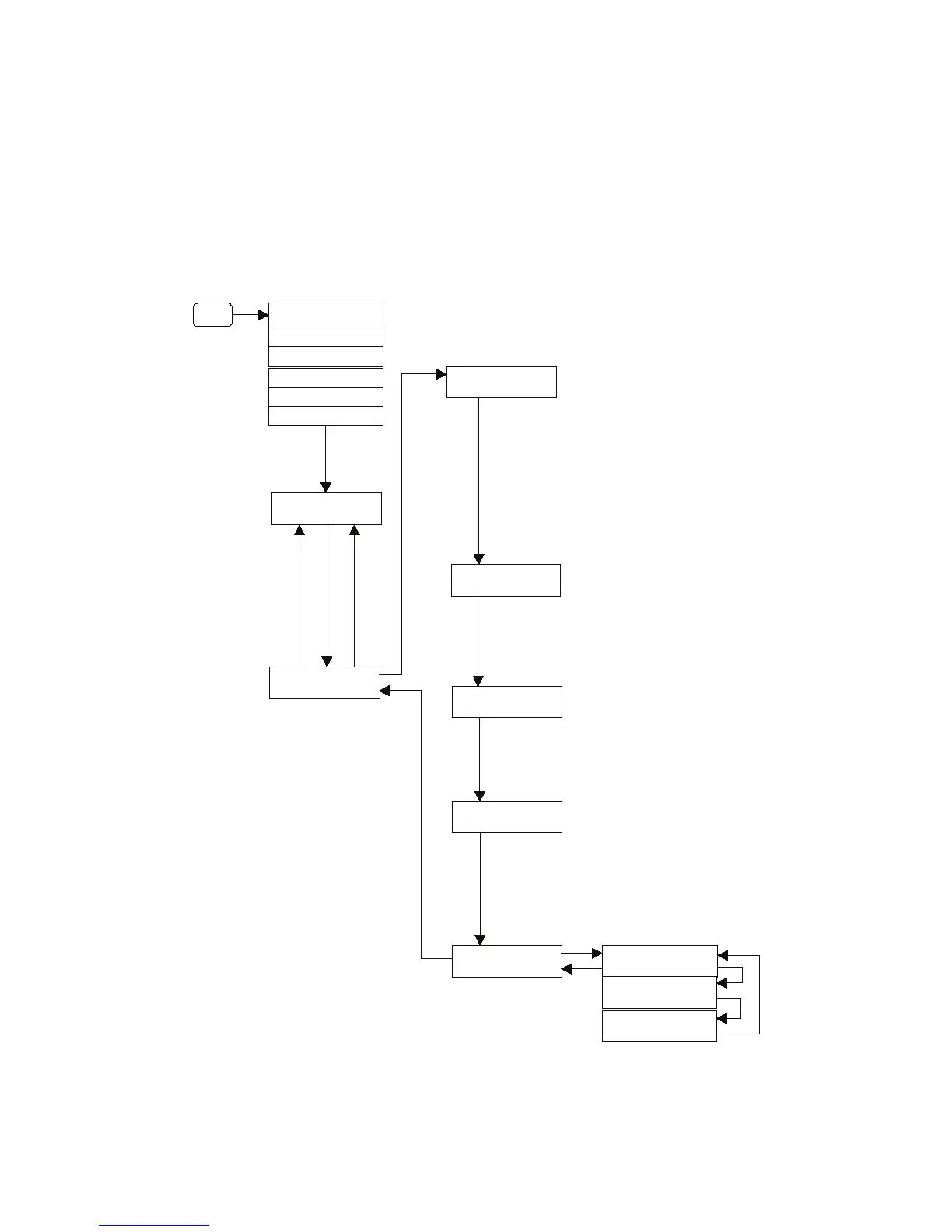38 www.tanksystem.com
10.2.2 During gauging
When the unit is already switched on and working, it is always
possible to see what power is left with the battery by entering
the settings menu:
• Press on “+” to enter the settings menu,
• Press on “enter”, “LED menu” is displayed,
• Press on “+”; “T. unit” is displayed,
• Press on “+”, “Resol.” is displayed,
• Press on “+”, “Language” is displayed,
• Press on “+”, “Battery” is displayed,
• Press on “enter”,
• The remaining battery power is displayed in percentage and
as a bar-graph; pressing “+” again allows to see the tension
of the battery (B); the last information (A) is internal.
• Press “-” two times to come back in measurement mode.
