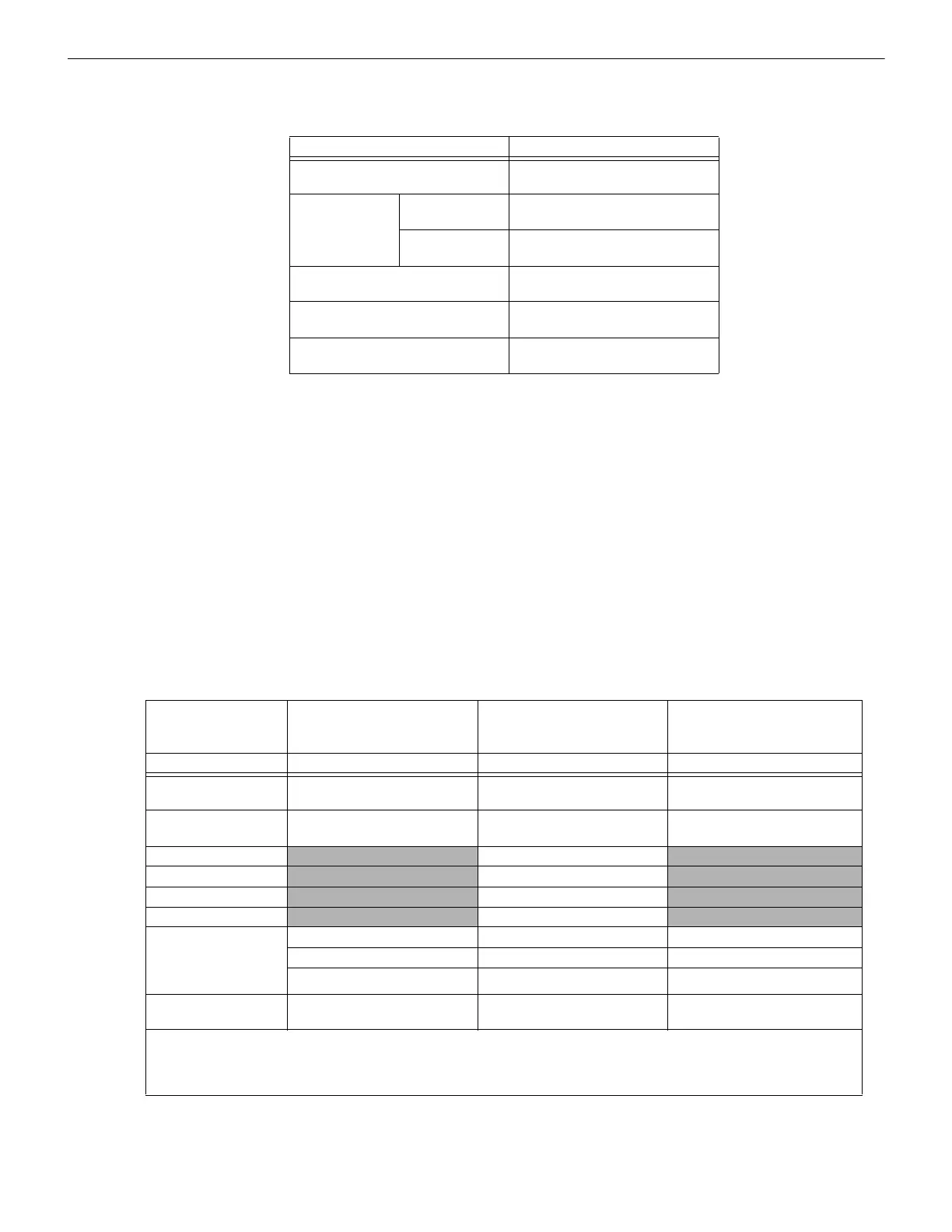Calculating the System Current Draw Power Supply Requirements
HPFF8(E)/HPFF8CM(E) NAC Expander — P/N 53499:B4 10/1/2018 43
The following table shows the maximum number of Notification Appliances that can be connected to the NAC outputs per manufacturer.
These maximum numbers are equivalent to the full 12 Amps capability of the power supply. The maximum number of devices will have
to be reduced if an Auxiliary load is present, see Table 6.4.
6.3.2 How to Calculate System Current Draw
Use Table 6.4 to calculate current draw as follows:
1. Enter the quantity of devices in all three columns.
2. Enter the current draw where required. Refer to the specifications of compatible devices for their current draw.
3. Calculate the current draws for each in all columns.
4. Sum the total current for each column.
5. Copy the totals from Column 2 and Column 3 to Table 6.4.
Following are the types of current that can be entered into Table 6.4 on page 43.
• Calculation Column 1 — The primary AC supply current load that the power supply must support during a non-alarm condition,
with AC power applied
• Calculation Column 2 — The primary AC supply current load that the power supply must support during an alarm condition, with
AC power applied
• Calculation Column 3 — The standby current drawn from the batteries in a non-alarm condition during a loss of AC
Table 6.4 contains three columns for calculating current draws. For each column, calculate and enter the total (in amperes) in the bottom
row. When finished, copy the totals from Calculation Column 2 and Calculation Column 3 to Table 6.5.
Device Manufacturer Maximum Number of Devices
Cooper Wheelock 200 total
50 for 3.0 Amp loaded NAC
System Sensor SpectrAlert
Advanced
184 total
46 for 3.0 Amp loaded NAC
SpectrAlert 200 total
50 for 3.0 Amp loaded NAC
Amseco 136 total
34 for 3.0 Amp loaded NAC
Faraday 132 total
33 for 3.0 Amp loaded NAC
Gentex 144 total
36 for 3.0 Amp loaded NAC
Table 6.3 Maximum Number of Notification Appliances per Extender
Device Type
Calculate Column 1
Primary, Non-Alarm Current
(Amps RMS)
Calculate Column 2
Primary, Fire Alarm Current
(DC Amps)
Calculate Column 3
Secondary, Non-Alarm Current
(DC Amps)
Qty X (current draw) = Total Qty X (current draw) = Total Qty X (current draw) = Total
Main Circuit Board =[0.207] =[0.206] = [0.075]
Trouble Contacts
(coil current)
1 X [0.0659] = 1 X [0.0659] = = 0.0
NAC Output #1
1
[ ] X[ ] =
NAC Output #2 [ ] X[ ] =
NAC Output #3 [ ] X[ ] =
NAC Output #4 [ ] X[ ] =
Auxiliary Output
Current Draw from
TB4
2
Terminals
+A & –A
[ ] X[ ] = [ ] [ ] =
[ ] X[ ] = [ ] [ ] =
[ ] X[ ] = [ ] [ ] =
Sum each column
for total:
Primary Non-Alarm = Primary Alarm
3
= Secondary Non-Alarm =
1. Current limitation on TB4 NAC circuits is 3.0 Amps per NAC.
2. Current limitation on TB4 AUX Output is 2.0 Amps.
3. Total current draw cannot exceed 12.0 Amps in alarm.
Table 6.4 System Current Draw Calculations