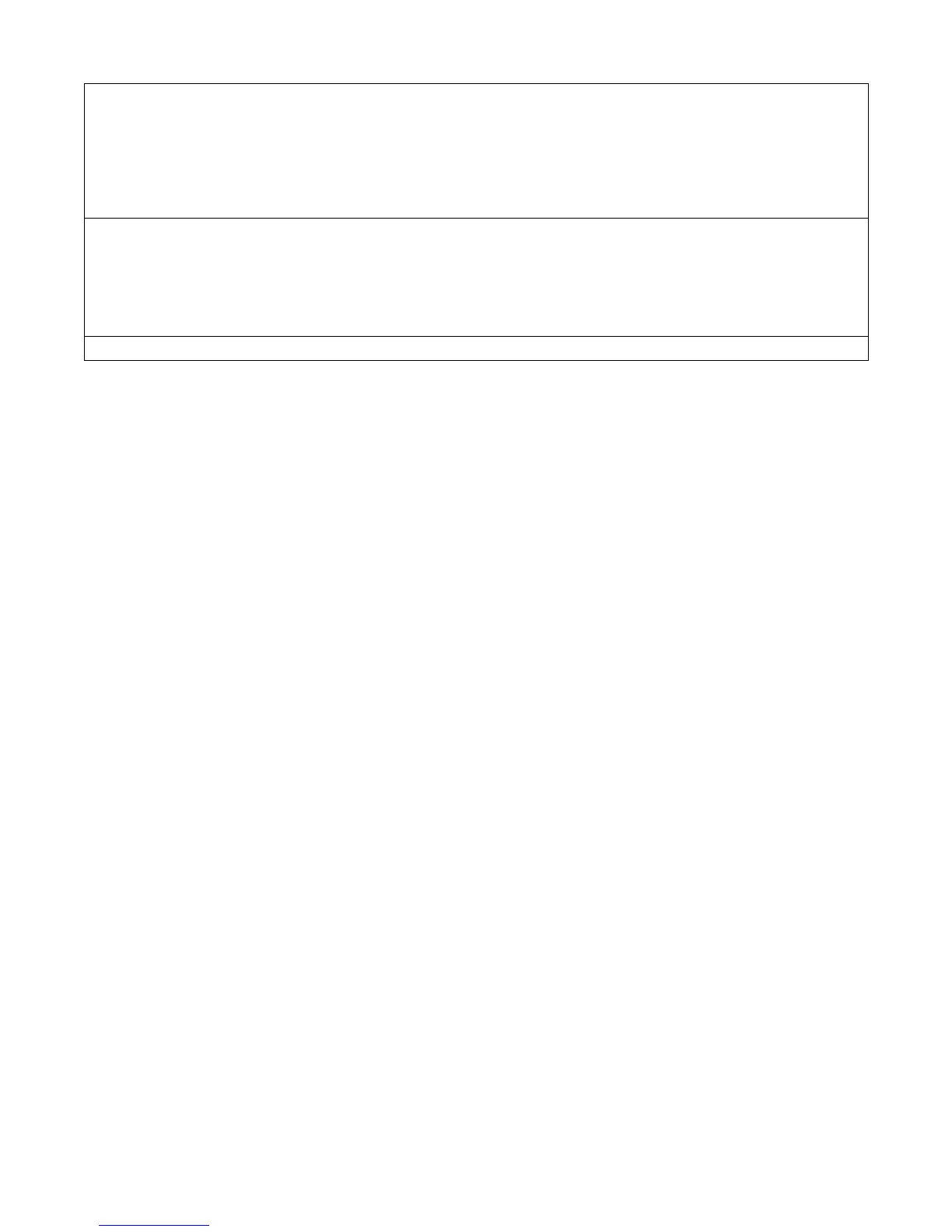- 19 -
Communications Diagnostics
Test Communication - Performs network diagnostics and sends test alarms to the network. The following tests are
available depending on the type of communications module installed.
Message Function
Send Cellular Message: Available if Cellular communication path is enabled
Test Ethernet: Available if IP or WiFi communication path is enabled
Send Ethernet Message: Available if IP or WiFi communication path is enabled
Send Any: Available if IP or WiFi and Cellular communication path is enabled
Setup Communication – Registers the LYNX Touch and its associated communication module, update configuration files
or reset factory defaults.
Selection Function
Download Config File: The device configuration file will be downloaded
Update Server: The communication device uploads its configuration to the server
Factory Defaults: The communication device is reset to factory default values
WiFi Stats – Displays WiFi Specific Diagnostics information (Not intended for Installer use)
