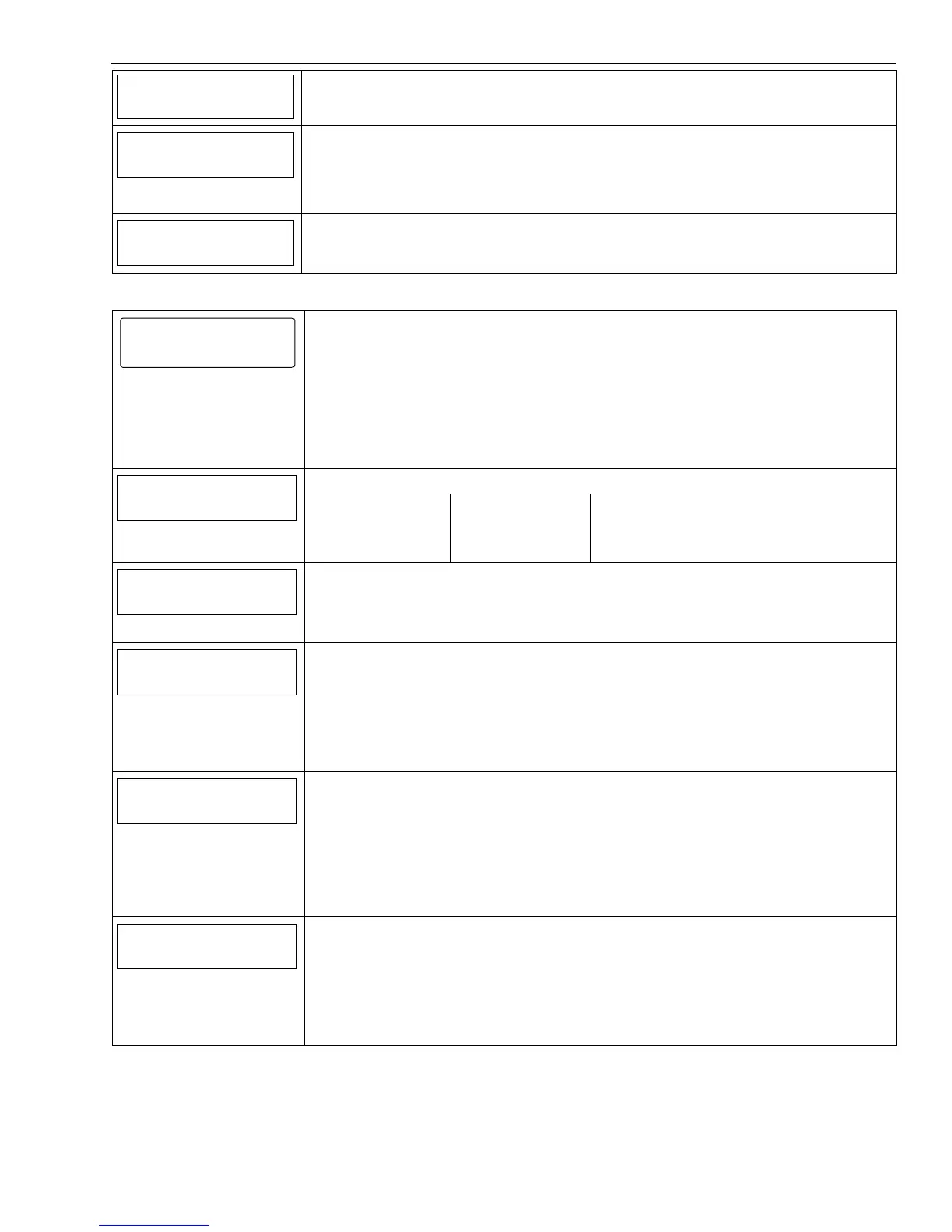Screen Display Function & Programming Options
- 5 -
Non Security
Disabled
Non Security
Enabled
Disabled
Remote Access Serial
Disabled
Remote Access Serial
Enabled
Disabled
Note: If the “Remote Access Serial” option is enabled, you will be prompted to select a “Multi Mode
Serial”.
Multi Mode Serial
Disabled
Multi Mode Serial
Enhanced Reports
Disabled
Program Date and Time
Date Time
Note: If you are installing a 4GLC or 3 GLC, L5100-WiFi or ILP5 Communication Module, the time and
date will be programmed and updated automatically via Central Station. You must still program
the correct Time Zone below.
1. Month and Year
2. Select the correct date
3. Enter the correct time
4. Select AM or PM
5. Select Save or continue below.
Time Zone
Eastern (EST)
Time Zone
Eastern (EST) Pacific (PST) Atlantic (AST)
Central (CST) Alaska (AKST) Newfoundland (NT)
Hawaii (HAST) Brasilia (BRT)
Mountain (MST) Mid-Atlantic (MAT)
Day Light Savings Time
Yes
Day Light Savings Time
Yes
No
Note: If Yes is selected, the following options will be active.
Start Month
March
Start Month
January July
February August
March September
April October
May November
June December
Start Week
Second
Start Week
First
Second
Third
Fourth
Last
Next to Last
3rd from Last
End Month
November
End Month
January July
February August
March September
April October
May November
June December
