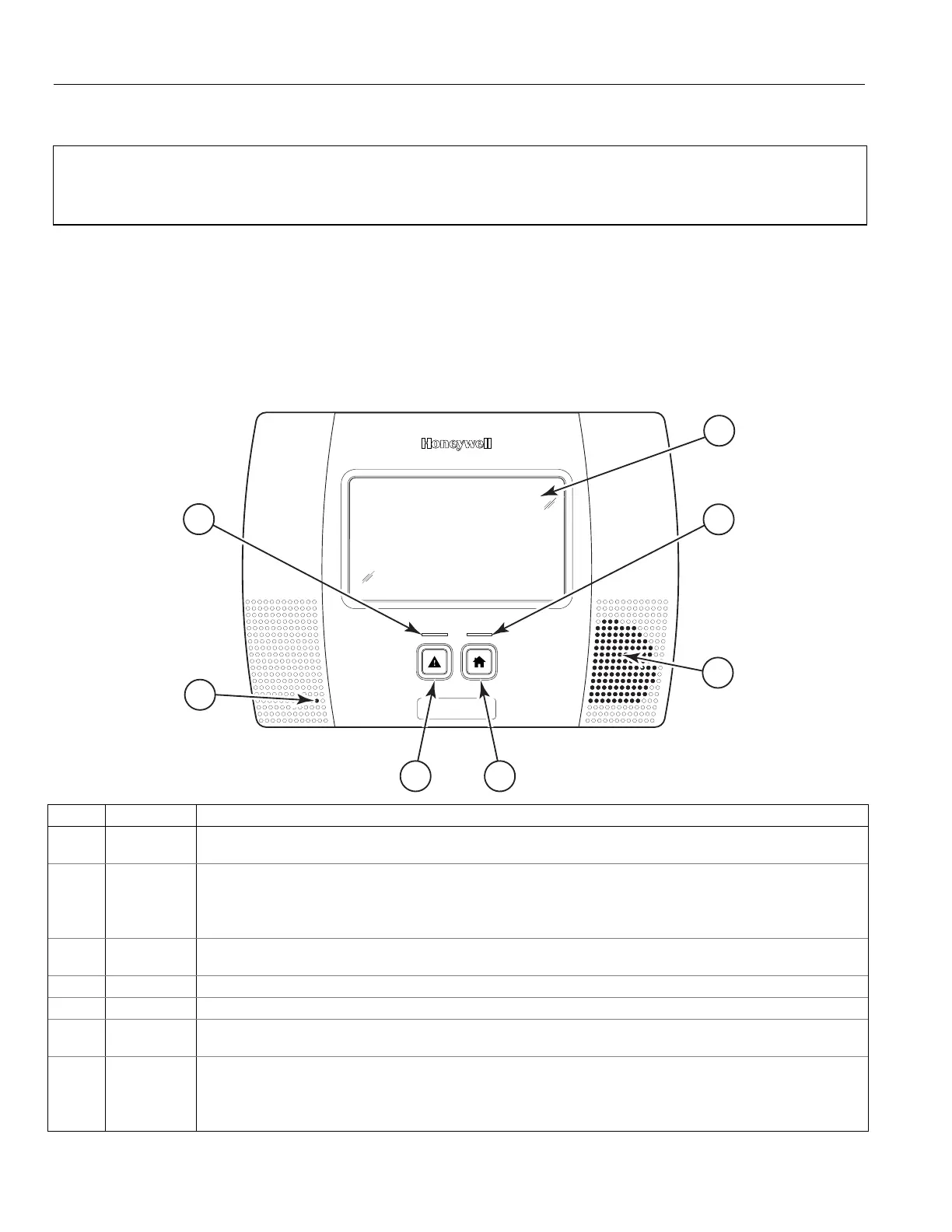– 10 –
( ) ")"
General
6666
' H<(I! *&* @ &&*
&& H..'++.%'!.H<& "(!"!!J. 4H'".
! &&&@ &
A & & 9 & )@ B
&&&
! B&@ &&*&&B
&&@ GG &* @ &*
/0&@" &@& &* :&* ;
! ))&K! CD &&
0)) )@ )) CD:@ @0/@;
&K&
5200-100-002-V0
2
7
6
3
1
5
4
Index Item Description
1 Display
Window
Color Liquid Crystal Display (LCD) Touch screen. Displays system status icons, time, system status
information, user menus and the virtual keypad.
2 Ready LED
Indicator
(Green)
ON = System is ready to be armed
OFF = System is armed
Blinking = System is disarmed, and not ready to be armed (a fault exists)
Blinking alternately with Ready LED = Speaker phone mode is active
3 Speaker Source of audible internal warning and confirmation sounds, status announce-ments, as well as alarms
(see "Summary of Audible Notifications").
4 Home key Used to exit from a screen or return to the Home Screen.
5 Panic key When depressed for 4 seconds, the virtual panic icons are displayed on the touch screen.
6 Microphone
Used to record personal messages via the Message Center, and for Two-way Voice and Speaker
Phone operation.
7 Armed LED
Indicator
(Red)
ON = System is armed (STAY or AWAY)
OFF = System is disarmed
Blinking = System armed, and an Alarm or Fault has occurred.
Blinking alternately with Ready LED = Speaker phone mode is active
