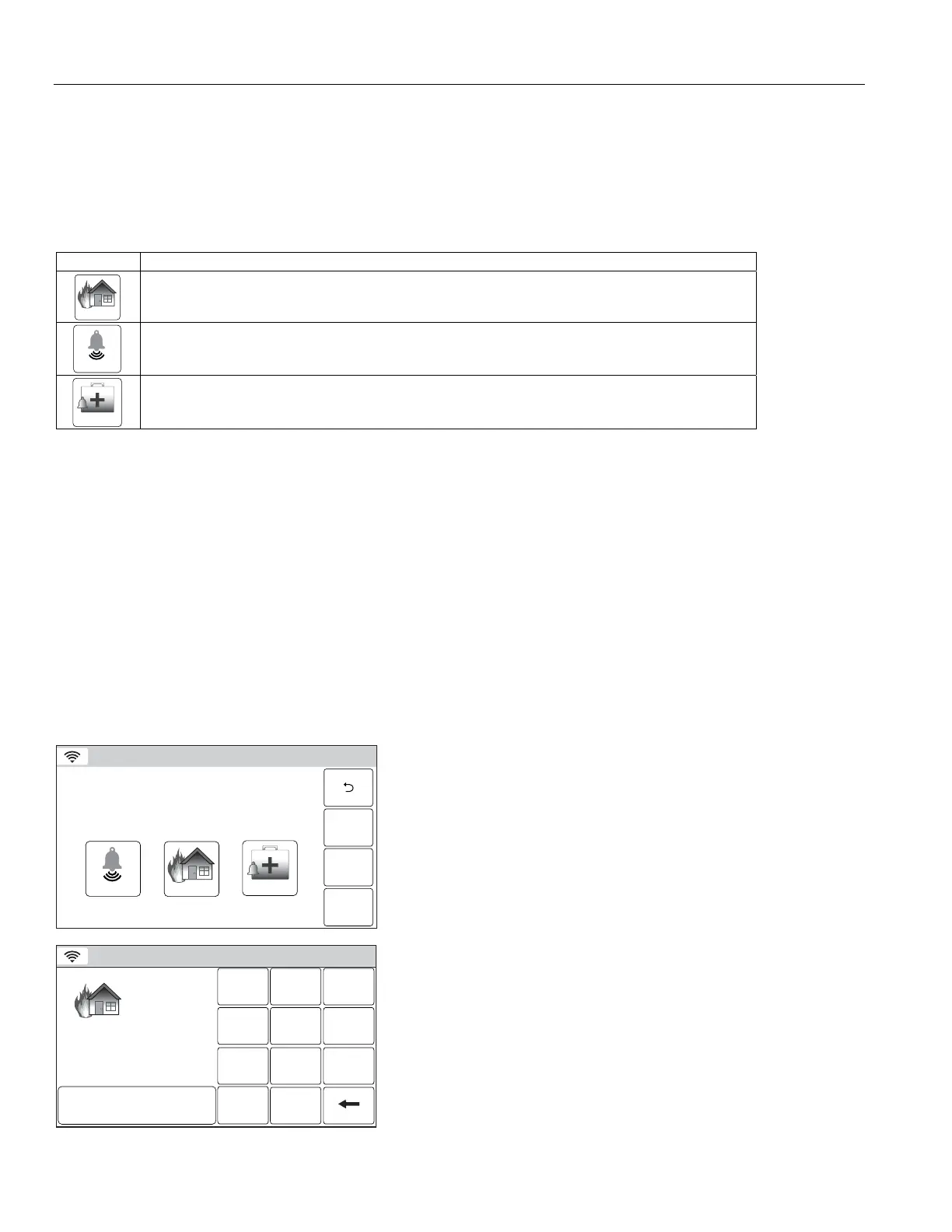-.
-.-.
-.
."2&
Panic Keys
< )*&)!
* *&& :; )
*&
Note: Your installer should advise which functions are active in your system.
Panic Icons
Icon Function
Fire
When activated, alerts the alarm monitoring company that a fire condition exists.
Police
When activated, alerts the alarm monitoring company that a police emergency exists.
Medical
When activated, alerts the alarm monitoring company that a health emergency exists.
Types of Panic Alarms
• )%/( ($(#&( +)%/( /#$&* *@
&*@ &)&
• .!%4/(($(#&( +.!%4/(/#$&** *@
&*@&&&@&
:CD & & && * CD & C >>4D
• 3(#)' / ($(#&( +.5 /#$ & * * *@
&*@&&@0
& :CD & & && * CD &
C>-+&D
• -%#(/#$&* *@&
*@&E) &! &&*
C>D
Activating a Panic Alarm
Ready To Arm
5200-100-031-V0
Police
Fire Medical
1. With the system in the disarmed or armed state, depress and
hold the “Panic” key until the system displays the Panic
screen (approximately 3-4 seconds).
2. Touch the desired panic icon on the screen.
3. If applicable, the alarm sounds and the associated icon is
displayed.
Fire Alarm
Fire Alarm
95 Fire
Enter Code:
Cancel
231
564
0
897
Clear
5200-100-032-V0
Note: Dependent upon how your system has been programmed
a keypad may be displayed. This will allow you to cancel
the alarm by entering valid User Code on the keypad.
