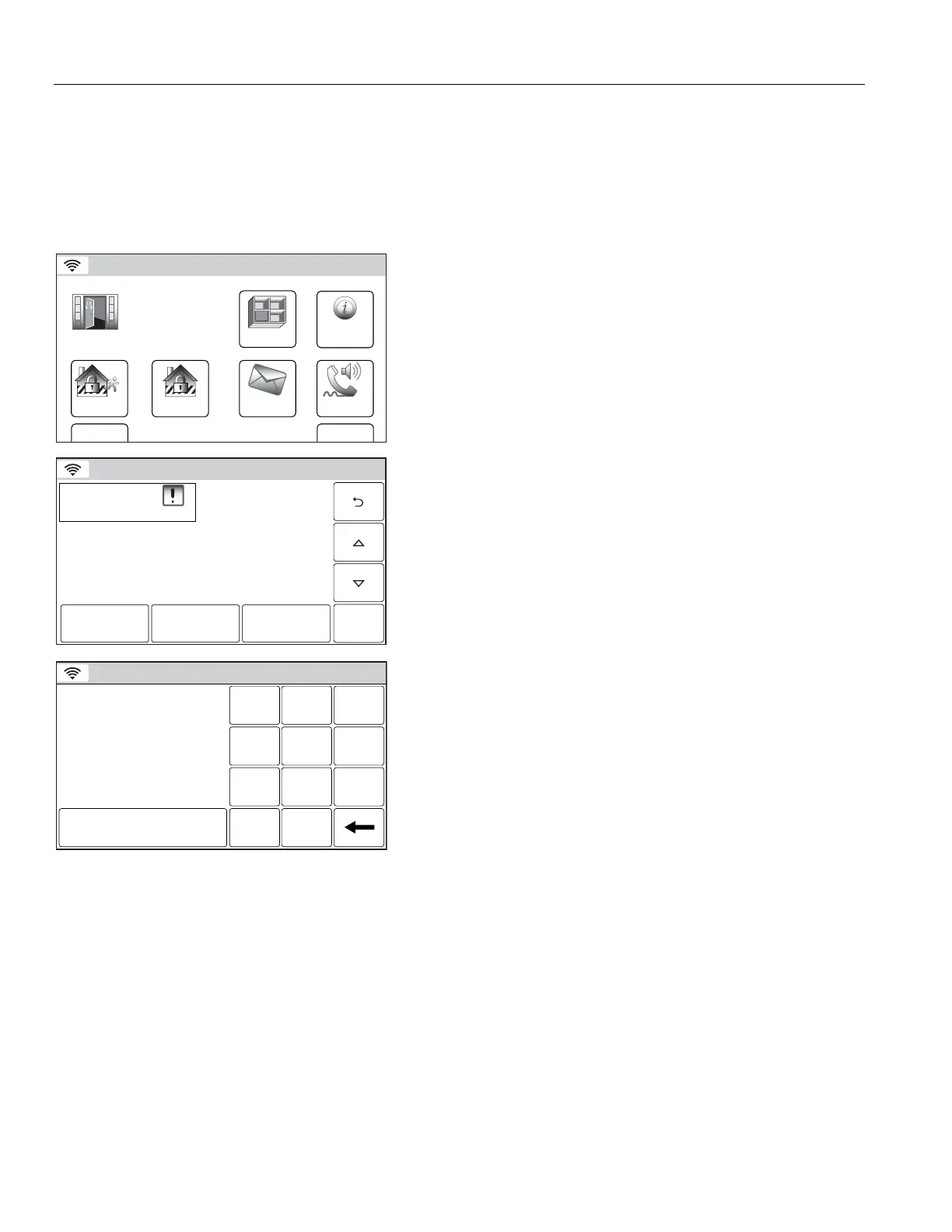-.
-.-.
-.
&,. " 1
Bypassing Individual Zones
! 3& A
&3&A&& )&
&//43))()#(#($'1(!"2( 2())($%)!%)#$(!2())($"%// '//'" %+<%#(
'#=' ()'4(43))(!>
Bypassing Zones
Not Ready To Arm - Fault
5200-100-026-V0
Delay
Phone
More
Message
Zones
Fault 2
Front Door
10:18 AM June 8, 2010
System
1. With the system in the disarmed state, select the “Zones”
icon. The system displays the Zones/Bypass screen.
Not Ready To Arm - Fault
5200-027-027-V0
2. Front
Door
Select
Fault
FAULT
Bypass All
Faulted
Bypass
Clear
Bypasses
2. Select the zone(s) that you wish to bypass and then select
“Bypass” OR if the “Force Bypass” feature has been
programmed by your Installer, selecting the “Bypass All
Faulted” button allows you to bypass all faulted zones
(excluding Panic, Fire or CO zones). The system displays a
keypad.
Not Ready to Arm - Fault
Bypass Selected Zones
Enter Code:
Cancel
5200-100-083-V0
231
5
64
0
8
97
Clear
3. Enter a valid Code. The system returns to the Bypass screen
and the zone(s) that are bypassed will be displayed.
4. Select the 2 icon to return to the Security Screen.
5. Arm the system normally. See Arming the System section for
the procedure.
