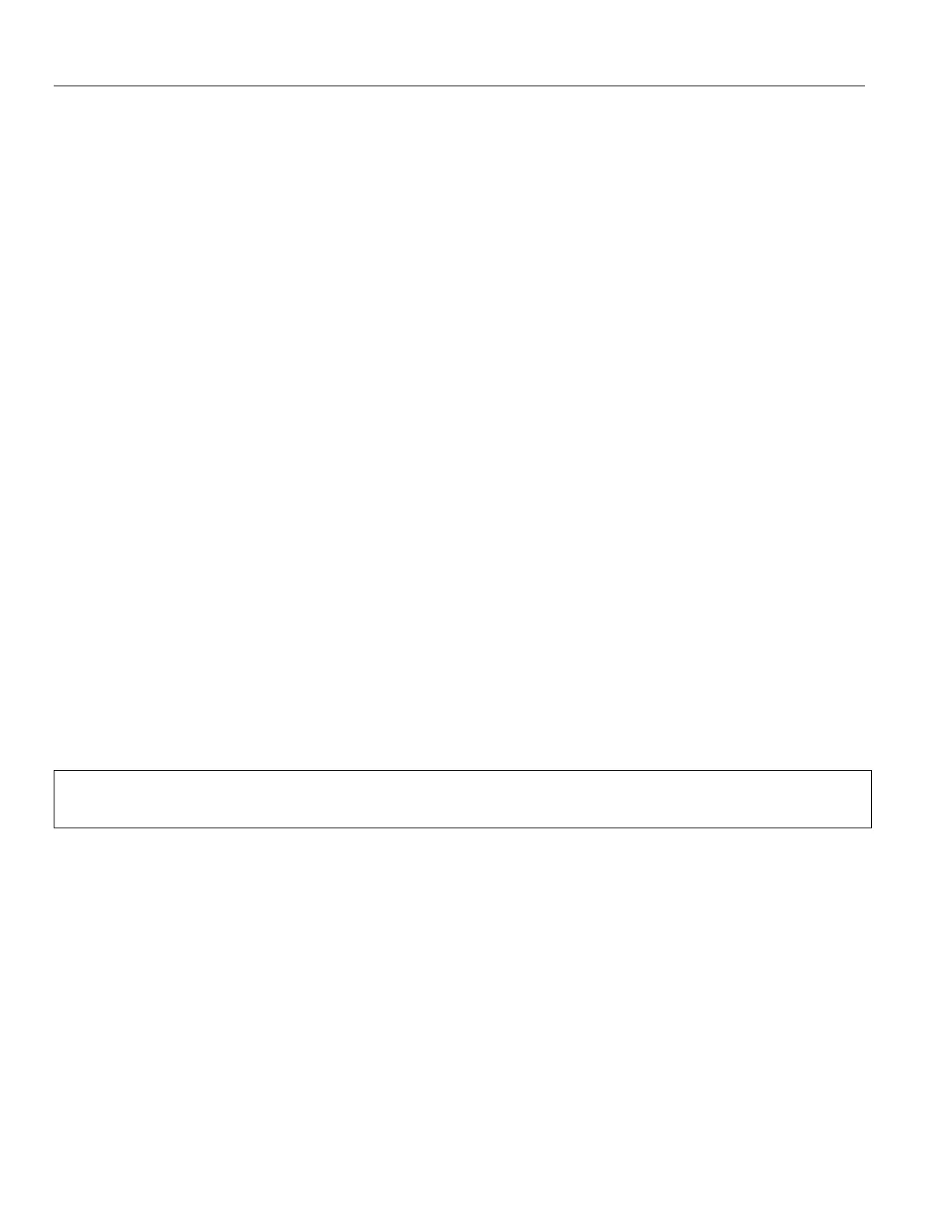– 6 –
Fire Protection
! :&; ) & &
& && 8 *
@&&**0
Carbon Monoxide
! 0&:";:&;)&&
"&&&8
Burglary Protection
<)&&*?!<&9<!<&
@ * ) & 9< & 3 &
)&& *&&
@ & * 8 !
&A* @ &&8
!! )&" &@* *&
&&& &&
< **8
&&&&
Security Codes
@ &)& 2B&* C+7D& <
& *&&* @& *
&&@ &&&*&,1
& & 8 & &&* &
Alarms
9 @ H<(I! &&#B&@&
& A:; * #B&@ &&)
A * 9 A ) &@ &
& * & @ && '
& * @ * !
&*@ & ! A:; * && &*
8 "* &
Important Note
If your system is equipped to report alarms over the internet via a WiFi Communications module, your router must
remain powered-on at all times. Ask your Installer about this feature for additional information
Two-Way Voice Feature
! )&* &&)&
! @&B) &)&:;
& * &
&*&
