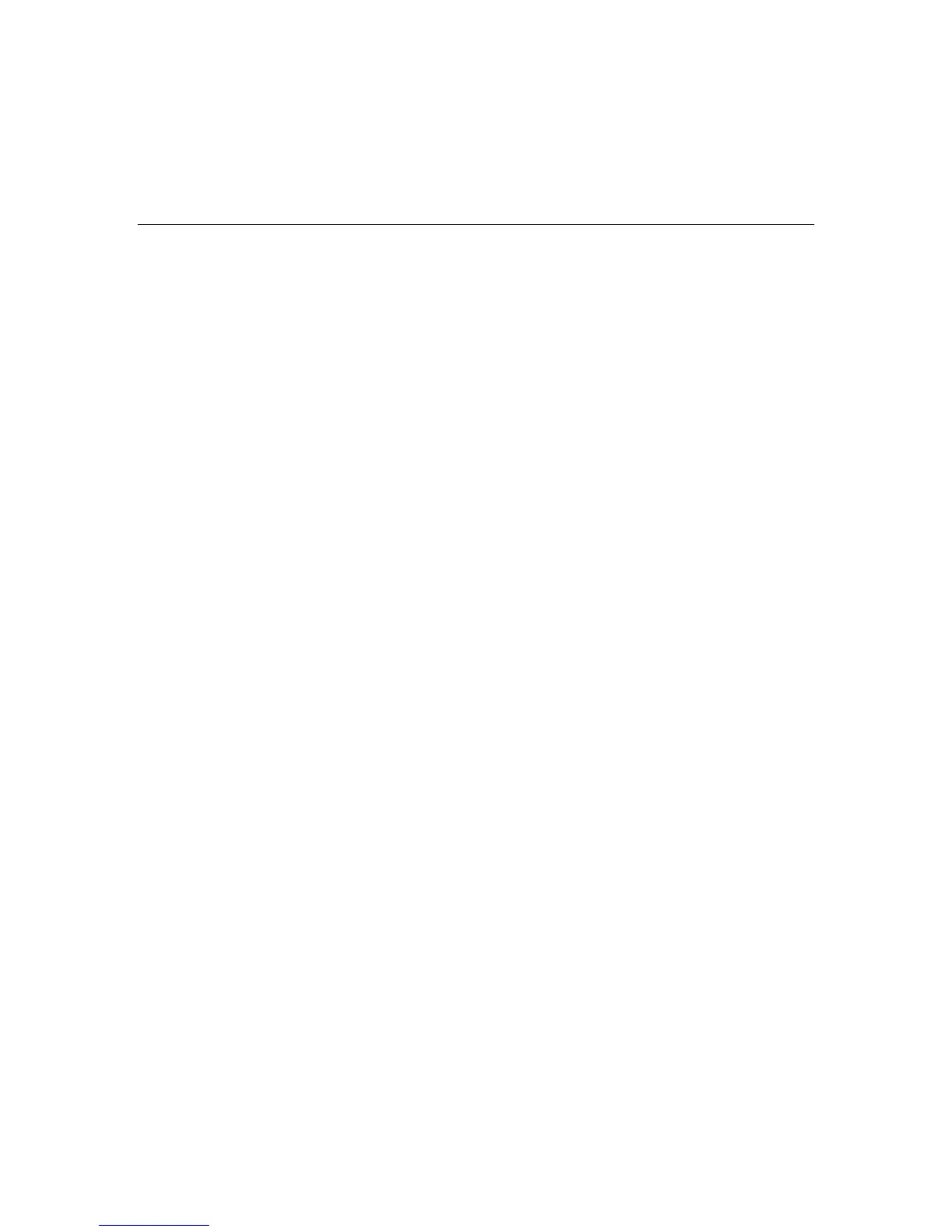– 9 –
SYSTEM OVERVIEW
SYSTEM OVERVIEWSYSTEM OVERVIEW
SYSTEM OVERVIEW
Quick View of System Functions
SECURITY FUNCTIONS
Check System status: .................................................Select “System” icon.
To arm in STAY mode: ..............................................Select “Arm Stay” icon then enter Code.
To restart exit delay: ...................................................Select “Restart Exit Delay” icon.
To arm in AWAY mode: .............................................Select “Arm Away” icon or depress “Away” key then
enter Code.
To arm INSTANT: ......................................................Set “Delay” to ”Instant” . Select “Arm Stay” or “Arm
Away” icon or “Away” key then enter code.
To arm if Quick Arm* is active: ....................................Select “Arm Stay” or “Arm Away” icon or “Away” key
followed by Quick Arm tab on the touch screen.
* User code is not required if Quick Arm is active.
To disarm system and silence alarms:......................... Depress “Off’” key or “Disarm” icon and enter Code*
* During Entry Delay or when an Alarm Condition exists, the LYNX Touch can be disarmed by entering the
User Code. Entering the OFF key is not required
To bypass a zone(s): ..................................................Select “Zones” icon
To turn Chime mode on or off: ....................................Select “Settings” icon
MESSAGE CENTER
To record a message: .................................................Select “Message” icon
VOLUME ADJUSTMENT
To adjust volume: ........................................................Select “Settings” icon
To restore/unmute user announcements: ....................Select “Settings” icon
SPEAKER PHONE OPERATION
To enter speaker phone mode:....................................Select “Phone” icon
To enable/disable (toggle) ringer: ................................Select “Settings” icon
OTHER FUNCTIONS (accessible to the Master User only)
To set the time and date:.............................................Select “Date Time” icon (on Master User Menu)
To set scheduling:........................................................Select “Schedules” icon (on Automation Menu)
To activate/deactivate devices:....................................Select “Rules” icon (on Automation Menu)
To add/delete a user code* (except Master Code):......Select “Users” icon (on Master User Menu)
* Only the master code can be used to add or delete another user code.
To turn Test mode On or Off:.......................................Select “Test” icon (on Master User Menu)
To view system events:................................................Select “Events” icon (on Master User Menu)
To program or delete “Follow Me” Reminders: ............Select “Reminders” icon (on Master User Menu)
