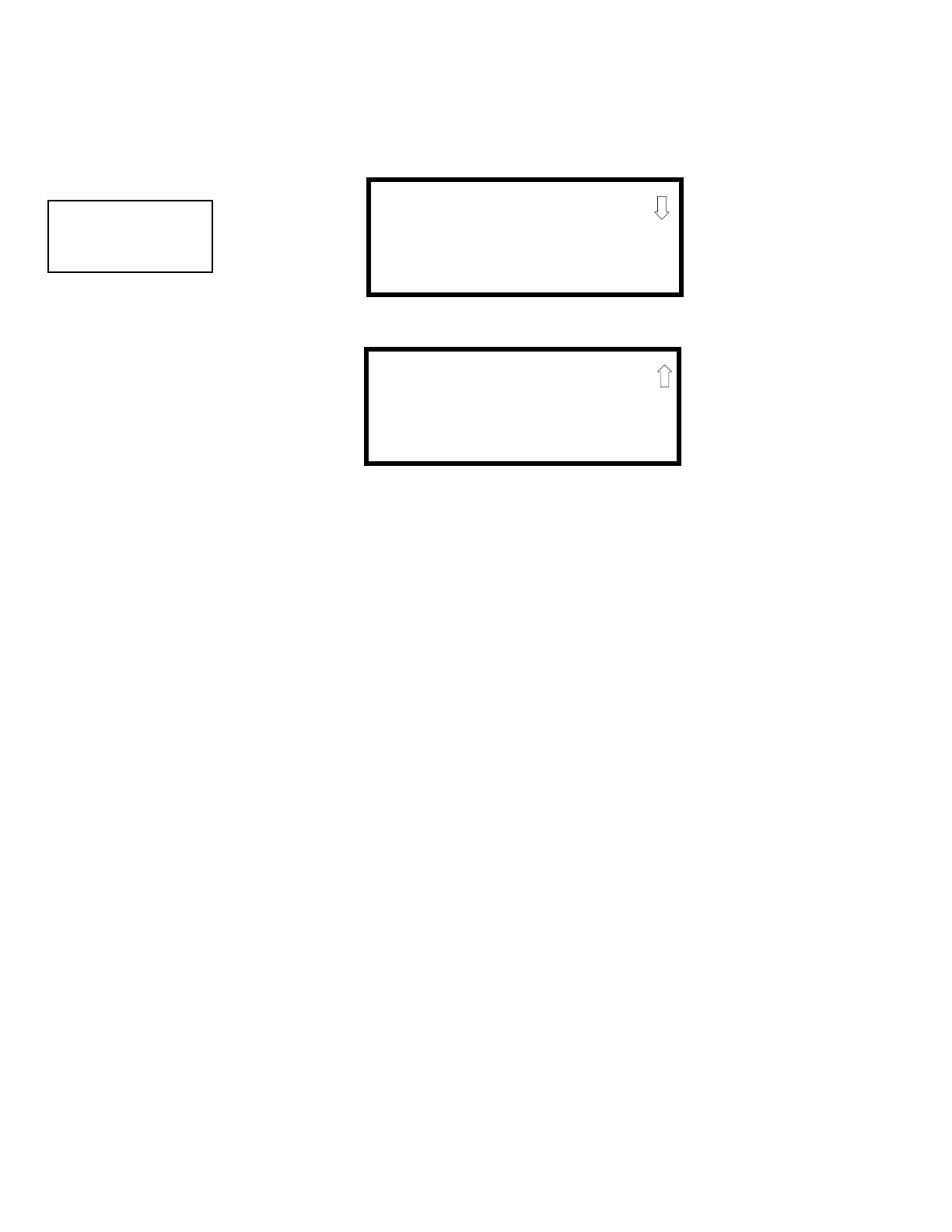Operating Instructions
MS-5UD/MS-10UD Series PN 52626:B 8/01/2008 123
4.19.9 ANN-BUS
Pressing 3 while viewing Read Status Screen #3 will display the settings for the ANN-BUS options
as shown in the following screens:
ANN-BUS Screen #1 indicates whether the ANN-BUS is enabled (Yes/No).
Pressing 1 while viewing ANN-BUS Screen #1 will display BUS Module addresses 1-8 and the
devices, if any, located at those addresses.
Pressing 2 while viewing ANN-BUS Screen #1 will display the printer settings for the printer
connected to the FACP. This information includes:
• Serial or Parallel printer
• Printer Supervision (Yes or No)
• Off-line Timer setting
•Baud Rate
• Data Bits
•Parity
• Stop Bits
Pressing 1 while viewing ANN-BUS Screen #2 will display the programmed options for the ANN-
80 devices connected to the ANN-BUS. These include Piezo enable/disable, Lock enable/disable
and which buttons/keys on the annunciator are enabled/disabled.
Pressing 2 while viewing ANN-BUS Screen #2 will display the zone programming for each ANN-
RLY relay.
Pressing 3 while viewing ANN-BUS Screen #3 will display the zone, if any, that has been assigned
as the All-Call Zone.
READ STATUS
1=HISTORY
2=PRINTER
3=ANN-BUS
Read Status Screen #3
ANN-BUS
BUS ENABLED NO
1=BUS MODULES
2=ANN-S/PG OPTIONS
ANN-BUS
1=ANN-80 OPTIONS
2=ANN-RLY OPTION
3=ANN-AUDIO OPTIONS
ANN-BUS Screen #1
ANN-BUS Screen #2
