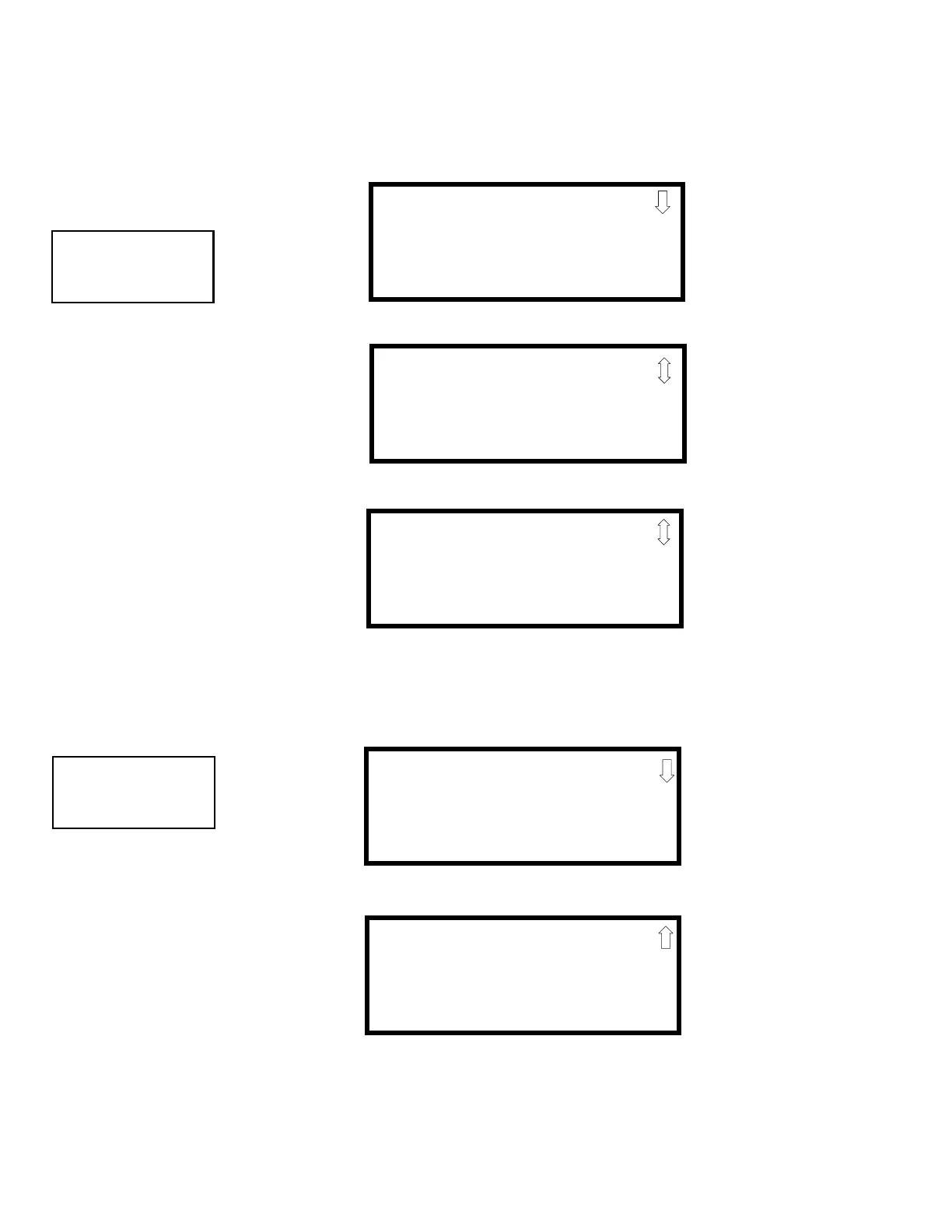Programming
MS-5UD/MS-10UD Series PN 52626:B 8/01/2008 89
3.5.5.4.3.3 Central Station Primary and Secondary Phone Numbers
Pressing 1 for Primary or 2 for Secondary, while viewing Central Station Screen #2, will display
the following screens.
Note that the following information must be entered for both the Primary and Secondary
Central Station Phone Numbers.
Test Time Interval
Pressing 1 while viewing Primary/Secondary Screen #1 will cause the following screens to be
displayed:
The test report sent to the Central Station phone number may be sent once every 6, 8, 12 or 24
hours. Select the desired Test Time Interval by pressing the corresponding digit in the screens
shown above.
CENTRAL STATION
1=PRIMARY
2=SECONDARY
3=CALL LIMIT
Central Station Screen #2
CENTRAL STATION #
1=TEST TIME INT 24
2=ACCOUNT CODE 0000
3=24HR T TIME 0000
Primary/Secondary Screen #1
CENTRAL STATION
1=PHONE NUMBER
Primary/Secondary Screen #2
CENTRAL STATION
1=COMM FORMAT
ADEMCO CONTACT ID
2=EVENT CODES
Primary/Secondary Screen #3
CENTRAL STATION
1=TEST TIME INT
2=ACCOUNT CODE
3=24HR TST TIME
Primary/Secondary Screen #1
TEST TIME INTERVAL
1=24 HOURS
2=12 HOURS
3=8 HOURS
Test Time Interval Screen #1
TEST TIME INTERVAL
1=6 HOURS
Test Time Interval Screen #2
