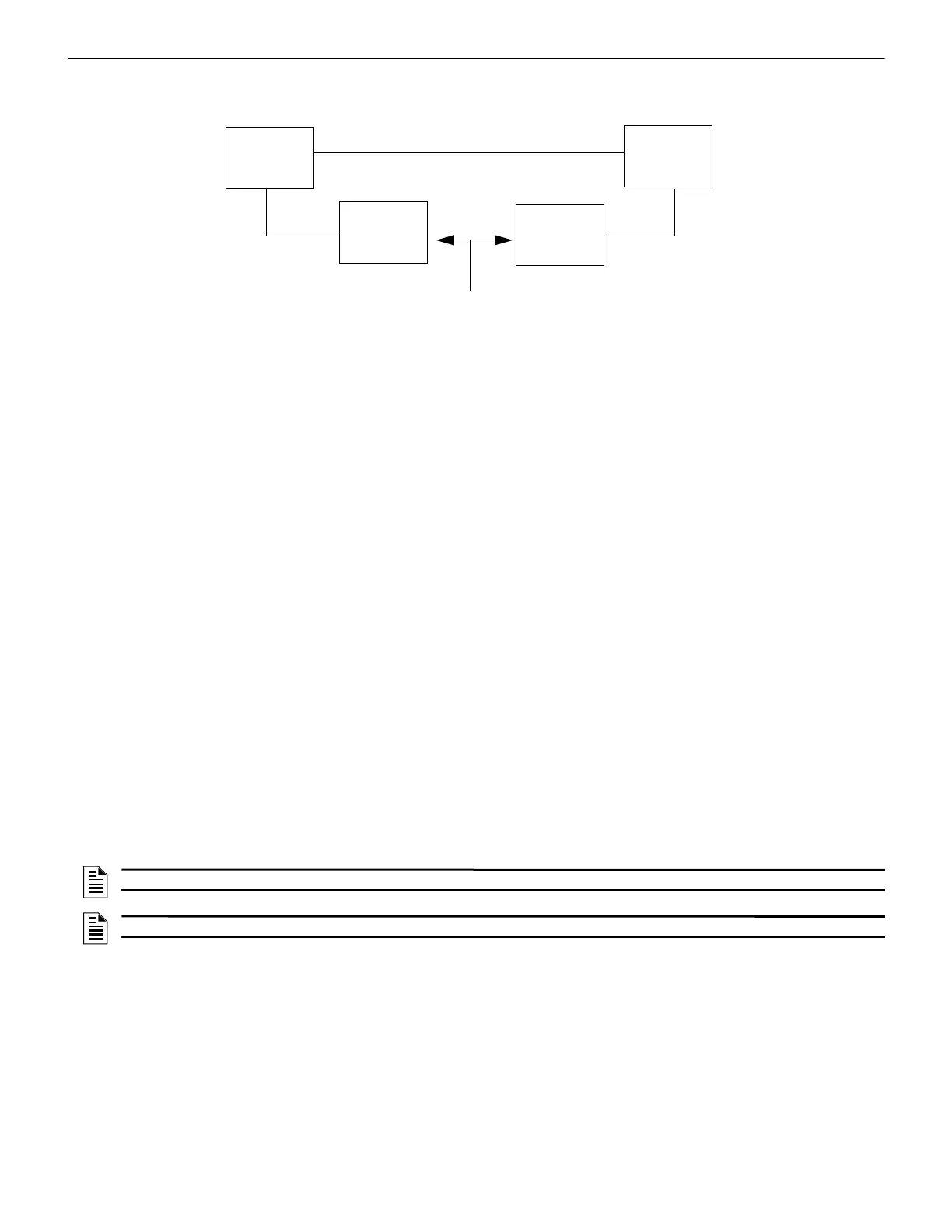34 Mass Notification — P/N LS10063-000NF-E:E 06/26/2019
Programming Programming
3.3.11 MN Annunciator Programming
Dedicated MN Alarm Annunciator
An ACM-24AT, AEM-24AT, or DVC-KD LED annunciator, programmed as a dedicated MN alarm annunciator, is required for each
NFS2-640, NFS-320/SYS, NFS2-3030 and NCA-2 on an MN network.
NFS2-3030 and NCA-2
A dedicated annunciator may be programmed to light when a ZF20 MN Special Function Zone activates, indicating an MN alarm.
• Programming special function zone ZF20 in an LED annunciator map will cause the annunciator to light when a local MN alarm is
activated.
• To annunciate an MN alarm for a specific network node, map an annunciator point to that specific network node and ZF20 (e.g.
N3ZF20).
NFS2-640 and NFS-320/SYS
A dedicated annunciator must be programmed to light when a ZF20 MN Special Function Zone activates, indicating an MN alarm. Use
custom annunciator mapping in VeriFire Tools to map ZF20 to an LED annunciator.
• Select a custom annunciator group user map.
• Program the desired annunciator point with ZF20.
DVC-KD
A DVC-KD user-defined point may be programmed to light when an MN alarm activates. In VeriFire Tools DVC-KD programming,
select “Monitor” as the Function. Map to light when a local MN alarm event (mapping = ZF20) or an MN alarm event from network
nodes (Mapping = a logic equation that includes ZF20 on desired network nodes).
LCD2-80
When an LCD2-80 is connected to an NCA-2, NFS2-3030, NFS2-640, or NFS-320/SYS, it must be set to Terminal Mode. The panel it
is connected to must be subsidiary.
3.3.12 DVC General Zones
General Zones 501-533 activate whenever microphone paging is active from a DVC, RPU or ONYXWorks Workstation. Zones 501-532
activate with paging from DVC-RPU addresses 1-32, and zone 533 activates with paging from the DVC or ONYXWorks Workstation.
These zones may be monitored anywhere in the system to annunciate active paging from a location. They must be used in logic equa-
tions to achieve further granularity of the type of page being performed.
NCA-2 or
NFS2-3030
DVC
LCD-160
DVC-RPU
DAL
RDP Bus
Address 5
on RPD Bus
Address 5
on DAL
Linked through DVC Mass
Notification Control Settings,
“Associated Node Number” setting
in Veri-Fire Tools
LCD-160 and DVC-RPU
have same address
number
Figure 3.24 Block Diagram Illustrating Address Link
NOTE: The LCD2-80, as well as the LCD-160, may not be used as a primary display for mass notification events.
NOTE: A dedicated alarm annunciator is not required if a panel is a displayless node.
