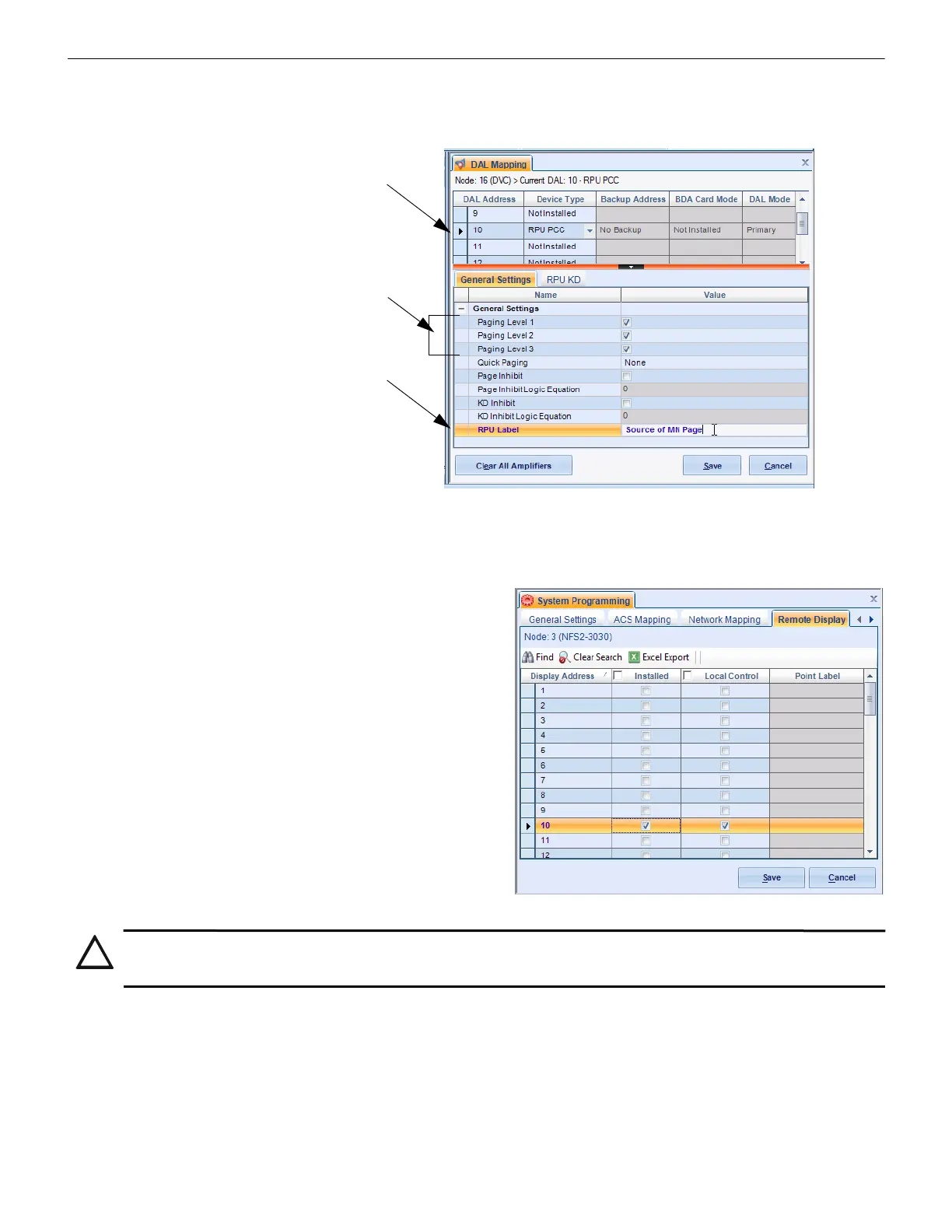Mass Notification — P/N LS10063-000NF-E:E 06/26/2019 33
Programming Programming
3.3.9 DVC-RPU
On the DAL Mapping branch, install a DVC-RPU by selecting Device Type RPU-PCC at the appropriate address. Click on the address’s
row and edit the device-specific information where it displays at the bottom of the screen.
3.3.10 LCD-160
To act as an LOC, the DVC-RPU requires an LCD-160 that is
wired to the DVC’s NCA-2, or NFS2-3030 (in network display
mode). The LCD-160’s Remote Display (RDP) bus address must
be the same address as the DVC-RPU’s Digital Audio Loop
(DAL) address.
In this example, the LCD-160 is at Node 3 Address 10
(Figure 3.23), and the DVC-RPU is at Node 16 DAL Address 10
(Figure 3.22).
Figure 3.22 DVC-RPU Paging Levels and Labeling
1. Addressing: The DVC-RPU’s
DAL address on its node must be
set to be the same as the RDP
bus address for the LCD-160 on
its node. See 3.3.10, "LCD-160"
section, below.
2. On the device’s General Settings
tab, select the Paging Levels to
enable the ALL CALL buttons in
the second column of the DVC-
KD.
3. RPU Label. Type a free-form
label description to identify it as
source of an MN page, which
generates an MN alarm
condition.
Figure 3.23 LCD-160 Address
CAUTION: THE DVC-RPU ADDRESS MUST EQUAL THE LCD-160 ADDRESS ON THE RDP BUS
ADDRESSING IS CRITICAL TO COMMAND OPERATIONS. THE DVC-RPU ADDRESS ON THE DIGITAL AUDIO LOOP
MUST EQUAL THE LCD-160 ADDRESS ON THE RDP BUS.
