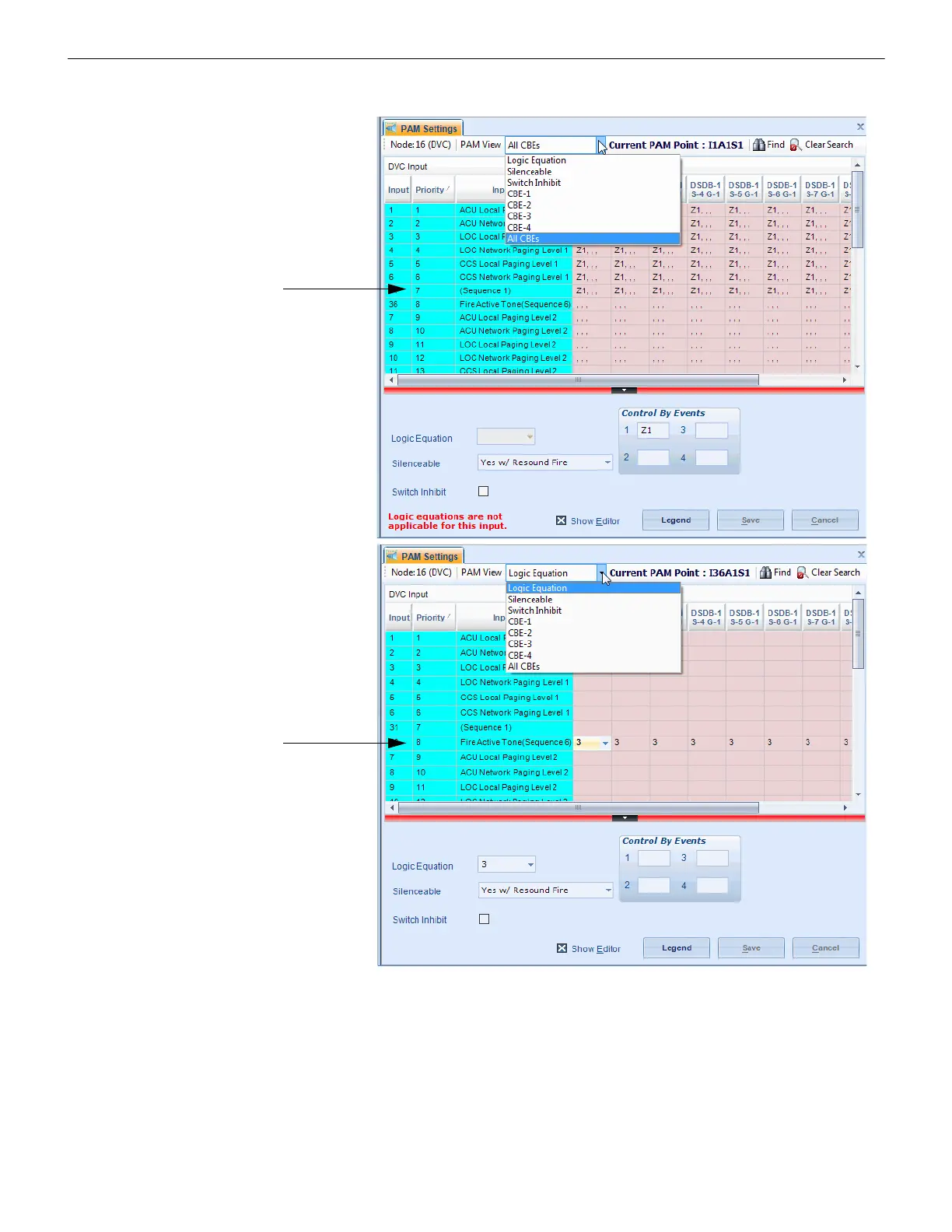2. Add the Logic Zone created in Figure 3.21 to all PAM Points in the row for Fire Active Tone. Select PAM View “Logic Equations”
Figure 3.21 Map the Fire Active Tone Sequence to a Logic Zone
Add the Fire Active Tone logic
equation to all PAM points in the
row for the Fire Active Tone input.
This example uses Logic Zone ZL3
created in Figure 3.21.
Add the common general zone to
all PAM points designated as “Fire”.
This example uses General Zone
Z1 created in Figure 3.21.
