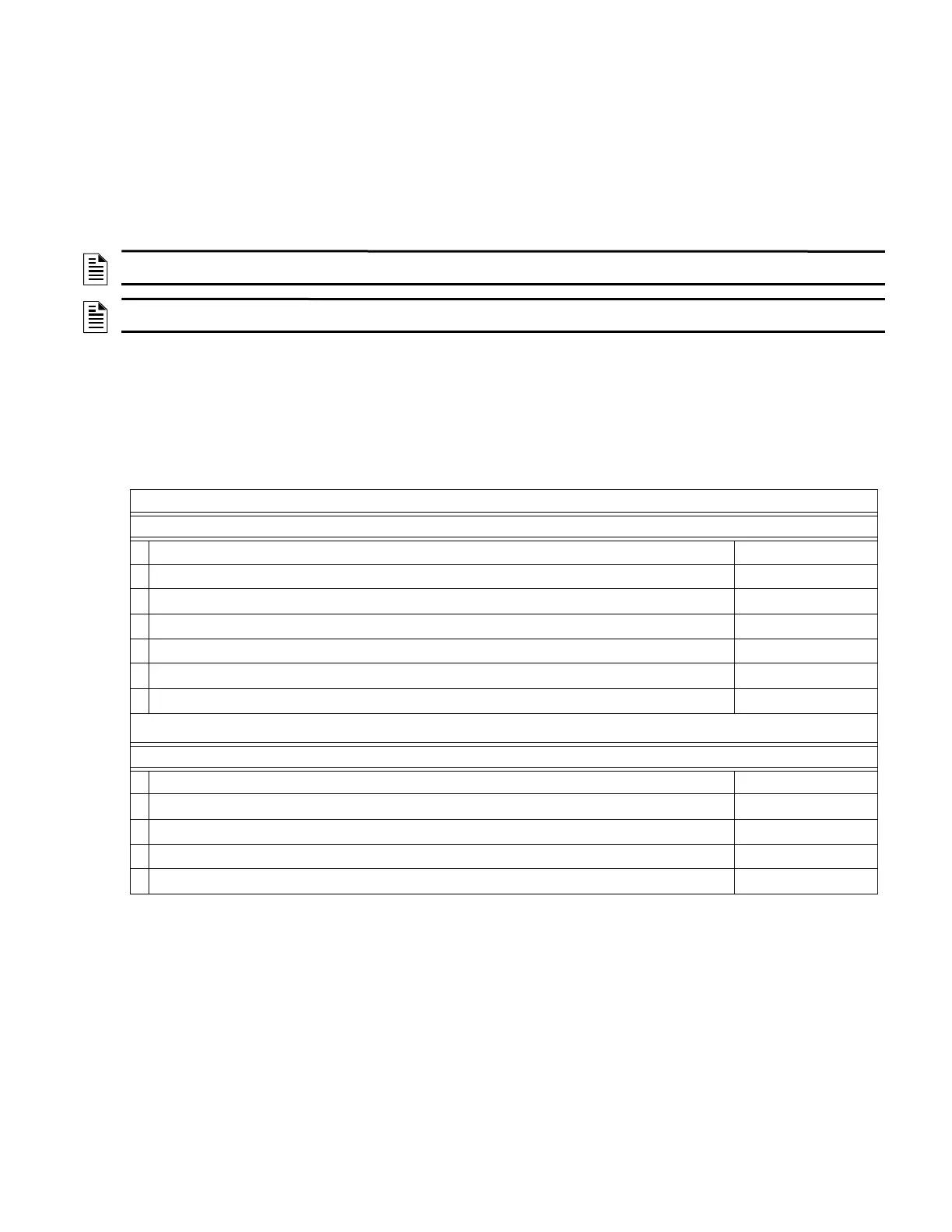Mass Notification — P/N LS10063-000NF-E:E 06/26/2019 15
Section 3: Programming
3.1 Overview
When a system is configured for both fire and MN protection, programming determines which events always have the highest priority -
MN or fire. If MN is programmed as the highest priority at the fire panels and network annunciators, fire events are suppressed when
MN alarms are active. For the DVC, PAM programming for the MN Active Tone will suppress the activation of fire sequences and
pages.
Special Function Zones and Type Codes separate MN alarm, supervisory and trouble messages from fire messages, so that each can be
correctly prioritized and displayed by the system. Mapping links nodes that will communicate with each other regarding MN events.
This chapter describes the special MN programming (needed in addition to fire programming) for an MN system.
3.2 Programming Steps
This section lists the MN programming steps required, and provides reference to the appropriate programming, detailed in Section3.3,
for each station, panel, or network annunciator. These steps must be followed if the system is set up for MN and fire, or MN only.
Refer also to Section 4.3, “Output Event Suppression”, on page 40. This section presents basic principles for suppression.
3.2.1 ACU
An ACU is comprised of an NFS2-3030 and a DVC, or an NCA-2 and a DVC
NOTE: Program all panels, DVCs, network annunciators and workstations in a system with the same mass notification priority settings.
The established priorities must be consistent throughout a system.
NOTE: All fire panel and display nodes must be programmed with DCC disabled. DVC nodes must be programmed as described in this
chapter.
ACU Programming Steps
NFS2-3030*/NCA-2
Field Refer to:
1 Set the mass notification priority. page 19
2 Set the DCC field. page 18
3 Set the MN Control Field to ACU. page 35
4 Map to MN nodes. page 23, page 23
5 Program with MN type IDs. page 24
6 Program with MN Special Function Zones. page 25
* NFS2-3030 must be in network display mode to function as part of an ACU.
DVC
1 Set the MN mode, enable paging levels. page 21
2 Enter associated NFS2-3030/NCA-2 node number. page 19
3 Program input categories and priorities. page 21,page 22
4 Create and program an MN Active Tone. page 25
5 Create and program a Fire Active Tone (when Fire is the highest priority). page 29
