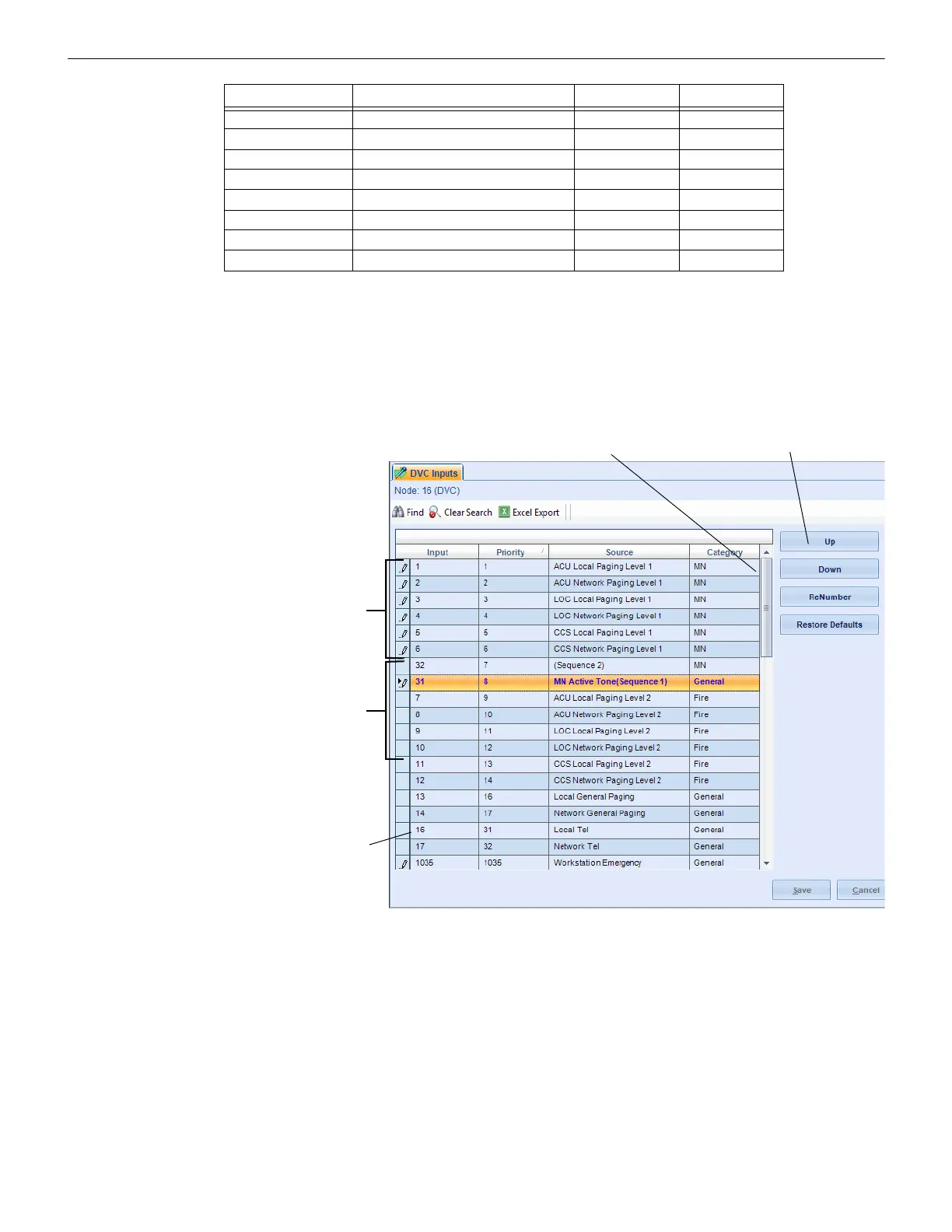22 Mass Notification — P/N LS10063-000NF-E:E 06/26/2019
Programming Programming
If an input categorized as MN goes active, ZF20 activates and can suppress fire signals for all nodes in the MN mapping when MN is the
highest priority in the system.
Open the DVC Inputs branch. Because the DVC is set to ACU, LOC, CCS or Subsidiary mode, the first 14 Input lines will show MN
default input priorities. Assign the MN category to mass notification inputs, the Fire category to fire inputs, the MN Active Tone cate-
gory to the MN Active Tone input, and the General category to inputs that are neither MN, Fire, or MN Active Tone.
Set the Input Priority
The priority for input sources can be modified from the default priority. The priority of the inputs should be modified to group inputs of
similar categories together. That is, in a system that has prioritized MN events over fire, all inputs associated with MN should be
assigned to the “MN” category and re-prioritized to be higher than fire inputs. “Fire” category inputs should be prioritized above “Gen-
eral” category inputs. Figure 3.15 on page 27 illustrates inputs grouped and prioritized by category.
The priority of the input is also used to prioritize network audio. In a system that utilizes multiple DVCs, the default configuration
assigns priority to the local microphone input over the microphone input from a network source. To prioritize a network DVC over the
local DVC, reassign the priority for the Network Paging rows to a lower number (and therefore a higher priority) than that of the Local
Paging rows.
7 ACU Local Paging Level 2 7 Fire
8 ACU Network Paging Level 2 8 Fire
9 LOC Local Paging Level 2 9 Fire
10 LOC Network Paging Level 2 10 Fire
11 CCS Local Paging Level 2 11 Fire
12 CCS Network Paging Level 2 12 Fire
13 Local General Paging 13 General
14 Network General Paging 14 General
Input Number Input Source Default Priority Category
Table 3.1 Default Input Priorities, MN Mode Selected
Figure 3.10 DVC Input Priority and Category Settings
Assign categories to all
Inputs as appropriate.
If MN is the highest priority
in the system, select the
MN category for all Level 1
Inputs and the Fire
category for all Level 2
Inputs.
If Fire is the highest priority
in the system, select the
Fire category for all Level 1
Inputs and the MN
category for all Level 2
Inputs.
Assign the MN Active Tone
category to the MN Active
Tone input.
If a Fire Active Tone input
is required, assign it to the
Fire category
Level 2
Inputs
Level 1
Inputs
Use the Up & Down buttons to reassign
the priority of an input.
Select Category from the
drop-down choices.
Note: Inputs 31-1000 represent
Audio Message Sequences, created
and labeled on the DVC’s Audio
Settings branch as described in the
DVC Manual.
